Security Dongle Usage VS Encryption and Serial Number
The security dongle is basically to protect against illegal usage of Language Lab. The dongle is a type of USB or Hardware lock, and when the dongle is inserted into the computer, then only language lab software works. Because it is physical material, there is always a chance of losing or getting damaged.
If the dongle is lost, then students can not use the language lab, and buying a new dongle is an unnecessary expense to the institute.
Security dongle is a 10-year-old security concept. Modern Softwares use encryption technology and serial number technology.
Digital Teacher English Language lab uses German Encryption technology and will be activated using a Serial number. (The way we activate all off-the-shelf software i.e. MS Office, Adobe etc.)
Mentor Module and Interactive Mentee Module
The digital teacher’s modern Language lab is fully interactive. Interactive means, the user can navigate to any section or any module of any assignment with a couple of mouse clicks. Users can practice unlimited times and also check is understanding after every assignment.
The mentor and Mentee concept is outdated. A few years back i.e. in early 2000, students were not computer literate and special hardware was used by students. As students were not technologically knowledgeable, hence a person used to act as Mentor.
Now the situation has changed, students are smarter than lab faculty in terms of usage of systems. Hence Students do not need any mentors to guide them.
 The Modern Language Lab – Digital Teacher
The Modern Language Lab – Digital Teacher
Modern Language Lab Why?
- The primary aim of the Modern Language Lab is to provide students with free usage to improve their English without hesitation.
- The Modern Language Laboratory differs from “spoken English software” as it utilizes technology specifically tailored for practising spoken English.
- The Language Lab plays a crucial role in enhancing students’ overall fluency in the English language.
- Surveys suggest that close monitoring of students by a teacher in the Language Lab may not yield optimal results.
- Research indicates that students may feel restricted in their learning when under constant observation by a teacher.
- It is recommended that students explore the Language Lab independently with guidance from their teacher rather than being constantly monitored.
In language laboratories, the best outcomes come from teachers guiding but not unnecessarily supervising learners. Students should be allowed to play around with the program, much as youngsters pick up smartphone usage naturally and frequently outperform adults when it comes to technology.
Students should be encouraged to freely explore the Language Lab program to improve their language abilities, just as children learn by trying out different possibilities. It is imperative that instructors stress the value of English proficiency in students’ lives, offer advice on how to use the Language Lab efficiently, and give them the freedom to be responsible for their own education.
Anyone can easily run the software thanks to the user-friendly design of the Digital Teacher Language Lab.
The traditional roles of mentor and mentee have changed in the context of modern education, with a stronger focus on self-directed learning and discovery in the modern Language Lab environment.
Lesson Maker Vs Fully Loaded Software: English Language Lab
- Lesson-making is also the oldest concept of Language Lab. A few years back, all the lessons were kept separately in a folder and Mentee used to open them one by one.
- Digital Teacher is Modern software, where all the lessons are arranged as per the CEFR reference.
- The digital teacher Language lab has full-fledged lessons, which are more than sufficient for any level of student.
- While designing the software, we have taken feedback from many experts in the teaching domain. We have prepared in consultation with many Subject matter experts who are exclusively teaching rural students. A panel of experts consisting of SCERT and NCERT, TOEFL and also spoken English experts, English HODs of government and private colleges together made architecture and gave content support.
- Code and Pixels, a content development company, has 20 years of experience in teaching content and developing e-learning modules for various universities that very much understand learning theories.
- While the blueprint was made and architecture was being prepared, the thought of using Telugu came into our minds. However, experts warned us not to introduce Telugu in the Language lab.
- Instead of that, the accent used is very native Indian. Hence Usage of Telegu at any stage is not required.
- Maybe while teaching Phenetics, the school’s English teacher can explain in Telugu if need be.
- “5000 plus hours of comprehensive practising materials categorized primary,
- intermediate, advanced & professional levels followed by English sentences,
- grammar with exercises, phonetics theory & practice, and speech mechanism.
- The lab also has fully animated modules i.e. Soft skills, Life skills, Basics of grammar and a Vocabulary builder.
Let’s now explore these areas in more detail: soft skills, life skills, grammatical basic concepts, and vocabulary builders.

This Vocabulary Builder: in Our English Language Lab Software
If you’re looking to study English for employment, education, or any other purpose, the English Language Lab is an excellent resource. They start by giving you basic, understandable lessons on common words and phrases, gradually expanding your vocabulary.
- The vocabulary list contains over 5000 words.
- These words are commonly used in our daily lives.
- Anyone from a 5-year-old child to a 25-year-old can benefit from our Language Lab Software.
- With all factors looked at, this English Language Lab provides you with fluent spoken English learning and efficient vocabulary building.
Basic Concepts of Grammar:
Learning skill in grammar is a key to learning any language. There are two primary categories of grammar, each including a variety of basic components. To learn more about the basic concepts behind language structure, let’s look into those parts.
Covered in Grammar Basics 1 are:
- Basic English Grammar Rules
- Nouns
- Pronouns
- Verbs
- Adjectives
- Adverbs
- Prepositions
- Conjunctions
- Interjections
- Articles
- Phrases and Clauses
- Types of Sentence Structure
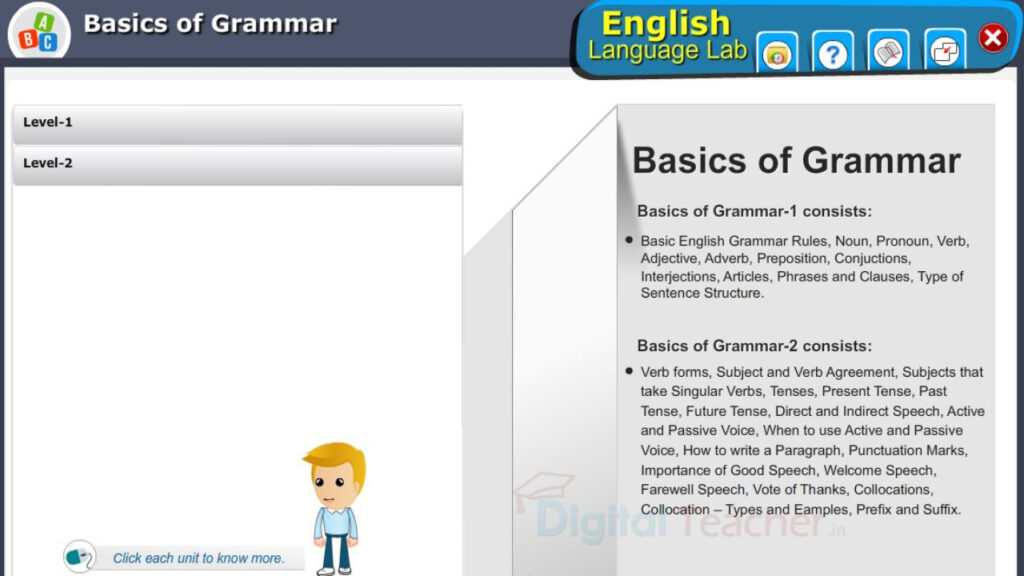 Basics of Grammar Activity on English Language Lab Software
Basics of Grammar Activity on English Language Lab Software
Featured in Grammar-2 Basics are:
- Verb Forms
- Subject and Verb Agreement
- Subjects that take Singular Verbs
- Tenses (Present, Past, Future)
- Direct and Indirect Speech
- Active and Passive Voice
- Guidelines for Using Active and Passive Voice
- Paragraph Writing
- Punctuation Marks
- Importance of Good Speech
- Types of Speeches (Welcome, Farewell, Vote of Thanks)
- Collocations and Examples
- Types and Examples of Collocations
- Prefixes and Suffixes
People nowadays are realizing how important it is to develop soft skills and life skills in addition to language and grammar. These abilities, which are sometimes referred to as the “hidden curriculum” of learning, are essential to analyzing one’s success both personally and professionally.
We’ll examine the value of soft skills and life skills in this talk, as well as how they affect general well-being and success in any number of sectors of everyday life.
Using English Language Lab Software for Learning Life Skills and Soft Skills
1. Learning Life Skills
The basic knowledge, abilities, and skills people require to effectively deal with both the opportunities and challenges of everyday life are known as life skills. These talents cover an extensive group of skills that are important for decision-making, problem-solving, personal growth, and preserving wholesome relationships.
Life skills are essential for success in both the personal and professional domains. These include controlling emotions and responsibilities, adjusting to novel situations, and making moral decisions.
Gaining and improving life skills gives people the competence, resilience, and self-assurance they need to succeed in a world that is changing continuously. And “Life skills” can be broadly divided into the following categories:
Life Skills Categories:
- Self-Introduction
- Importance of Relationships
- Doing Good to Others
- Understanding Good Touch and Bad Touch
- Facing Fears
- Finding Joy in Learning
- Cultivating a Positive Outlook
- Maintaining Clean Surroundings
- Embracing Healthy Eating Habits for a Healthy Lifestyle
- Honesty
- Appreciating What You Have
- Applying Common Sense
- Practicing Patience and Managing Anger
- Distinguishing Between Needs and Wants
Detailed videos with explanations are available from “Digital Teacher” for anybody who wishes to learn the skills listed above. Check the video provided below to view our in-depth Life Skills video.
Basic Life Skills Education for Children – Digital Teacher
2. Learn Soft Skills
Soft skills, also known as people skills or interpersonal skills, are personality characteristics and talents that allow people to communicate with others and move through social situations with comfort. Soft skills are more magical and challenging to judge than hard or technical skills, which are job-specific and can be taught.
Among these abilities are leadership, problem-solving, emotional intelligence, emotional intelligence, teamwork, and communication. Soft skills are becoming more and more important for success in the job and other areas of life since they help with goal-achieving, creating teamwork, and developing strong connections.
Soft skill development is an ongoing process that calls for practice, self-awareness, and motivation to keep learning and improving. Additionally, “life skills” come into the following general categories:
Soft Skills Categories:
- Communication
- Teamwork
- Emotional Intelligence
- Adaptability
- Problem-Solving
- Leadership
- Time Management
- Creativity
- Conflict Resolution
- Decision-Making
- Flexibility
- Networking
- Collaboration
- Active Listening
If you want to learn soft-skills with all the previously listed skills, watch the in-depth video offered by “Digital Teacher.” To see the complete Soft Skills video, click the video below.
Soft Skills CBT Classes for Students – Digital Teacher
Remember to subscribe to my YouTube channel, “Digital Teacher,” after watching the video if you want to see more interactive videos!




.jpg)

Comments