A Trezor Bridge is a crucial software component that enables communication between your Trezor hardware wallet and your web browser. When you use a Trezor wallet — a physical device developed by SatoshiLabs — to manage cryptocurrencies, the device itself cannot directly interact with web applications. This is where Trezor Bridge comes into play. It acts as a secure link that allows the hardware wallet to interface with browser-based wallet management tools such as Trezor Suite or other compatible services.
Why Is Trezor Bridge Necessary?
Modern browsers have imposed limitations on the way external hardware devices can communicate directly with websites, primarily for security reasons. To bypass these restrictions safely, Trezor created the Bridge software. Instead of relying on outdated browser extensions like the now-deprecated Trezor Chrome extension, Trezor Bridge operates in the background on your computer and facilitates encrypted data exchange between your Trezor device and the browser. This setup enhances security while ensuring compatibility with multiple browsers like Chrome, Firefox, Brave, and Edge.
How Does It Work?
Once installed, Trezor Bridge runs as a background service on your operating system. When you connect your Trezor wallet via USB and access a supported interface like Trezor Suite, the browser communicates with the Bridge. The Bridge, in turn, securely interacts with the Trezor hardware, enabling actions like:
- Signing transactions
- Viewing balances
- Managing wallets and addresses
- Updating firmware
All communication is encrypted and occurs locally, which means no sensitive data is sent to external servers during the process. This approach protects user privacy and reduces the risk of cyberattacks.
Installing and Using Trezor Bridge
To use Trezor Bridge, users must first download it from the official Trezor website. It supports Windows, macOS, and Linux. After installation:
- Restart your browser (if prompted).
- Connect your Trezor device via USB.
- Launch Trezor Suite or visit a supported web interface.
- The Bridge should automatically detect your device and establish a secure connection.
The software updates itself when needed, ensuring you always have the latest security features and compatibility.
Trezor Bridge vs. WebUSB
While newer versions of Trezor Suite and some browsers now support WebUSB — a browser API that enables direct USB communication — Trezor Bridge remains essential for users who prefer maximum compatibility and stability, especially across different platforms and browsers that may not support WebUSB natively.
In fact, Trezor Suite may default to using WebUSB where available, but it can fall back on Trezor Bridge if needed. This dual-approach ensures a seamless and secure experience for all users.
Final Thoughts
Trezor Bridge is an essential part of the Trezor ecosystem, enabling secure and seamless communication between your hardware wallet and browser-based tools. Whether you're a crypto newcomer or an experienced user, understanding and using Trezor Bridge correctly ensures your digital assets remain protected while being easily accessible through trusted interfaces. For optimal security, always download Trezor Bridge from the official website and keep it updated.




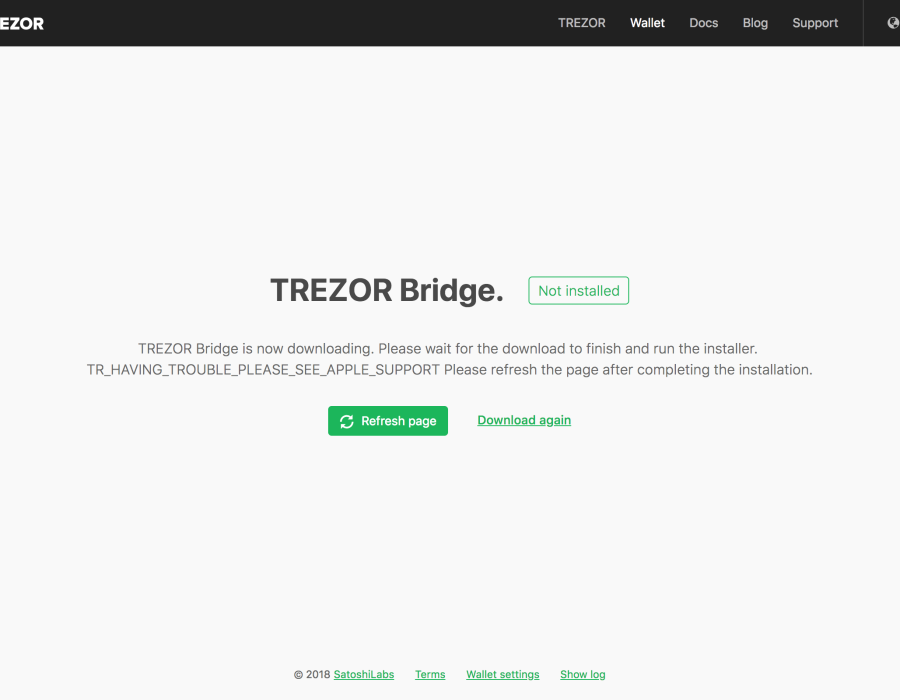
Comments