Introduction:
While a large number of image formats may seem overwhelming, there is a method to the madness Do you ever wonder which is better, a JPG or a PNG Unless you’re a graphic designer by profession (like me), chances are that you’ve never been bothered to understand what a TIF is, how it differs from a PDF, etc. Here, we have put together top file image formats and how they are different from each other, and where they should be used.
Top 10 Image Formats and their Characteristics:
- JPEG: JPEGs are lossy compression formats, meaning they reduce image file size while preserving image quality. As a result, they are one of the most common image file types you’ll see on the internet due to their effective compression and widespread support on almost all browsers and operating systems.
Characteristics: It is a universal Browser.
It has a fairly low file size.
Good image format choice for blogs, and articles.
It is a supported default image format.
- PNG: It is true that PNGs work great for interactive documents such as web pages, but they are still not suitable for printing. While they are “lossless,” meaning they can be edited without losing quality, they still have a low resolution. The reason PNGs are used so frequently on the web is that you can save your image with more colors as well as a transparent background. This results in a much sharper image.
Characteristics: Higher quality images and the text imprint are visible.
It is supported by all major browsers.
It has a larger size of Image.
It is a good choice for print media and infographics.
- GIF: Animated GIFs, which are so popular on Tumblr pages and in banner ads, use up to 256 colors in the RGB colorspace (compared to more complex GIFs, which use more colors) GIFs also have a drastically smaller file size because they use a limited number of colors.
Characteristics: Low file size
Amination is supported in this format.
Cannot be supported in more than 8-bits of image.
- TIFF: Despite a TIFF’s ability to recover its quality after manipulation, it shouldn’t be used on the web Since it takes too long to load and will affect the site’s performance. This is because of its lossless compression software, which means that the original image data is maintained no matter how many times you copy, re-save, or compress the original file.
Characteristics: It is mainly used in Photoshop.
It has a high-quality file size, mainly for printing.
It has limited browser support.
It is used to store and support graphics images.
- PSDs: Photoshop PSD files are created and saved with Adobe Photoshop, the most popular graphics editing program ever. PSD files contain “layers” that make editing images much easier. However, PSD files cannot be vectorized, and as a result, can only be used for raster images.
Characteristics: All the changes are fully reversible.
Large file size.
- PDF: Adobe PDFs were created in order to capture and publish rich content from anywhere, anytime with any application, on any computer. Overall, I’d say the PDF format has been pretty successful. If a designer saves your vector logo in PDF format, you can view it without any design editing software and they can manipulate this file. This makes PDFs the best universal tool for sharing graphics.
Characteristics: It is supported by all major browsers
It is best to create interactive visual reports and infographics
Lossless scalability.
- EPS: EPS files are vector files that have been designed for creating high-resolution graphics for printing. Almost any web design software can create EPS files. Thanks to the EPS extension, vector-based artwork can be opened in any design program, not just Adobe’s. This provides safety for designers who currently do not use Adobe products, for example, Corel Draw or Quark.
Characteristics: Its supports printer documents and designs.
It is not a standard file format.
This file format is mainly used for storing, saving, and printing.
- AI: Adobe Illustrator is the industry standard for creating artwork from scratch and therefore the program which is quite likely to have generated your logo Illustrator produces vector artwork, the simplest type of file to manipulate It can also generate all the aforementioned file types.
Characteristics: All types of strokes. Lines, shapes and filters are customizable and reversible
The file size is comparatively large.
You have to store and Save AI projects before and after completion.
- INDD: Documents in InDesign are those that are created using Adobe InDesign. Adobe InDesign is well known for producing larger publications, such as newspapers and magazines. Files generated from Photoshop and Illustrator can be combined with InDesign to create innovative layouts with advanced typography, embedded graphics, page content, and other sophisticated features.
Characteristics: Can store large, and multi-design projects which are totally customizable
Mainly used by Graphics designers, and production designers for designing flyers, banners, and logos.
- RAW: The RAW format is the simplest and most unprocessed type of image, and it’s the first format a photo inherits when it’s taken The RAW format is valuable because it preserves every element of the photo without processing and losing small visual details But eventually, you’ll need to package them as raster or vector files to transfer and resize the picture. The major file types of RAW images are CR, K25, KDC, CRW, CR2, ERF, and NEF.
Characteristics: The images are of higher quality than the JPEG.
The file size is very large compared to any image format.
Conclusion:
In this article, we have mentioned to you all about different types of image formats, what are there uses are, and their characteristics. And also why they are better compared to JPEG. All these image forts are different and are best for the reasons they are used for every image has certain specifications and are best in those. Choosing the right image format is a task not only to maintain the quality of the image but also for the loading speed of your device. So, choose the best image format according to your need.




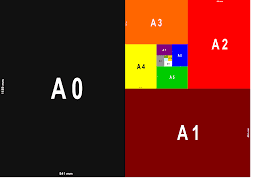
Comments