If you’re a university or college student tackling MATLAB assignments, you already know the challenge it poses. MATLAB’s powerful computing environment offers endless possibilities, but it can easily become overwhelming if you don’t have the right workflow. Fortunately, mastering your MATLAB workflow doesn’t have to be complicated. With some proven strategies, you can approach your MATLAB assignments with confidence and efficiency, freeing up time for other academic priorities or even some well-deserved rest.
In this article, we’ll dive deep into smart techniques and tips to streamline your MATLAB workflow. Whether you’re new to MATLAB or looking to improve your current process, these insights will help you tackle assignments more effortlessly. Plus, if you ever feel stuck, don’t hesitate to reach out for MATLAB Assignment Help to get personalized guidance tailored to your needs.
Understanding the Importance of an Organized Workflow
Before jumping into coding, it's essential to recognize why an organized workflow matters. MATLAB assignments often involve complex data manipulation, plotting, and algorithm design. Without a clear structure, it’s easy to get lost in debugging, inefficient code, or repeated mistakes.
A streamlined workflow saves you time, reduces errors, and improves the quality of your results. More importantly, it builds your confidence by making each assignment feel more manageable and less stressful.
1. Plan Before You Code
One of the biggest mistakes students make is diving straight into writing code without a clear plan. Before launching MATLAB, take some time to understand the problem thoroughly. Break down the assignment into smaller parts:
- What are the inputs and outputs?
- Which MATLAB functions or toolboxes might be relevant?
- What data structures will you use?
- How will you verify the correctness of your code?
This initial planning stage can save hours of frustration later. A clear roadmap helps you write organized code and anticipate potential challenges.
2. Use Scripts and Functions Wisely
MATLAB allows you to write scripts and functions. Understanding when and how to use each can significantly enhance your workflow.
- Scripts are useful for running a sequence of commands. However, they share the same workspace, which can sometimes cause variable conflicts.
- Functions, on the other hand, have their own workspace and can take inputs and return outputs. This modular approach promotes code reusability and easier debugging.
Try to write functions for repetitive or logical units of your assignment. This not only makes your code cleaner but also makes MATLAB assignments easier to maintain and update.
3. Comment Your Code Clearly
Good commenting is often overlooked but is vital for a smooth workflow. When you write comments explaining what each part of your code does, you save yourself time when reviewing or revising your work later.
Clear comments also make it easier to seek MATLAB Assignment Help because whoever assists you can quickly understand your logic and pinpoint where improvements or corrections are needed.
4. Utilize MATLAB’s Debugging Tools
Debugging is an inevitable part of programming, but it doesn’t have to be painful. MATLAB provides a powerful set of debugging tools such as breakpoints, step execution, and variable inspection.
Using these tools strategically lets you identify errors quickly and understand how your code behaves during execution. If you get stuck, debugging tools combined with MATLAB Assignment Help can drastically reduce the time it takes to solve issues.
5. Leverage Vectorization for Efficiency
One of MATLAB’s strengths is its ability to perform vectorized operations. Vectorization means operating on whole arrays or matrices at once, rather than looping through elements individually.
For many assignments, vectorized code runs faster and looks cleaner than loop-based code. Learning how to replace loops with vectorized operations is a key strategy to improve performance and streamline your MATLAB workflow.
6. Organize Your Files and Workspace
Messy files and cluttered workspace can slow you down. Develop a habit of organizing your assignment files logically in folders with clear names. Separate raw data, scripts, functions, and output results to avoid confusion.
Similarly, regularly clear unnecessary variables from your workspace to keep MATLAB running smoothly. A clean workspace minimizes the risk of errors caused by leftover variables and makes your session more manageable.
7. Make Use of MATLAB’s Documentation and Examples
MATLAB’s built-in documentation is a goldmine for learning functions, syntax, and best practices. Whenever you encounter an unfamiliar function or concept, consult the documentation first.
Additionally, MATLAB provides plenty of example code snippets. Studying these can spark new ideas for how to approach your assignment, improve your coding style, and adopt efficient methods.
8. Practice Regularly and Review Your Work
The more you practice, the better your MATLAB skills become. After completing an assignment, take some time to review your code. Look for places where you can simplify logic, reduce repetition, or enhance readability.
Frequent practice combined with consistent review habits will not only improve your grades but also prepare you for more advanced coursework or projects.
9. Know When to Seek MATLAB Assignment Help
Despite your best efforts, some assignments can be tricky or time-consuming. That’s perfectly normal. Seeking MATLAB Assignment Help is a smart move—not a sign of weakness.
Getting professional or peer assistance can provide you with alternative approaches, clarify difficult concepts, and boost your learning curve. This support helps you overcome hurdles faster and ensures your assignments meet high standards.
10. Stay Updated and Keep Learning
MATLAB continuously evolves, adding new features and toolboxes. Stay updated by exploring recent releases and learning how new functions can benefit your work.
Keeping your skills fresh and open to learning new techniques keeps your workflow modern and effective, which is critical for academic success and future career prospects.
Final Thoughts: Embrace the Smart Way to Excel
Streamlining your MATLAB workflow isn’t just about saving time; it’s about enhancing your overall learning experience. By planning ahead, organizing your code, using MATLAB’s powerful tools, and knowing when to seek MATLAB Assignment Help, you’ll transform your assignments from stressful chores into manageable tasks.
Remember, proficiency comes with practice and the right strategies. So, embrace these proven tips, and watch your confidence and grades improve as you become more adept at navigating the world of MATLAB.
Ready to tackle your next MATLAB assignment with ease? Start implementing these strategies today and experience the difference a smooth workflow can make!




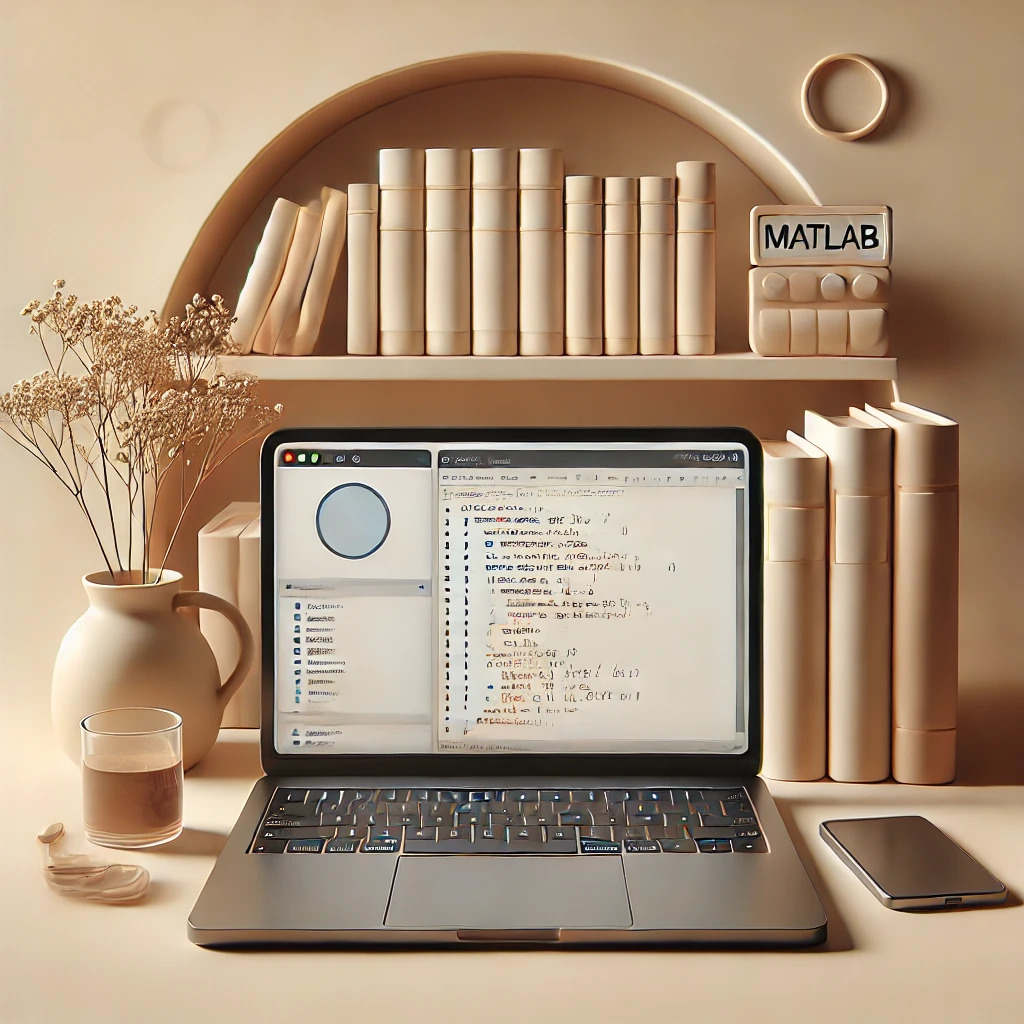
Comments