While PNB HRMS 2.0 offers a robust and user-friendly platform for managing HR services, like any digital system, it occasionally presents users with technical glitches and operational challenges. Whether it’s a login failure, inaccessible documents, or errors in personal data, knowing how to troubleshoot these problems can save time and frustration. This article focuses on the common issues faced by users of PNB HRMS 2.0 and provides detailed solutions.
Overview of PNB HRMS 2.0
PNB HRMS 2.0 is Punjab National Bank’s upgraded Human Resource Management System that provides access to salary slips, pension details, leave applications, grievances, and employee records. It serves thousands of current and retired employees. While it’s designed to be secure and efficient, users may sometimes face hurdles due to technical errors, login issues, or user inexperience.
Common Issues and Their Solutions
1. Login Failure
Symptoms:
- "Invalid Credentials" message
- CAPTCHA not loading
- Site redirects to error page
Causes:
- Wrong password or ID
- Expired session or inactive ID
- Browser incompatibility
Solutions:
- Double-check login ID and password
- Clear browser cache
- Use Google Chrome or Mozilla Firefox
- Reset password using “Forgot Password” option
2. Forgotten Password
Symptoms:
- Can't access account
- Login fails repeatedly
Solution:
- Click on "Forgot Password"
- Enter Employee/Pensioner ID and registered email/phone number
- Enter OTP and reset password
3. Portal Not Loading
Symptoms:
- Website doesn’t open or shows blank screen
Causes:
- Server downtime
- Internet connectivity
- Browser issues
Solutions:
- Try opening the site after 10–15 minutes
- Switch to a different internet connection
- Use Incognito mode
4. Incorrect Personal Details
Issues:
- Wrong email, phone number, or address in profile
- Incorrect designation or department info
Solution:
- Go to “Profile Management”
- Click “Edit”
- Make the changes and click “Save”
- Some updates may need HR approval
5. Pension or Salary Slip Not Downloading
Symptoms:
- Clicking “Download” shows error
- PDF doesn’t open
Solutions:
- Ensure you have a PDF reader installed
- Allow pop-ups for the site
- Try downloading on a different device or browser
6. Grievance Status Not Updated
Issue:
- Complaint submitted but no response
Solution:
- Track status via the ticket number
- If no response in 7 days, escalate by contacting the HR department directly or emailing support
7. Missing Leave Records or Wrong Balances
Symptoms:
- Leave not updated
- Inaccurate leave balance
Cause:
- Delay in system sync
- Supervisor didn’t approve leave
Solution:
- Wait for 24–48 hours
- Remind approving officer to update status
- Raise a helpdesk ticket if unresolved
8. Unable to View Previous Salary or Pension Slips
Issue:
- Only current month visible
Solution:
- Use the dropdown to select older months
- If data is missing, raise a service request under “Payroll Query”
9. Form 16 Not Found
Cause:
- Not yet uploaded for the financial year
Solution:
- Check during tax season (typically after April)
- Contact payroll team if still missing
10. Auto Logout or Session Expired
Cause:
- Inactivity for 10 minutes or more
Solution:
- Keep working or save data frequently
- Log in again if session ends
Preventive Tips for Smooth Use of PNB HRMS 2.0
- Always log out after using the portal
- Use official email/phone for communications
- Maintain an updated browser
- Avoid accessing HRMS on public networks
- Save/download documents periodically for backup
FAQs – Troubleshooting in PNB HRMS 2.0
Q1: What should I do if the site is down?
A: Wait a few minutes and retry. Check PNB’s official announcements for maintenance schedules.
Q2: I didn’t receive an OTP while resetting my password. Why?
A: Check if your mobile/email is correctly updated. If not, contact HR support.
Q3: My profile shows wrong data. Can I change it?
A: Yes, log in and use the “Profile Update” section. Some changes may need admin approval.
Q4: I can’t find my leave application history. What now?
A: Go to the “Leave History” tab. If missing, raise a query under the Leave section.
Conclusion
Technical issues in digital systems are common, but PNB HRMS 2.0 offers multiple ways to resolve them. From password resets to document downloads and profile corrections, most problems have quick solutions within the platform itself. By following the tips and solutions outlined above, you can ensure smoother use of PNB HRMS 2.0. If you're still stuck, don’t hesitate to reach out to your HR representative or use the helpdesk system for assistance.




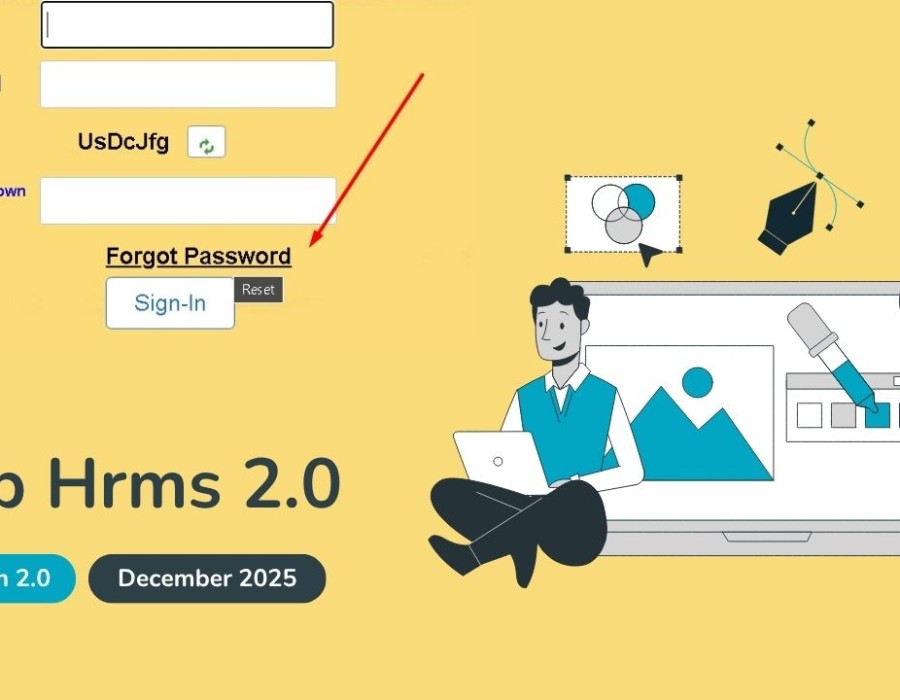
Comments