In the digital age, mobile apps have become an essential part of our daily lives. From ordering food 🍕 to booking a cab 🚖, apps offer convenience at our fingertips. If you’re considering developing a mobile app for your business or project, you’re making a smart move. This guide will walk you through everything you need to know about mobile phone app development, including its benefits, process, and key considerations.
Why Mobile Apps Are Essential for Businesses 📈
Mobile apps offer businesses numerous advantages, helping them stay ahead of the competition. Here's why developing a mobile app can be a game-changer:
1. Enhanced Customer Engagement 💬
- Apps provide a direct line of communication with customers through push notifications and in-app messages.
- Personalized content helps increase user retention and engagement.
2. Increased Brand Visibility 👀
- A mobile app keeps your brand visible on users' devices, making it easier for them to interact with your business.
- It serves as a constant reminder of your products or services, boosting brand recognition.
3. Better Customer Service 🤝
- Mobile apps offer convenient features like live chat support, allowing customers to get help instantly.
- Quick access to information improves the overall user experience and builds trust.
4. Direct Marketing Channel 📲
- Apps allow businesses to send targeted promotions and offers directly to customers' phones, increasing conversion rates.
- Data collected from app interactions can be used to refine marketing strategies and understand customer preferences.
Types of Mobile Apps 📱💡
Before diving into development, it’s crucial to understand the different types of mobile apps you can create:
1. Native Apps 🌐
- Platform-specific: Built for a specific operating system like iOS or Android.
- Advantages: High performance, access to device features, and a seamless user experience.
- Disadvantages: Requires separate development for each platform, increasing costs and time.
2. Hybrid Apps ⚙️
- Cross-platform compatibility: Developed using web technologies like HTML, CSS, and JavaScript, and wrapped in a native shell.
- Advantages: Faster development, lower costs, and the ability to run on multiple platforms.
- Disadvantages: May have lower performance compared to native apps.
3. Progressive Web Apps (PWAs) 🚀
- Web-based: Function as a website but offer app-like experiences, including offline capabilities.
- Advantages: No need for downloads, works on any device with a browser, and easy updates.
- Disadvantages: Limited access to device features compared to native apps.
The Mobile App Development Process 🛠️
Developing a mobile app involves several steps, each crucial to delivering a successful product. Here’s a breakdown of the process:
1. Idea and Research 💡🔍
The first step is to define the app's purpose and identify its target audience. Conduct market research to understand your competitors and gather insights on user needs.
Key Questions to Consider:
- What problem does your app solve?
- Who is your target audience?
- What features will set your app apart from others?
2. Planning and Strategy 🗺️
Create a roadmap for the app development process. Define the app’s core features and functionality, and choose the right development approach (native, hybrid, or PWA).
Planning Checklist:
- Define app goals and objectives
- Create a detailed feature list
- Choose the right platform (iOS, Android, or both)
3. Design and User Experience (UX/UI) 🎨🖌️
Design is a critical part of app development. A well-designed app offers an intuitive and engaging user experience.
Key Design Elements:
- Wireframes: Create a visual blueprint of the app’s layout and flow.
- Prototypes: Develop interactive models to test user interactions.
- UI Design: Focus on creating an attractive and user-friendly interface.
4. Development Phase 💻
This is where the actual coding happens. The development phase can be divided into two parts:
Front-end Development 🖥️
- The part users interact with, including screens, buttons, and forms.
- Technologies used include Swift (for iOS), Kotlin (for Android), and frameworks like React Native or Flutter.
Back-end Development 🛠️
- Manages the app’s database, server, and business logic.
- Involves setting up APIs, user authentication, and integrating third-party services.
5. Testing and Quality Assurance 🧪✅
Before launching, it’s essential to thoroughly test the app to ensure it functions correctly and offers a great user experience.
Types of Testing:
- Functional Testing: Checks if all features work as expected.
- Usability Testing: Evaluates the app’s ease of use and navigation.
- Performance Testing: Assesses the app's speed and responsiveness.
- Security Testing: Ensures the app is safe from vulnerabilities.
6. Launch and Deployment 🚀
Once testing is complete, the app is ready for launch. This involves submitting the app to the App Store (iOS) or Google Play Store (Android) and making it available for download.
Launch Tips:
- Prepare a marketing plan to promote your app.
- Monitor user feedback and reviews to make necessary improvements.
- Track key metrics like downloads, active users, and engagement rates.
7. Post-Launch Maintenance and Updates 🔄
The work doesn’t stop after launch. Regular updates are needed to fix bugs, add new features, and enhance the app’s performance.
Maintenance Tasks:
- Fixing bugs and issues reported by users
- Updating the app to stay compatible with the latest OS versions
- Adding new features based on user feedback
Key Features to Include in Your Mobile App 📋✨
When planning your app, consider including the following essential features:
- User Authentication: Secure login options such as email, social media, or biometric authentication (fingerprint, face ID).
- Push Notifications: Keep users engaged by sending alerts about updates, offers, or important information.
- Offline Functionality: Allow users to access some features even without an internet connection.
- Analytics: Track user behavior and app performance to make data-driven improvements.
- Payment Integration: If you’re selling products or services, ensure seamless and secure payment options.
The Cost of Developing a Mobile App 💰
The cost of mobile app development can vary greatly depending on several factors:
Factors Influencing the Cost:
- App Complexity: The more features and integrations, the higher the cost.
- Platform Choice: Developing for both iOS and Android increases the cost.
- Design Requirements: Custom designs and animations can add to the overall expense.
- Development Team: The size and experience of your development team also play a role in determining the cost.
Cost Estimates:
- Simple Apps: $5,000 - $20,000
- Medium Complexity Apps: $20,000 - $50,000
- Complex Apps: $50,000 and above
Tips for a Successful Mobile App Launch 🎉
- Test, Test, Test: Ensure your app is bug-free before launch.
- Optimize for App Stores: Use keywords in your app title and description to improve visibility.
- Promote Your App: Use social media, email marketing, and paid ads to generate buzz.
- Monitor User Feedback: Pay attention to reviews and make adjustments based on user suggestions.
Conclusion: Start Your Mobile App Development Journey Today! 🚀
Developing a mobile app can be a complex process, but with the right strategy and approach, it can lead to tremendous growth and success for your business. Whether you’re building a simple app or a feature-rich platform, investing in mobile app development is a step towards better customer engagement, higher sales, and a stronger brand presence.
Ready to bring your app idea to life? Let’s get started and create something amazing together! 💪📲
Contact Us Today!
Business Website: https://origin.global/
Twitter: https://x.com/origin__global
Instagram: https://www.instagram.com/origin__global/





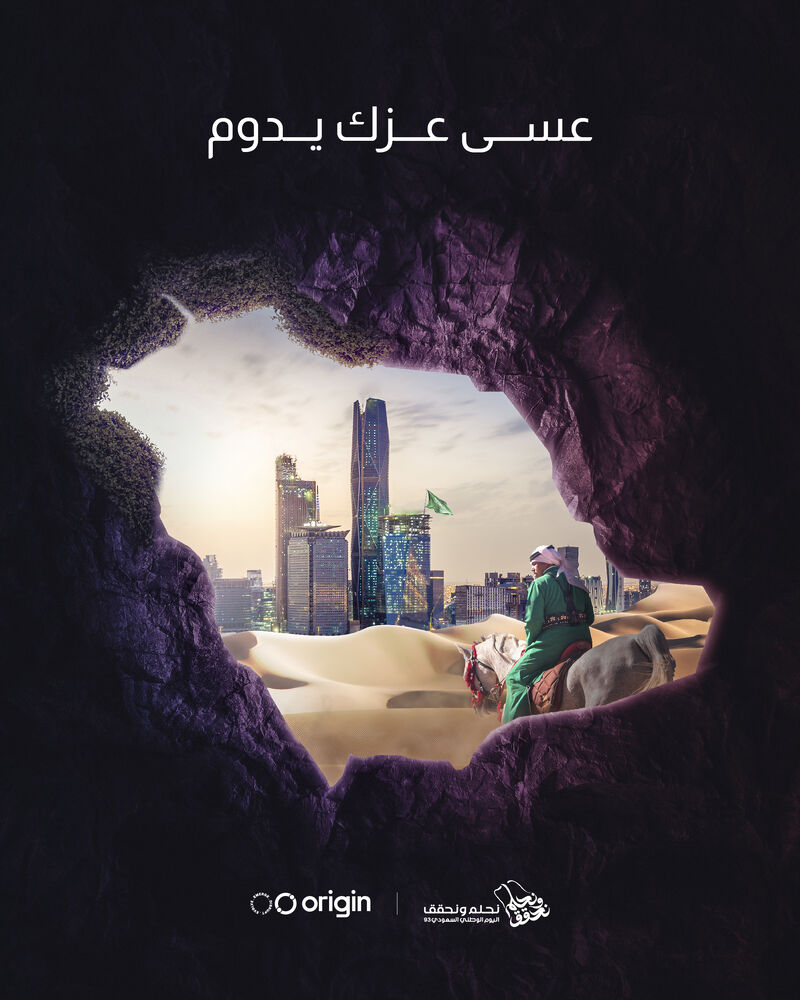


Comments