Short throw projectors have become a popular choice for home theaters, classrooms, offices, and gaming setups. Their ability to project large images from a short distance makes them ideal for compact spaces where standard projectors are impractical. However, one critical aspect of setting up a short throw projector is understanding how projector distance affects brightness. The relationship between short throw projector distance and image clarity is essential for achieving a high-quality viewing experience.
Understanding Short Throw Projectors and Brightness
Short throw projectors are designed to project large images from a close distance to the screen. This distance, also known as the projection throw distance, varies depending on the projector’s throw ratio and the size of the screen. Calculating the correct distance ensures the image is sharp, properly aligned, and adequately bright.
Brightness in projectors is measured in lumens, which indicates how much light the projector emits. In short throw models, brightness can be affected by how far the projector is placed from the screen. Too close or too far can alter the perceived image brightness and reduce visual quality. Knowing how far the projector should be from the screen is crucial for optimizing both size and brightness.
Calculating Short Throw Projector Distance
To achieve optimal brightness and image quality, start by calculating the short throw projector distance. The formula is simple:
Throw Distance = Throw Ratio × Screen Width
For example, a 100-inch diagonal screen with a width of 87 inches paired with a short throw projector that has a throw ratio of 0.5 requires a placement distance of approximately 43.5 inches. Placing the projector at this calculated distance ensures the image fills the screen correctly and maintains the intended brightness levels.
How Distance Affects Brightness
The brightness of a projected image is not constant and decreases as the distance from the projector increases. This is known as the inverse square law, which states that doubling the distance between the projector and the screen reduces the brightness to one fourth. Short throw projectors mitigate this issue by allowing large images at close distances, keeping brightness levels high.
If the projector is placed too close, the image may appear brighter but smaller than desired, and some parts of the screen may receive uneven light distribution. Conversely, placing the projector too far reduces the overall brightness and can result in washed-out images, even in controlled lighting conditions.
Optimizing Brightness in Different Environments
Room lighting plays a major role in perceived brightness. Short throw projectors are best used in spaces where ambient light can be controlled. For example, blackout curtains or dimmable lights help maintain contrast and prevent the image from appearing washed out. Using high-quality projection screens further enhances brightness and sharpness by reflecting light more efficiently.
In professional or gaming setups, pairing a short throw projector with an ultra wide monitor can improve the overall visual experience. The projector handles large-scale visuals while the ultra wide monitor can display secondary content, stats, or control panels without interfering with the main image. This allows users to maintain a consistent brightness level across multiple displays.
Choosing the Right Brightness for Short Throw Models
When selecting a short throw projector, consider both the lumens rating and the room conditions. For home theaters with controlled lighting, a projector with 2000 to 3000 lumens may be sufficient. In classrooms or offices with higher ambient light, 3500 lumens or more is recommended. Matching the projector’s brightness to the room ensures the image is visible and vibrant at the calculated short throw projector distance.
Placement and Mounting Considerations
Correct placement is critical for maintaining brightness. Short throw projectors can be mounted on a table, shelf, or ceiling. Ceiling mounting is ideal for permanent setups because it keeps the projector out of the way and ensures consistent projection throw distance. Table placement is feasible for temporary setups but requires careful alignment to avoid uneven brightness.
Additionally, adjusting the projector’s height and angle using lens shift or keystone correction allows precise alignment without reducing brightness. Overreliance on digital correction can sometimes degrade image quality and brightness, so physical placement is always preferable.
Common Mistakes Affecting Brightness
Several mistakes can reduce brightness in short throw projection setups:
- Incorrect Distance: Placing the projector too far or too close can reduce image clarity and brightness. Always calculate the short throw projector distance using the throw ratio and screen width.
- Poor Room Lighting Control: Bright ambient light can wash out images. Use curtains, dimmable lights, or ambient light rejecting screens to maintain brightness.
- Low-Quality Screens: Using walls or low-reflectivity surfaces reduces the effective brightness. A proper projection screen improves light reflection and image clarity.
- Improper Alignment: Misaligned projectors can create hotspots or uneven brightness, reducing overall image quality.
Enhancing Brightness in Gaming and Workspaces
For gaming rooms or hybrid workspaces, proper projector placement and brightness control are essential. Short throw projectors provide immersive visuals at close distances, making games more engaging. Pairing with an ultra wide monitor allows multitasking without affecting the main projection, keeping brightness levels consistent across the room.
Final Thoughts
Understanding the relationship between short throw projector distance and brightness is essential for achieving the best viewing experience. Correctly calculating projection throw distance ensures the image fills the screen properly while maintaining uniform brightness. Controlling ambient light, using high-quality screens, and integrating complementary devices like ultra wide monitors further enhances visual performance.
By paying attention to how far the projector should be from the screen and optimizing placement, users can enjoy bright, clear, and immersive images in any home theater, gaming room, or professional workspace. Proper setup of short throw projectors guarantees that every detail is visible, colors are vibrant, and the overall viewing experience is maximized.
Read more: https://timessquarereporter.com/view/short-throw-distance-for-4k-projectors-explained




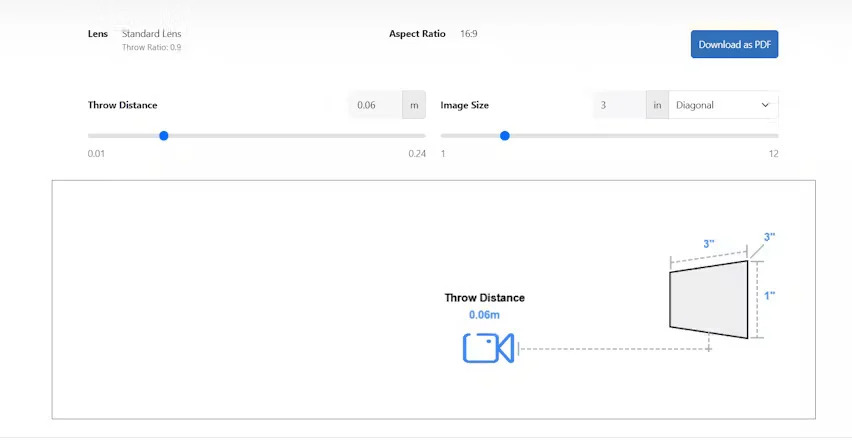
Comments