IT environments today are highly complex, with dense server racks, networking devices, storage units, and AV equipment all interconnected in critical ways. Mistakes in planning, deployment, or maintenance can lead to downtime, equipment damage, and significant financial losses. Traditional methods of tracking and documenting rack layouts often rely on spreadsheets, static diagrams, or manual records, which are prone to human error and miscommunication.
Rack Diagram Software offers a dynamic and interactive solution to this problem. By providing precise digital representations of racks, equipment, and cabling, it allows IT teams to plan accurately, monitor effectively, and avoid costly mistakes before they happen. This blog explores how Rack Diagram Software helps prevent errors, improves collaboration, and ensures efficient IT operations.
The Cost of IT Mistakes
Mistakes in IT infrastructure management can have serious consequences:
- Downtime – Misplaced servers, incorrect cabling, or power misconfigurations can cause system outages, affecting business operations.
- Equipment Damage – Improper installation or incompatible hardware can lead to permanent damage to servers, switches, and storage units.
- Increased Operational Costs – Errors often require additional labor, replacement equipment, and emergency repairs.
- Project Delays – Inaccurate planning or documentation can delay deployments and affect project timelines.
- Compliance Risks – Mistakes in documentation or configuration may result in non compliance with regulatory standards.
By addressing these risks proactively, Rack Diagram Software helps IT teams maintain smooth operations and reduce financial impact.
How Rack Diagram Software Prevents Mistakes
1. Accurate Visualization
Rack Diagram Software provides precise digital representations of racks, devices, and cabling. Engineers can visualize layouts in detail, ensuring correct placement of servers, storage units, and networking equipment. This reduces errors caused by misinterpretation of physical layouts or outdated diagrams.
2. Planning and Simulation
Before deploying new equipment or making changes, IT teams can use Rack Diagram Software to simulate configurations, test cable runs, and verify power and cooling requirements. This proactive approach allows teams to identify potential issues and resolve them before implementation.
3. Real Time Monitoring
Integration with monitoring systems allows Rack Diagram Software to provide real time insights into device status, power consumption, temperature, and network performance. Technicians can detect anomalies early and prevent issues from escalating into costly failures.
4. Collaboration and Communication
Rack Diagram Software integrates with communication platforms like Slack and Microsoft Teams, enabling distributed teams to collaborate efficiently. Notifications, comments, and updates linked to specific components reduce miscommunication and ensure everyone is working with accurate, up to date information.
5. Documentation and Version Control
Every change, update, or maintenance activity can be logged within Rack Diagram Software. Version control ensures that previous configurations are preserved, enabling teams to track changes, revert if necessary, and maintain accurate documentation for audits and compliance.
6. Asset Management Integration
Linking Rack Diagram Software with asset management systems centralizes information about each device, including serial numbers, warranty, and maintenance schedules. This integration helps prevent errors related to equipment tracking, maintenance oversights, and incompatible hardware deployment.
Benefits of Preventing IT Mistakes
- Reduced Downtime – Accurate planning and monitoring minimize system outages and service interruptions.
- Lower Costs – Preventing equipment damage, avoiding unnecessary replacements, and reducing emergency repairs save money.
- Improved Efficiency – Teams spend less time troubleshooting mistakes and more time focusing on productive tasks.
- Better Compliance – Accurate documentation and version tracking support regulatory and industry compliance requirements.
- Enhanced Collaboration – Clear, centralized diagrams improve communication between engineers, technicians, and managers.
Applications Across Industries
1. Enterprise IT
Large organizations with multiple data centers rely on Rack Diagram Software to prevent errors in server deployments, storage expansions, and network configurations.
2. Cloud Service Providers
Cloud providers manage high density racks and complex networking equipment. Accurate rack diagrams help prevent mistakes during installations, migrations, and maintenance.
3. Audio Visual Systems
Organizations managing AV racks can avoid signal routing errors, power issues, and equipment misplacement by using digital rack diagrams.
4. Industrial Automation
Factories and industrial facilities can prevent costly downtime by managing control panels, PLC racks, and sensor networks through accurate digital diagrams.
5. Education and Research
Universities and research centers benefit from accurate documentation of lab servers, AV systems, and IT infrastructure, reducing errors and ensuring smooth operations.
Best Practices for Using Rack Diagram Software
- Standardize Symbols and Naming – Maintain consistency in labeling and symbols to prevent confusion.
- Regularly Update Diagrams – Ensure all changes are reflected in the software to maintain accuracy.
- Integrate Monitoring and Asset Management – Connect real time data and asset details for proactive management.
- Collaborate Effectively – Use integrated communication tools to coordinate updates and feedback.
- Train Teams – Ensure engineers and technicians are proficient in using the software to maximize its benefits.
The Future of Mistake Prevention in IT
As IT infrastructure becomes more complex and automated, Rack Diagram Software will increasingly leverage AI, predictive analytics, and augmented reality to prevent errors:
- AI powered recommendations for optimal rack placement and power distribution
- Predictive alerts for equipment failure or overheating
- Augmented reality overlays for guided installations and maintenance
- Cloud based platforms for real time collaboration and monitoring across multiple sites
These innovations will further reduce human error, enhance efficiency, and protect IT investments.
Conclusion
Rack Diagram Software is a powerful tool for preventing costly IT mistakes. By providing accurate visualization, real time monitoring, simulation, collaboration, and integration with asset management systems, it enables IT teams to plan, deploy, and maintain infrastructure efficiently and safely.
XTEN-AV continues to empower engineers, technicians, and IT professionals with advanced Rack Diagram Software that combines precision, collaboration, and insight. By leveraging these tools, organizations can reduce downtime, avoid equipment damage, save costs, and ensure reliable IT operations.
Preventing mistakes is not just about avoiding costs—it is about building resilient, efficient, and future ready IT infrastructure. With Rack Diagram Software, organizations can achieve this goal with confidence.
Read more: https://digital24hour.com/how-rack-diagram-software-helps-build-smarter-data-centers/




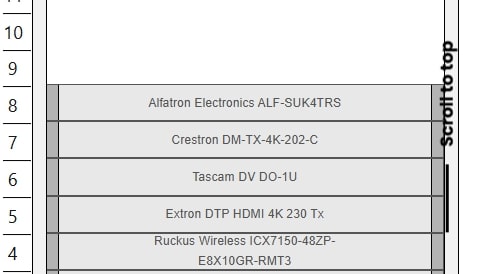
Comments