In the world of civil engineering, precision, clarity, and accuracy are the foundation of every successful project. Whether it’s designing a bridge, a high-rise building, or a water distribution system, engineers need tools that bring their ideas to life efficiently. This is where Generic CAD Tools play an essential role. These software applications have become indispensable in structural drafting, helping engineers move from conceptual ideas to detailed, production-ready plans.
Introduction to Generic CAD Tools in Civil Engineering
Generic CAD Tools are computer-aided design software that allow users to create 2D and 3D models for various design disciplines. While some CAD platforms are industry-specific, generic ones offer versatile drawing and modeling capabilities suitable for multiple engineering fields. Civil engineers use them extensively to draft layouts, analyze geometries, and produce detailed documentation for structural projects.
From simple floor plans to intricate steel reinforcement layouts, these tools allow civil engineers to visualize designs accurately, make quick modifications, and share digital drawings with project teams and stakeholders.
Why Generic CAD Tools Are Popular Among Civil Engineers
There are several reasons why Generic CAD Tools have become a go-to solution for civil engineers. Their adaptability, accessibility, and ability to integrate with other engineering software make them ideal for structural drafting and analysis. Here’s why they stand out:
- Ease of Use – Most generic CAD programs offer intuitive interfaces, making them beginner-friendly for engineers who are new to digital drafting.
- Versatility – These tools can be used for architectural, structural, and mechanical drawings, giving engineers a single platform for multiple project needs.
- Affordability – Compared to specialized structural design software, generic CAD tools are cost-effective, making them suitable for startups, students, and small firms.
- Compatibility – They support various file formats, making it easy to collaborate with other professionals who may be using different design platforms.
- Customization – Engineers can create templates, blocks, and layer systems specific to their project requirements.
Applications of Generic CAD Tools in Structural Drafting
Civil engineers use Generic CAD Tools across different stages of structural design and drafting. Let’s explore some of the key areas where these tools add value.
1. Creating Structural Layouts
At the early design stage, engineers use CAD tools to create base layouts for structures. These layouts define the footprint of buildings, foundation lines, and column placements. With layers and snapping features, engineers can maintain geometric precision, ensuring that the final design aligns with architectural plans.
2. Drafting Reinforcement Details
In reinforced concrete (RCC) design, detailing the placement of steel bars is crucial for structural integrity. Generic CAD Tools allow engineers to draft reinforcement drawings with accurate dimensions and spacing. They can use line types, hatch patterns, and annotation tools to represent different materials and bar arrangements effectively.
3. Designing Beams, Columns, and Slabs
CAD platforms help civil engineers visualize and draft individual structural components such as beams, columns, and slabs. With object snapping and coordinate-based drawing systems, engineers can maintain dimensional accuracy while defining the interconnections between various structural elements.
4. Generating Section Views and Elevations
Structural drawings often require multiple views—plan, elevation, and section—to illustrate details clearly. Generic CAD Tools make it simple to generate these views quickly by duplicating and modifying existing drawings. Engineers can also use text and dimensioning tools to annotate critical measurements and notes.
5. Preparing Construction Documentation
A vital part of any civil engineering project is the preparation of technical documentation. CAD tools enable the production of detailed sheets that include notes, legends, material specifications, and reference drawings. Since Generic CAD Tools support layering, it’s easy to manage and organize multiple drawing elements within a single file.
Benefits of Using Generic CAD Tools in Structural Drafting
Civil engineers gain several advantages when incorporating CAD into their drafting workflow.
- Improved Accuracy – Manual drafting is prone to errors. CAD ensures precision with automated dimensioning and scaling features.
- Time Efficiency – Engineers can reuse templates, copy elements, and automate repetitive tasks, saving hours of manual effort.
- Enhanced Collaboration – Digital drawings can be shared and reviewed instantly with team members, reducing communication delays.
- Easy Modifications – When design changes are required, updates can be made quickly without redrawing the entire layout.
- Visualization – 3D modeling capabilities help engineers and clients visualize the final structure before construction begins.
Integration with Other Engineering Tools
One of the biggest strengths of Generic CAD Tools is their ability to integrate with other software systems used in civil engineering. For example, CAD drawings can be imported into structural analysis software for load testing and stability assessment. Similarly, 3D CAD models can be used for Building Information Modeling (BIM) workflows, enabling more comprehensive design and coordination.
This level of interoperability enhances project efficiency and ensures that data flows smoothly between different phases of design and construction.
Training and Best Practices
For civil engineers to make the most of Generic CAD Tools, understanding the software’s core features and functions is essential. Beginners should start by learning how to:
- Create and modify geometric shapes.
- Use layers and blocks effectively.
- Apply proper dimensioning and annotation techniques.
- Maintain consistency through templates and standards.
- Save files in compatible formats for collaboration.
Regular practice and continued learning of advanced features like dynamic blocks, scripting, and parametric constraints can further enhance productivity.
The Future of CAD in Civil Engineering
As technology continues to evolve, Generic CAD Tools are also becoming more powerful and accessible. Cloud-based CAD platforms now allow engineers to work collaboratively in real time, while AI-driven features can automate repetitive tasks like labeling or object alignment. These innovations are helping civil engineers spend less time on manual drafting and more on creative problem-solving and structural optimization.
Conclusion
In today’s fast-paced engineering environment, efficiency and precision are critical to success. Civil engineers rely heavily on Generic CAD Tools for structural drafting because they simplify complex tasks, improve collaboration, and deliver accurate results. From conceptual layouts to detailed reinforcement drawings, these tools are the digital backbone of modern engineering design.
As the industry continues to embrace technology, tools like those from XTEN-AV showcase how innovation can enhance design workflows, ensuring that engineers stay ahead in delivering safe, efficient, and well-documented structures. Generic CAD Tools are not just drafting software—they are essential instruments shaping the infrastructure of tomorrow.
Read more: https://techwaveav.alboompro.com/post/how-to-create-installation-drawings-with-cad




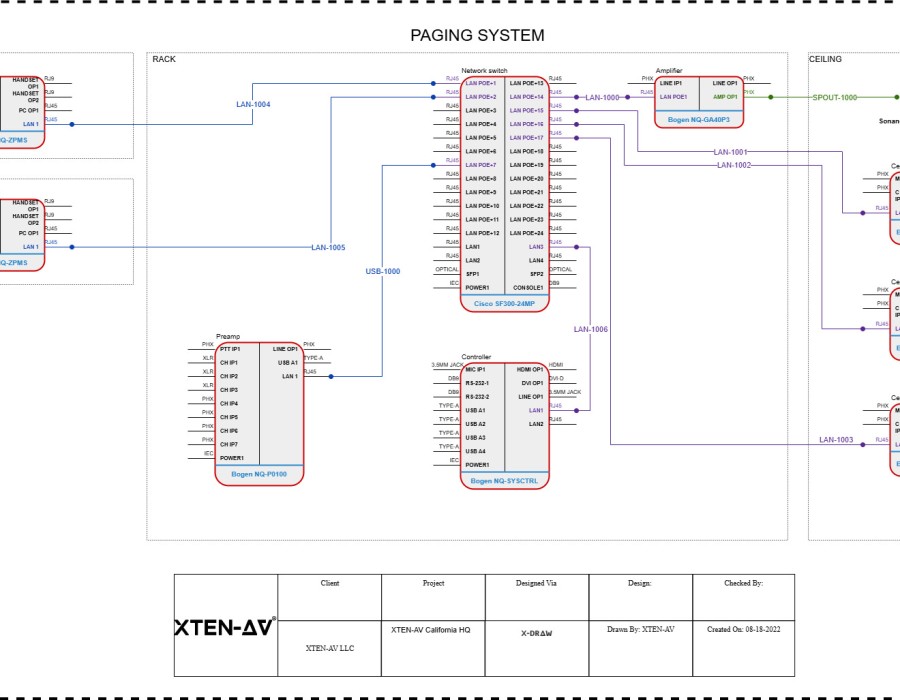
Comments