In the world of technology enthusiasts and professionals alike, the allure of building your own PC is undeniable. Whether you're a gamer seeking ultimate performance or a content creator requiring robust hardware, selecting the right PC parts is crucial. Additionally, for businesses and organizations managing large-scale data operations, investing in reliable server hard drives is imperative. In this comprehensive guide, we'll delve into the intricacies of purchasing PC parts and server hard drives, offering insights and tips to help you make informed decisions.
Part 1: Buying PC Parts
- Processor (CPU): The heart of your PC, the processor, determines its overall performance. Consider factors like clock speed, core count, and compatibility with your motherboard chipset. Popular choices include Intel Core and AMD Ryzen processors, catering to different budgets and performance requirements.
- Graphics Card (GPU): Essential for gaming and graphic-intensive tasks, the graphics card renders images and videos with precision. Opt for renowned brands like NVIDIA GeForce or AMD Radeon, ensuring ample VRAM for smoother gameplay and multimedia editing.
- Motherboard: Acting as the backbone of your PC, the motherboard dictates compatibility and expansion options. Choose a motherboard that supports your CPU socket type, RAM capacity, and connectivity ports. Features like PCIe slots and M.2 sockets accommodate future upgrades and enhancements.
- Memory (RAM): RAM facilitates multitasking and data processing, influencing system responsiveness. Select DDR4 RAM modules with adequate capacity and speed, considering your workload demands. Brands like Corsair, Kingston, and G.SKILL offer reliable options for seamless performance.
- Storage: Storage drives store your operating system, applications, and files. Invest in SSDs for fast boot times and data access, complemented by HDDs for mass storage. Brands such as Samsung, Western Digital, and Crucial offer a range of SSD and HDD options to suit your needs.
- Power Supply Unit (PSU): The PSU delivers stable power to your PC components, ensuring reliable operation. Choose a PSU with sufficient wattage and efficiency ratings, adhering to safety standards like 80 PLUS certification. Brands like EVGA, Corsair, and Seasonic offer dependable PSUs for peace of mind.
- Case: The case houses your PC components, providing airflow and aesthetic appeal. Select a case with ample space for cable management and future upgrades, considering factors like form factor and cooling options. Brands like NZXT, Cooler Master, and Fractal Design offer stylish and functional cases.
- Peripherals and Accessories: Enhance your PC setup with peripherals like keyboards, mice, monitors, and speakers. Invest in quality brands known for durability and performance, ensuring a seamless computing experience. Additionally, consider accessories like cooling solutions and RGB lighting for customization.
Part 2: Investing in Server Hard Drives
- Types of Server Hard Drives: Server hard drives come in various form factors and technologies, catering to diverse storage needs. Choose between traditional HDDs for cost-effective storage and SSDs for high-performance applications requiring low latency and high IOPS.
- Capacity and Scalability: Assess your data storage requirements and plan for scalability to accommodate future growth. Invest in server hard drives with ample capacity and RAID configurations for data redundancy and fault tolerance.
- Performance and Reliability: Prioritize performance and reliability when selecting server hard drives for critical applications and enterprise environments. Opt for drives with features like high endurance, error correction mechanisms, and advanced data protection technologies.
- Interface and Compatibility: Ensure compatibility with your server hardware and interface standards like SATA, SAS, or NVMe. Choose drives optimized for specific workloads, such as read-intensive, write-intensive, or mixed-use applications.
- Brand Reputation and Support: Select reputable brands known for quality, reliability, and comprehensive support services. Consider factors like warranty coverage, firmware updates, and technical assistance when evaluating server hard drive options.
- Data Security and Compliance: Safeguard sensitive data and adhere to regulatory requirements by implementing security features like self-encrypting drives (SEDs) and data erasure protocols. Invest in server hard drives with built-in encryption and management capabilities for enhanced data protection.
- Total Cost of Ownership (TCO): Evaluate the total cost of ownership, including acquisition costs, maintenance expenses, and energy consumption. Consider factors like power efficiency, MTBF (Mean Time Between Failures), and TCO analysis when comparing server hard drive options.
- Scalable Storage Solutions: Explore scalable storage solutions like NAS (Network-Attached Storage) and SAN (Storage Area Network) to meet evolving storage demands. Implement tiered storage architectures combining different drive types for optimal performance and cost efficiency.
Conclusion
In conclusion, whether you're building a custom PC for personal use or investing in server hard drives for enterprise-grade storage solutions, thorough research and careful consideration are paramount. By selecting the right PC parts and server hard drives based on performance, reliability, and scalability, you can optimize your computing experience and ensure seamless data management. Remember to prioritize reputable brands, compatibility, and long-term support to maximize the value of your investments.




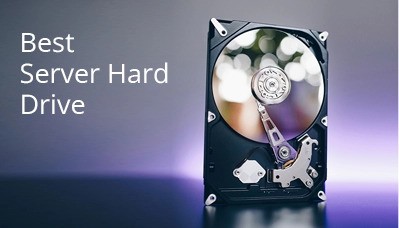
Comments