You may be confused about your next project when you have a Silhouette machine. However, Silhouette Studio has many tools to create your own designs. There are various fonts available that you may have never used. Also, you can buy fonts from the Silhouette Design Store. However, you have to pay $24 per font. Luckily, the most popular fonts in the Silhouette cost only $3. But why waste money when you can have them for free? Do you want to know where you can download the free fonts? As all the Silhouette machines use the same software, you can use our guidance for any Cameo you own, whether Cameo, Portrait, or Mint. See how you can find free fonts for Silhouette Cameo Studio.
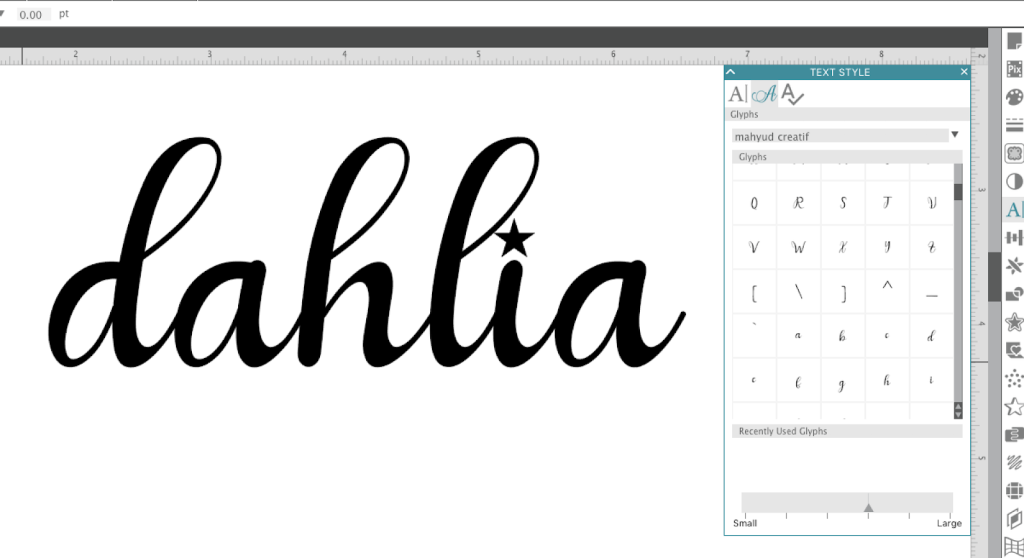
What Fonts Does Silhouette Have?
When you use the Silhouette Studio software, you can access two types of fonts. The first type of font that you can buy is through Silhouette Design Store. It will automatically be added to the Silhouette Studio Library after you buy and use them immediately.
The second type of font is already installed on your computer. This means you can use any font which is available online. One condition you should know is that the font is in either a true type font (.ttf files) or an open type font (.otf files) and already installed on your PC.
So, if these conditions are met, the font should be available for use in the Silhouette Studio.
From Where To Download Free Fonts For Silhouette Cameo Studio?
I am sharing some of my favorite websites to download free fonts. Nowadays, there are many websites that you use to download free fonts. Here you get six unique websites to find your favorite fonts.
The Hungry Jpeg
It operates just like an online marketplace that provides various design tools, such as fonts. It has both free and paid fonts. Also, you can use the free fonts for commercial purposes. As they update the site regularly, you should come back every time.
Creative Market
This website serves as a marketplace that offers weekly free fonts. However, the free fonts are for personal use. The old free fonts get turned into paid items at the end of the week again. Hence, visiting once a week is enough.
Mighty Deal
This website offers you discounts on many products, including fonts. However, there are no free deals with fonts that are temporarily available for free.
Dafont
This is the popular place to find Silhouette Cameo fonts. Many designers share their favorite fonts on this website. This website has a setup similar to a forum, which means everybody can upload fonts. Also, to prevent yourself from downloading malicious software, choose fonts that already have a good level of downloads and reviews.
Fontspace
This also works as Dafont, where creators share their favorite fonts. It has a wide category of free fonts, so you can get precisely what you want. Always take some caution before downloading the fonts.
My Design Deals
This website sells items in bulk that designers need. So, if you sign up for their email list, you get “Designer Toolbox,” including a few free fonts.
Apart from these websites, you can try some other websites as well. Although, try to avoid any website that doesn’t seem trustworthy. Similar to any file from the internet, fonts may also contain malware. Hence, upload fonts from trusted websites.
How To Download And Install Free Fonts From Silhouette Studio?
There are many downloadable texts and dingbat fonts available. Hence, the first step should be downloading the font onto your computer. It will be delivered in a zip folder. Then unzip the file and find OTF or TTF. So, you unzipped the file, but the font isn’t installed in the font program. Hence, now you have to install it into your operating system. You can double-click the OTF or TTF file to open the installed file.
After this, you should open Silhouette Studio. If the Silhouette is open during the font download, restart the program. Then, type something using the text tool from the left sidebar. After that, with the selected text, open the TextStyle panel and scroll to jump to Fonsty or type the font’s name in the search box to choose the font style.
Which Fonts Should You Choose For Silhouette?
When you browse the web, you see various free fonts for Silhouette Cameo. However, you need to know that not all fonts that look good on the screen will look good when you cut them with a Silhouette machine. Letters that are so skinny will be more difficult to cut and heat transfer as compared to bold letters.
Choose the described fonts to choose for your Silhouette:
Solid fonts: Solid fonts are easier to print and cut for the Silhouette machine. Hence, they are usually used over other fonts.
Complete fonts: Usually, most font packages have lower and uppercase letters. But the free fonts don’t contain special characters, including apostrophes, hashtags, commas, etc. Accessibility: Many fancier fonts are coded separately, and these special letters are available only in a special design program like Photoshop. Hence, to use the Silhouette Cameo Studio software, the font has to be 100% accessible.
Visit Site – silhouette cameo
Source :- https://silhouettecameo-pro.com/how-to-find-free-fonts-for-silhouette-cameo-studio/




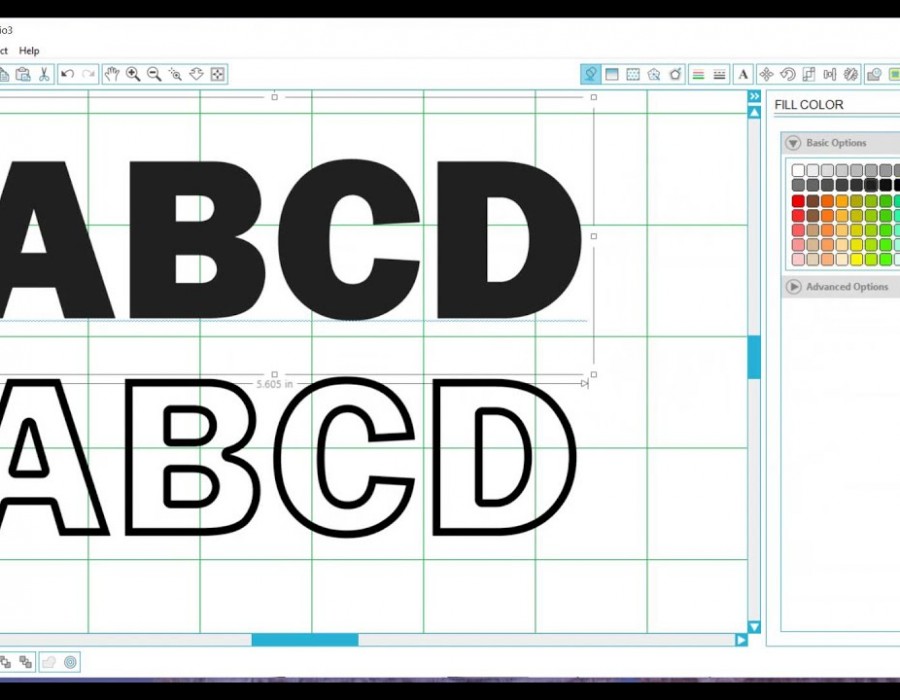
Comments