How to Search Old Tweets on Twitter: A Comprehensive Guide
In today’s fast-paced digital world, Twitter remains a vital platform for sharing ideas, news, and engaging with audiences. But what if you want to revisit old tweets? Whether you're looking for a nostalgic post or research for a project, knowing how to search old tweets on Twitter can save you time and effort. This guide will walk you through effective strategies to explore your Twitter account timeline, utilize Twitter’s advanced search features, and maximize your results with various filters.
Twitter Account Timeline Search
The most straightforward way to find old tweets is through your Twitter account timeline. To do this:
- Go to your Profile: Click on your profile picture or the "Profile" option from the menu.
- Scroll Through Tweets: Manually scroll down through your timeline to find tweets. This method is best for recent posts but can be cumbersome for older tweets.
While scrolling through your timeline is simple, it’s not the most efficient way to dig deep into your tweet history. Instead, using Twitter's built-in search tools will yield better results.
Twitter Advanced Search for Old Tweets
Twitter offers an advanced search feature that allows you to filter tweets based on specific criteria. To access it:
- Visit the Advanced Search Page: Go to Twitter’s advanced search by entering the following URL: https://twitter.com/search-advanced.
- Fill in Search Criteria: You can search for tweets from specific accounts, within certain dates, or containing specific words.
For example, if you want to find tweets you posted between January 1, 2020, and December 31, 2020, simply set the date range and enter your username in the “From these accounts” field. This method is invaluable for narrowing down your search effectively.
Twitter Search Tool with Filters
Using the Twitter search tool with filters can help you find exactly what you're looking for. Here are some filters you can use:
- Keywords: Search for tweets containing specific phrases.
- Date Range: Set a specific time frame for your search.
- Engagement Metrics: Look for tweets with high engagement, such as likes or retweets.
- Media Types: Filter for tweets that include photos, videos, or links.
These filters make it easier to locate relevant tweets quickly, enhancing your overall Twitter experience.
Advanced Twitter Search Filters
When using Twitter’s advanced search, take advantage of these filters to refine your results further:
- From These Accounts: Enter a specific user’s handle to find their tweets.
- To These Accounts: Find tweets directed at a specific user.
- Mentioning These Accounts: Look for tweets that mention another user.
- This Exact Phrase: Search for tweets that include a specific phrase exactly as typed.
Combining these filters allows you to conduct a thorough search tailored to your needs.
How to Find Successful Tweets on Twitter
If you’re interested in discovering which of your tweets have garnered significant engagement, you can leverage Twitter’s analytics tool:
- Access Twitter Analytics: Go to your profile menu and click on “Analytics.”
- View Your Tweets: In the analytics dashboard, you can see the performance of your tweets, including impressions, engagement rates, and more.
This information helps you understand what content resonates with your audience and can inform your future posting strategy.
Best Practices for Finding Old Tweets
When searching for old tweets, consider these best practices:
- Use Specific Keywords: The more precise your search terms, the better your results.
- Utilize Date Filters: Narrowing down the date range can help you locate tweets more efficiently.
- Be Patient: Finding specific tweets can take time, especially if you have a large tweet history.
By applying these best practices, you'll be better equipped to sift through your timeline and find the content you’re looking for.
Browse Twitter Timeline History
If you’re looking to browse your entire Twitter timeline history, consider using third-party tools designed for this purpose. Websites like TweetSearch.co offer advanced search capabilities that make it easier to find tweets by date, engagement, and more. These tools can be especially useful if you need to explore tweets from accounts you don’t own.





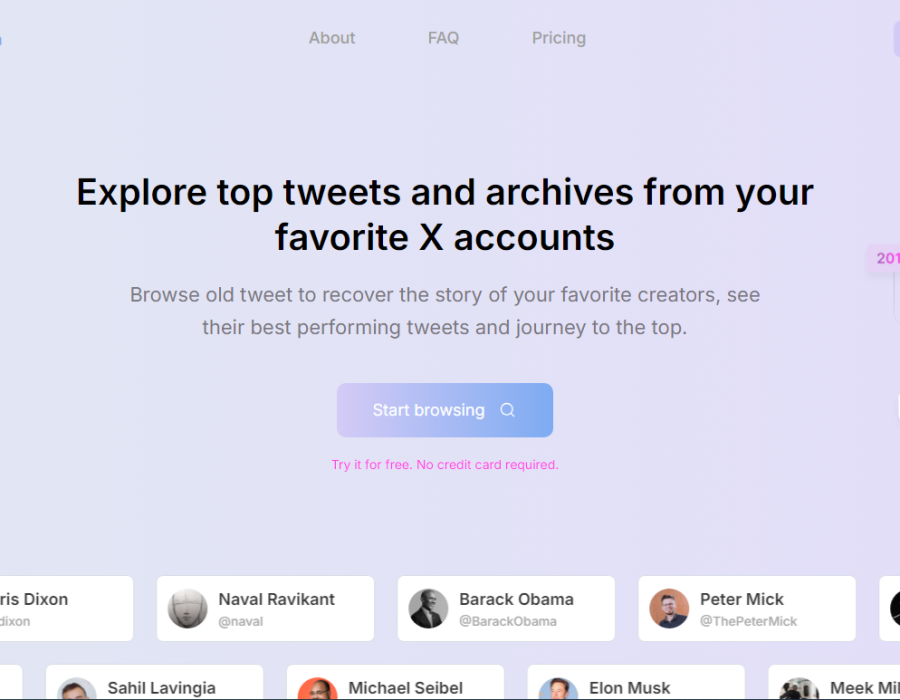
Comments