For years, Flutter has been the preferred choice for developers aiming to create apps for both Android and iOS from a single codebase. However, Kotlin Multiplatform Mobile (KMM) is emerging as a compelling alternative, prompting many to reconsider their options. Is KMM poised to take over Flutter's dominance, or is it simply another valuable tool for developers? This blog delves into whether KMM is positioned to transform the future of mobile app development.
What is Flutter?
Flutter, created by Google, is an open-source UI software development kit (SDK) that allows developers to build natively compiled applications for mobile, web, and desktop platforms using a single codebase. Since its debut in 2017, Flutter has risen to become one of the leading frameworks for cross-platform development.
Key Features of Flutter
- Single Codebase for Multiple Platforms: Flutter enables developers to create a single codebase that seamlessly operates across Android, iOS, web, and desktop platforms, which greatly reduces both development time and resource needs.
- Hot Reload: One of Flutter’s standout features is hot reload, allowing developers to instantly view code changes without restarting the app. This speeds up the development process and encourages experimentation.
- Customizable Widgets: Flutter offers a wide range of customizable widgets, helping developers design highly refined and responsive user interfaces that closely resemble native components.
- High Performance: Flutter applications are compiled directly into native ARM code, resulting in high-performance apps with smooth animations and rapid startup times.
- Extensive Ecosystem: Flutter benefits from a rich ecosystem of packages and plugins, enhancing its capabilities and allowing developers to easily incorporate a variety of features into their apps.
What is Kotlin Multiplatform Mobile (KMM)?
Kotlin Multiplatform Mobile (KMM), developed by JetBrains, the creators of the Kotlin programming language, is an SDK that enables developers to share a single codebase for the core logic of Android and iOS apps. It also allows for the integration of platform-specific code for user interfaces and other features unique to each platform.
Key Features of KMM
- Code Sharing Across Platforms: KMM allows developers to share common business logic, data management, and other non-UI code between Android and iOS, minimizing code duplication and ensuring consistency across both platforms.
- Native Performance: With KMM, shared code is compiled into native binaries, delivering performance that matches that of fully native applications.
- Kotlin Language: KMM leverages Kotlin, a modern, statically typed programming language favored for Android development. Its concise syntax and powerful features make it a popular choice among developers.
- Seamless Interoperability: KMM facilitates smooth interaction with native code on both Android and iOS, enabling developers to access native APIs and utilize platform-specific libraries effortlessly.
- Incremental Adoption: KMM supports gradual integration, allowing developers to begin by sharing smaller code modules and progressively expand the scope of shared functionality as the project grows.
Comparing Flutter and Kotlin Multiplatform Mobile
Both Flutter and Kotlin Multiplatform Mobile offer distinct advantages and cater to different development requirements. Below, we’ll compare these frameworks across several key dimensions.
1. Development Process
- Flutter: Flutter's single codebase approach is a major benefit for teams aiming to develop apps efficiently. The hot reload feature further accelerates development by allowing developers to see changes in real time. However, because Flutter is not a native technology, newcomers to the framework might face a learning curve.
- KMM: KMM enables developers to share business logic and other non-UI code across platforms while still writing platform-specific code when needed. This method offers more precise control over platform-specific features but necessitates separate development work for user interfaces on both Android and iOS.
2. User Interface and Design
- Flutter: Flutter provides a wide range of widgets that facilitate the creation of visually consistent user interfaces across various platforms. These widgets are crafted to mimic native components, ensuring a unified user experience. However, since Flutter employs its own rendering engine, the UI might not always feel completely native on every platform.
- KMM: KMM adopts a different strategy by enabling developers to use native UI frameworks for each platform, such as Jetpack Compose for Android and SwiftUI or UIKit for iOS. This approach ensures that the user interface aligns with platform-specific design guidelines and delivers an authentic native experience. The downside is that developers must write and maintain separate UI codebases for each platform.
3. Performance
- Flutter: Flutter apps are well-regarded for their outstanding performance, characterized by smooth animations and fast load times, thanks to Flutter's capability to compile to native ARM code. However, since Flutter operates within a framework that overlays the native code, there can be some performance overhead in certain scenarios.
- KMM: KMM enables shared code to be compiled into native binaries, achieving performance comparable to fully native apps. Moreover, by promoting the use of native UI frameworks, KMM allows developers to fine-tune performance according to the specific requirements of each platform.
4. Community and Ecosystem
- Flutter: Flutter benefits from a dynamic and active community that has cultivated a robust ecosystem of third-party packages and plugins. This extensive support network makes it simpler for developers to access resources, resolve issues, and enhance the functionality of their apps.
- KMM: KMM is relatively new and has a smaller community compared to Flutter. However, the Kotlin community is expanding, and JetBrains offers solid support. While the ecosystem is growing, developers might find fewer pre-built solutions and third-party libraries compared to what is available with Flutter.
5. Interoperability and Integration
- Flutter: Flutter is built as a self-contained framework, making it ideal for creating new applications from the ground up. However, integrating Flutter into existing native projects can be more complex, as it necessitates bridging between Flutter and the existing native codebase.
- KMM: A major strength of KMM is its smooth interoperability with existing native Android and iOS projects. Developers can incrementally integrate KMM, beginning with shared code for non-UI components and gradually expanding its use as needed. This approach makes KMM an excellent choice for teams seeking to add cross-platform functionality without completely overhauling their existing codebase.
6. Flexibility and Customization
- Flutter: Flutter’s widget system offers extensive flexibility in UI design, allowing developers to create custom widgets and animations for highly tailored user interfaces. However, this flexibility can sometimes result in the UI not feeling perfectly native.
- KMM: KMM provides greater flexibility for customizing platform-specific features by enabling developers to utilize native UI frameworks and APIs. This ensures that the app can fully leverage each platform's unique capabilities, which is especially valuable for projects that need deep integration with platform-specific features.
Use Cases for Flutter and Kotlin Multiplatform Mobile
When deciding between Flutter and KMM, it's important to consider the specific requirements of your project. Here are some scenarios where each technology might be more suitable:
When to Consider Flutter
- Rapid Prototyping and Development: Flutter’s single codebase and hot reload features make it particularly well-suited for teams aiming to prototype and rapidly develop applications with minimal overhead.
- Consistent Cross-Platform UI: If your project needs a consistent user interface across multiple platforms, Flutter’s widget system can streamline the design process.
- Support for Multiple Platforms: Flutter's capability to target not only Android and iOS but also web and desktop platforms makes it a versatile option for projects aiming to reach a wide audience.
When to Consider KMM
- Integration with Existing Native Projects: If you’re enhancing an existing native Android or iOS project and wish to add cross-platform capabilities, KMM’s interoperability makes it a compelling choice.
- Native Performance and Customization: For applications that demand optimized performance and deep integration with platform-specific features, KMM’s use of native UI frameworks and APIs provides the necessary flexibility.
- Gradual Adoption of Cross-Platform Code: If your team prefers a gradual transition to a cross-platform approach rather than a complete overhaul, KMM supports incremental integration of shared code.
The Future of Cross-Platform Development
Both Flutter and Kotlin Multiplatform Mobile (KMM) signify major progress in cross-platform mobile development. Flutter has swiftly become a leading framework, driven by Google's strong support, a rich ecosystem, and its capability to rapidly and consistently develop applications across various platforms.
Conversely, Kotlin Multiplatform Mobile is gaining momentum, especially among developers who prioritize native performance and the ability to integrate cross-platform code into existing projects. As the Kotlin ecosystem grows and KMM continues to evolve, it is set to become an increasingly viable option for a wide range of mobile development projects.
Conclusion
So, is Kotlin Multiplatform Mobile replacing Flutter? The answer isn’t clear-cut. Both technologies offer distinct advantages and cater to different needs within the mobile development landscape. Rather than one replacing the other, developers are likely to choose between Flutter and KMM based on the specific requirements of their projects.
For teams focused on rapid development and maintaining a unified codebase across multiple platforms, Flutter continues to be a strong option. On the other hand, for those needing native performance, platform-specific customization, and the flexibility to gradually integrate cross-platform code, Kotlin Multiplatform Mobile presents significant advantages.
The decision between Flutter and KMM should be based on your project’s objectives, your team’s expertise, and the particular challenges you face. Both frameworks are powerful in their own right, and the future of mobile development might involve leveraging both, depending on the unique needs of each project.




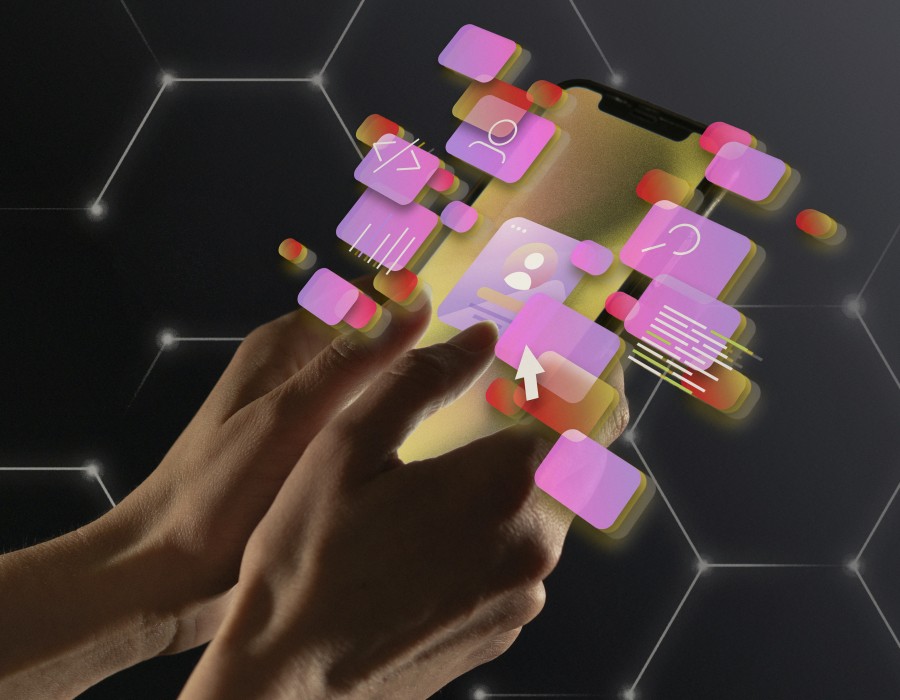
Comments