Experiencing color lines on your TV can be frustrating, especially when you’re trying to enjoy your favorite shows or movies. This article will guide you through the common causes of Color Lines On TV screens and provide solutions to fix them.
Common Causes of Color Lines on TV Screens
Color lines on a TV screen can be caused by several issues. Understanding the root cause is the first step towards resolving the problem. Here are some common causes:
1. Loose or Damaged Cables
One of the most common reasons for color lines is loose or damaged cables. HDMI cables, in particular, can cause display issues if they are not securely connected or if they are damaged.
2. Faulty Connections
Faulty connections between the TV and external devices, such as gaming consoles or streaming devices, can also result in color lines.
3. Software Issues
Sometimes, software glitches or outdated firmware can cause display problems. Ensuring that your TV's software is up-to-date can help resolve these issues.
4. Hardware Malfunctions
Internal hardware issues, such as a malfunctioning display panel or a faulty graphics processor, can lead to color lines on the screen.
5. Interference
Electromagnetic interference from other devices can sometimes cause display issues on your TV.
Troubleshooting and Fixing Color Lines
Once you identify the potential cause of the color lines on your TV, you can follow these troubleshooting steps to fix the issue:
1. Check and Secure Connections
Ensure that all cables, especially HDMI cables, are securely connected. Disconnect and reconnect the cables to ensure a tight fit. If you suspect a cable is damaged, try using a different one to see if the problem persists.
2. Restart the TV and Connected Devices
Sometimes, a simple restart can resolve the issue. Turn off your TV and any connected devices, unplug them from the power source, wait for a few minutes, and then plug them back in and turn them on.
3. Update TV Firmware
Check if there are any available software updates for your TV. Updating the firmware can fix bugs and improve the overall performance of your TV.
4. Reset TV Settings
If the problem persists, try resetting your TV to its factory settings. This can help resolve any software-related issues that might be causing the color lines.
5. Test with Different Devices
Connect different devices to your TV to determine if the issue is with the TV Color Lines or a specific device. If the color lines only appear with one device, the problem may lie with that device.
6. Check for Interference
Move any electronic devices that might be causing interference away from your TV. Devices such as routers, speakers, or other electronics can sometimes interfere with the TV signal.
7. Contact Customer Support
If none of the above solutions work, it might be a hardware issue that requires professional repair. Contact the customer support team of your TV manufacturer for further assistance.
Preventing Future Issues
To prevent future occurrences of color lines on your TV, consider the following tips:
1. Use High-Quality Cables
Invest in high-quality cables to ensure a stable connection and prevent display issues.
2. Keep Software Updated
Regularly check for and install software updates for your TV to keep it running smoothly.
3. Handle Devices Carefully
Be gentle when connecting and disconnecting devices to avoid damaging ports and cables.
4. Maintain Proper Ventilation
Ensure your TV has proper ventilation to avoid overheating, which can cause hardware malfunctions.
5. Minimize Interference
Keep electronic devices that might cause interference at a reasonable distance from your TV.
Conclusion
Colored Lines On TV can be a nuisance, but with the right troubleshooting steps, you can often resolve the issue on your own. By understanding the common causes and following the solutions provided, you can enjoy a clear and uninterrupted viewing experience.
Visit their website to learn more services:-




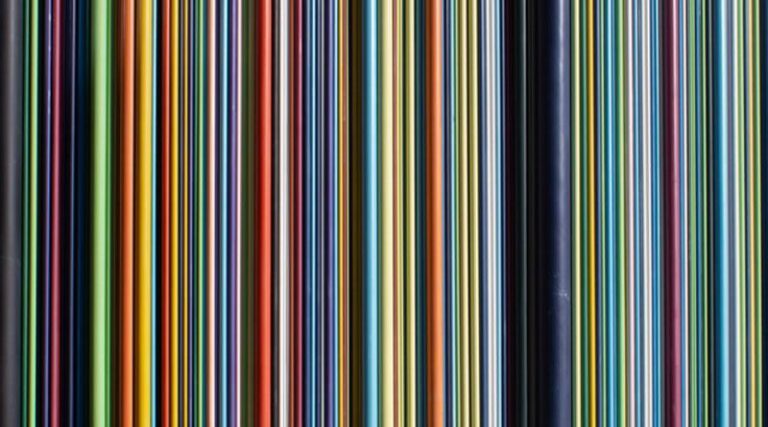
Comments