What is WordPress?
WordPress is a widely used open-source content management system (CMS) that drives more than 40% of all websites on the internet. WordPress, renowned for its intuitive interface and adaptability, enables users to construct and maintain websites without requiring a high level of technical expertise. Customizing and expanding features is made simple by the platform's extensive ecosystem of themes and plugins. WordPress development services cover everything from basic blogs to intricate e-commerce sites, including theme customization, plugin development, and website building and management.
Pros and Cons of WordPress:
Pros:
Ease of Use:
WordPress is unique in that even those without technical experience can use it because to its intuitive design. Users may easily create, update, and manage material because to its user-friendly dashboard. Because of the platform's widespread use, there are an abundance of user manuals, tutorials, and community forums, which makes learning even easier for novices.
Customization:
WordPress's wide range of customisation options is one of its best features. With dozens of themes and plugins at their disposal, users may customize their websites to meet unique functional needs and style preferences. WordPress enables versatility without requiring much coding experience, whether it's for layout adjustments, plugin-based feature additions, or CSS modifications.
SEO-Friendly:
WordPress is inherently optimized for search engines, offering features like customizable permalinks, meta tags, and categories. Moreover, there are numerous SEO plugins, such as Yoast SEO and All in One SEO Pack, that enhance on-page optimization. These tools offer insights and recommendations to enhance keyword density, readability of content, and overall SEO performance.
Large Community:
The WordPress ecosystem is actively maintained by a large community of developers, designers, and users. Numerous resources, such as blogs, forums, and documentation, are a result of this community support. Whether troubleshooting technical issues or seeking advice on best practices, WordPress users benefit from a wealth of shared knowledge and collaborative problem-solving.
Cons:
Security Risks:
Being the most widely-used CMS globally, WordPress is a prime target for hackers. Sites are vulnerable to security breaches due to flaws in core updates, plugins, or themes. To reduce these dangers, security plugins, strong passwords, and routine upgrades are crucial. However, maintaining robust security measures is an ongoing challenge that demands vigilance and proactive management.
Performance Issues:
WordPress's performance can suffer if not optimized correctly, especially when overloaded with plugins or poorly coded themes. Every plugin increases the complexity of the website and affects responsiveness and loading times. For a website to operate faster overall, optimizing graphics, reducing HTTP requests, and using caching techniques are essential.
Limited Scalability:
While WordPress powers websites of various scales, it may encounter scalability issues with extremely large, complex sites or high-traffic environments. It can be difficult to control server resources, and database queries, and maintain steady performance during peak times. Scaling WordPress often requires advanced caching solutions, dedicated hosting, and occasionally custom development to maintain efficiency.
Applications and Use Cases of WordPress:
Blogs and Personal Websites:
WordPress's initial focus on blogging makes it perfect for individuals looking to create personal blogs or showcase portfolios due to its user-friendly interface and robust blogging features.
Business Websites:
WordPress's extensive plugin ecosystem and easy to use interface make it a great choice for small and medium-sized organizations. Companies may easily create expert websites that highlight their products and services and incorporate necessary features like blog sections, contact forms, and client endorsements to improve search engine optimization and user interaction. Because of WordPress's scalability, companies may progressively expand their online presence by incorporating features like customer portals and e-commerce capabilities as needed.
E-commerce Sites:
Using WordPress integrated with plugins such as WooCommerce makes it easier to create completely functional e-commerce websites. Businesses now have a scalable platform to efficiently manage online transactions and sell products thanks to this integration.
Educational Sites:
WordPress serves as an ideal platform for educational institutions and trainers to build comprehensive educational websites. With a variety of educational plugins, it facilitates the design of courses, learning resources, and student management features.
Community and Membership Sites:
WordPress is ideal for building dynamic community hubs and membership-based websites because it has membership management plugins. With features like content limitation, user registration, and subscription management, these plugins encourage interaction within specialized groups.
What is Laravel?
Laravel is a powerful PHP framework designed for web application development. Known for its elegant syntax, Laravel simplifies common tasks such as routing, authentication, and caching, allowing developers to focus on creating robust, scalable applications. Custom application creation, API development, and migration services are all included in Laravel development services, which offer a complete solution for creating modern web applications.
Pros and Cons of Laravel:
Pros:
Elegant Syntax:
Laravel emphasizes clean, expressive syntax that enhances readability and reduces development time. Its Model-View-Controller (MVC) architecture encourages ordered, structured code, which facilitates application maintenance and extension for developers.
Built-in Features:
Laravel comes with a rich set of built-in features that streamline common tasks such as routing, authentication, and caching. These features, which do not rely too much on third-party libraries or packages, not only speed up development but also preserve consistency among projects.
Scalability:
Laravel's architecture is designed to handle applications of varying sizes and complexities. Laravel provides scalability through features like queue management, database migration, and strong support for distributed systems, making it suitable for a wide range of applications, from simple little apps to complex enterprise-level systems.
Security:
In order to prevent common vulnerabilities like SQL injection, cross-site request forgery (CSRF), and cross-site scripting (XSS), Laravel prioritizes security with built-in prevention methods. Middleware, secure authentication, and hashed passwords are just a few of the features that guarantee Laravel-based apps follow security best practices.
Community Support:
Laravel has a thriving developer community that contributes to its development and offers a wealth of information via tutorials, forums, and documentation. Developers of all skill levels may get answers to problems, pick up best practices, and remain up to date on the most recent developments in Laravel development thanks to this vibrant community.
Cons:
Learning Curve:
Although Laravel's extensive feature set is beneficial, newcomers may encounter a challenging learning curve. Laravel novices might require some time to fully understand concepts like service containers, facades, and expressive ORM, which are essential to realizing Laravel's full potential.
Hosting Requirements:
Laravel applications often require hosting environments that support PHP frameworks and accommodate specific server configurations. When extra requirements like caching techniques and queue systems are taken into account, this customized hosting might be more expensive than shared hosting options.
Complexity:
For simple projects or applications with basic requirements, Laravel's robust feature set might introduce unnecessary complexity.It is possible for developers to find themselves configuring functionality they do not require, which could lead to an increase in overhead and development time.
Applications and Use Cases of Laravel:
Custom Web Applications:
Laravel shines in developing bespoke web applications that require tailored functionalities and complex business logic. Because of its MVC architecture and other capabilities like middleware, routing, and ORM (Object-Relational Mapping), developers may create applications that are successfully scalable, maintainable, and fulfill specific client requirements.
Enterprise Solutions:
Laravel's scalability makes it an excellent choice for large-scale enterprise applications that need to be reliable and performant. It provides functions like task scheduling, queue management, and database migration—all necessary for managing large amounts of data and guaranteeing smooth departmental and functional operations.
APIs:
For building secure, effective, and versatile RESTful APIs that can manage a range of client requests, Laravel is a popular choice. Laravel is a recommended framework for backend API development because of its included tools, which include Laravel Passport for API authentication and Laravel Sanctum for managing API tokens. These enable developers to easily create access controls and authentication processes.
E-commerce Platforms:
With Laravel's versatility and wide range of packages, developers may create unique e-commerce platforms that meet certain company requirements. It becomes easier to integrate services like order management systems, product catalogs, and payment gateways, giving administrators strong backend capabilities and guaranteeing a seamless online shopping experience for customers.
Content Management Systems:
Laravel excels in developing custom CMS solutions that offer flexibility, security, and ease of content management. Developers may improve overall site management and productivity by customizing permissions management systems, content processes, and user interfaces that are easy to use for administrators and content creators by leveraging Laravel's backend features.
Key Difference between Laravel and WordPress:
Ease-of-Use:
- WordPress: Using an easy content management system and a user-friendly interface, it is designed to be simple to use. Perfect for beginners and non-technical users that require simple content management.
- Laravel: More suited for developers and tech-savvy users, this framework requires an understanding of PHP and MVC architecture. gives more control than WordPress, but it requires more work to become proficient.
Customization:
- WordPress: Themes and plugins allow for a great deal of flexibility. The WordPress theme system makes it simple for users to change or develop custom themes. Extra functionality can be added with plugins without requiring complex coding.
- Laravel: Totally customizable, giving you complete control over the features and structure of your application. Developers are able to design custom solutions that meet certain needs. need coding expertise to customize, but offers more flexibility than WordPress's template-based methodology.
Themes and Templates:
- WordPress: Offers a huge collection of paid and free themes and templates that suit different business needs and aesthetic tastes. Website layout and appearance are determined by themes, which makes it simple to change a site's appearance without changing its content.
- Laravel: Essentially a framework instead of a content management system, Laravel does not come with pre-made themes like WordPress does. For a consistent user interface, developers can use frontend templates (for example, by utilizing the Blade templating engine); nonetheless, they must create or modify templates based on the requirements of the project.
Publishing Tools:
- WordPress: Comes with built-in features including a media library, a WYSIWYG editor, and post scheduling for managing and creating content. provides user-friendly publishing procedures for content-focused websites and blogs.
- Laravel: Offers APIs and backend capabilities to create personalized publishing processes. Compared to WordPress's ready-to-use publishing capabilities, developers can more easily create publishing features that are tailored to the unique requirements of a project, although doing so requires more initial setup.
Security:
- WordPress: Because of its broad adoption and robust plugin ecosystem, it is vulnerable to security breaches. needs security precautions and frequent upgrades to reduce the threats brought on by third-party plugins.
- Laravel: Immediately applies best practices for web security, guarding against CSRF, XSS, and SQL injection. Developers can apply tailored security procedures that meet the requirements of the project and have better control over security measures.
E-commerce:
- WordPress: Provides strong functionality for online stores, product management, payment gateways, and order processing; supports e-commerce through plugins like as WooCommerce. ideal for e-commerce companies that are modest to medium-sized.
- Laravel: With Laravel, you have to either develop your own solutions or use e-commerce platforms designed specifically for Laravel, such as Laravel Spark. Additionally, it is compatible with Shopify and Magento platforms. Because of this adaptability, developers may create specialized e-commerce websites that can grow to accommodate changing corporate requirements.
Conclusion:
Choosing between Laravel and WordPress depends on your specific needs. WordPress development services are perfect for content-driven websites that need quick setup and considerable customization via themes and plugins. However, Laravel development services provide the ideal answer for companies in need of unique, scalable web apps with strong security and functionality. When in doubt, it's beneficial to consult with professionals and even hire Laravel developers to ensure your project is built to meet your precise requirements.





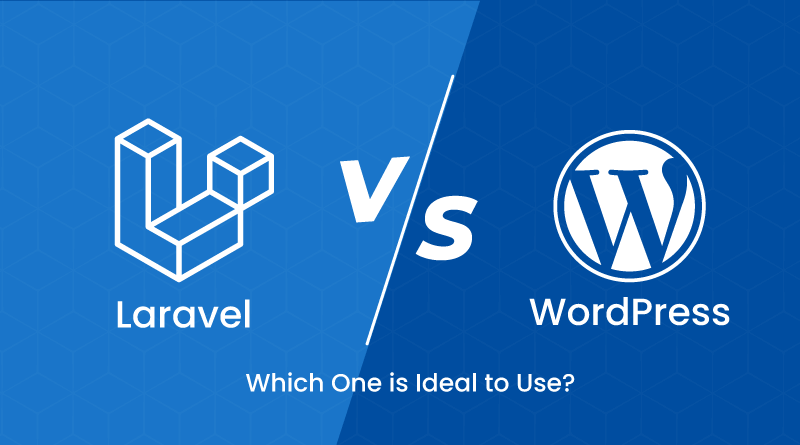
Comments