In the realm of healthcare technology, integrating your health application with an Electronic Health Record (EHR) or Electronic Medical Record (EMR) system like EPIC can transform how care is delivered. EPIC is one of the most widely used healthcare software systems in the world, renowned for its comprehensive features that cover almost all aspects of hospital management and patient care. Integrating your health app with EPIC not only streamlines workflows but also enhances data accessibility and improves patient outcomes. This blog will guide you through the process of EPIC EHR and EMR integration services, exploring the technical, regulatory, and practical considerations involved.
Understanding EPIC EHR/EMR
Before diving into integration, it’s crucial to understand what EPIC EHR/EMR encompasses. EPIC provides a centralized platform to store patient records securely and supports various clinical functions, including registration, scheduling, and billing across numerous healthcare specialties. Its widespread adoption is due to its adaptability, comprehensive nature, and ability to integrate with various other software and hardware systems.
Preparing for Integration
Step 1: Define Your Objectives
Before beginning the integration process, clearly define what you aim to achieve. Are you looking to enhance patient data accessibility, improve patient engagement through your app, or streamline provider workflows? Your objectives will guide the integration process and help you measure its success.
Step 2: Understand EPIC’s Capabilities and Limitations
Dive into EPIC’s documentation and resources to understand its capabilities and limitations. This will help you align your health app’s features with the functionalities EPIC supports. Joining EPIC’s user community can also provide insights and practical advice from other developers and healthcare professionals.
Step 3: Ensure Compliance and Security
Ensure that your integration complies with all relevant health data regulations, such as HIPAA in the United States or GDPR in Europe if applicable. Data security is paramount in healthcare, so we plan to implement robust encryption, authentication, and data privacy measures.
Technical Considerations
Step 1: Choose the Right Integration Interfaces
EPIC provides several APIs and interfaces for different types of integration:
- EPIC Hyperspace: Primarily for desktop applications within the clinical environment.
- Interconnect API: For web-based applications, allowing them to communicate with EPIC’s server.
- Canto and Haiku: For mobile applications designed for tablets and smartphones, respectively.
Selecting the right API will depend on the nature of your health app and the specific functionalities you need to integrate.
Step 2: Develop a Data Mapping Strategy
Data mapping is crucial in ensuring that the data flows correctly between your app and EPIC. This involves identifying how data from your app will correspond to EPIC’s data structure. Effective data mapping prevents data loss, ensures data integrity, and enhances the utility of the integrated system.
Step 3: Build and Test
Develop the integration modules based on EPIC’s APIs. Rigorous testing is essential to ensure seamless functionality and to identify any issues in data handling or security. Testing should include:
- Unit Testing: To check individual components.
- Integration Testing: To ensure that components work together.
- User Acceptance Testing (UAT): Involving end-users to ensure the system meets their needs.
Navigating EPIC’s Integration Support and Documentation
Leverage EPIC’s extensive documentation and support resources. EPIC typically provides detailed guides and case studies on how to integrate with their system effectively. They also offer developer support to help resolve any technical issues during the integration process.
Deployment and Continuous Improvement
Step 1: Deployment
Deploy the integrated solution in a controlled, phased manner. Begin with a pilot program involving a small group of users to gather feedback and make adjustments before a full-scale rollout.
Step 2: Monitor and Optimize
Post-deployment, continuously monitor the system for any issues that users may encounter. Regularly update the integration to accommodate any updates from EPIC or changes in compliance regulations.
Step 3: Seek Feedback and Innovate
Actively seek feedback from all stakeholders, including healthcare providers, IT staff, and patients. Use this feedback to refine the integration and add new features that enhance functionality and user satisfaction.
Conclusion
Integrating your health app with EPIC EHR/EMR is a transformative step that can significantly enhance the efficiency and effectiveness of healthcare delivery. While the process involves thorough preparation, rigorous testing, and continuous optimization, the benefits in terms of improved patient care and operational efficiency are profound. With careful planning and execution, your health app can seamlessly integrate with EPIC, bringing state-of-the-art technology to the fingertips of healthcare providers and patients alike.
Read Also - Athenahealth vs. Epic – Which One Is the Best?




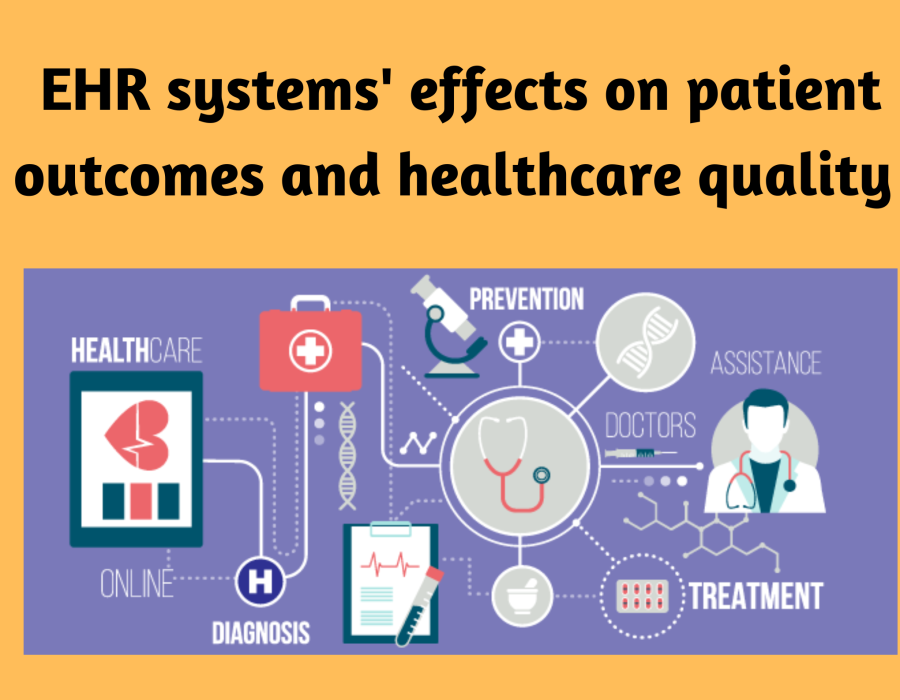
Comments