Upgrading from Dynamics NAV 2009 to Business Central represents a significant leap in enterprise resource planning (ERP) capabilities. As businesses grow and evolve, the need for a more advanced and comprehensive ERP system becomes crucial. This transition not only ensures continuity but also enhances operational efficiency, streamlines processes, and offers robust support for future scalability.
This blog will explore the key benefits, challenges, and steps involved in upgrading from Dynamics NAV to Business Central, providing insights for organizations contemplating this crucial move.
Why Upgrade from Dynamics NAV 2009?
1. Enhanced Functionality and Modern Features
Dynamics NAV 2009 served its purpose effectively for many years, but the digital landscape has evolved considerably since its release. Business Central offers a modern, user-friendly interface, enhanced reporting capabilities, and advanced AI-driven insights. These features enable businesses to operate more efficiently and make data-driven decisions swiftly.
2. Cloud Capabilities and Mobility
One of the standout features of Business Central is its robust cloud capabilities. Unlike NAV 2009, which is primarily an on-premises solution, Business Central provides cloud deployment options, ensuring data accessibility from anywhere at any time. This mobility is crucial in today’s fast-paced business environment, allowing for real-time collaboration and access to critical business information.
3. Seamless Integration with Microsoft Solutions
Business Central integrates seamlessly with other Microsoft solutions, such as Office 365, Power BI, and Azure. This integration fosters a cohesive digital workspace, enabling employees to work within a unified ecosystem. For organizations already leveraging Microsoft tools, this upgrade significantly enhances productivity and collaboration.
Key Considerations for the Upgrade
1. Assessing Current Customizations
One of the critical steps before upgrading is to evaluate the customizations and configurations in the existing Microsoft Dynamics NAV 2009 setup. Dynamics 365 partners can assist in identifying which customizations can be migrated, which need reworking, and which can be replaced by new functionalities within Business Central.
2. Data Migration and Integrity
Data migration is a pivotal aspect of the upgrade process. Ensuring data integrity during the transition is essential to avoid disruptions. Collaborating with a Dynamics 365 implementation partner can facilitate a smooth migration, leveraging tools and expertise to transfer data accurately and efficiently.
3. Training and Change Management
Upgrading to a new ERP system involves significant changes for users. Providing adequate training and support is crucial to ensure a smooth transition. Dynamics 365 support teams can offer comprehensive training programs and ongoing assistance, helping employees adapt to the new system effectively.
The Upgrade Process: A Step-by-Step Guide
1. Planning and Assessment
The first phase involves thorough planning and assessment. This includes evaluating the current NAV 2009 system, identifying business requirements, and defining the upgrade scope. Engaging with a Microsoft solutions partner at this stage ensures a strategic approach, aligning the upgrade with business goals.
2. Choosing the Right Deployment Option
Business Central offers flexible deployment options: on-premises, cloud, or hybrid. Depending on business needs and IT infrastructure, organizations can choose the most suitable deployment method. Dynamics 365 partners can provide insights into the benefits and challenges of each option, aiding in informed decision-making.
3. Customization and Development
Once the deployment option is decided, the next step is customizing Business Central to meet specific business requirements. This may involve developing new functionalities, modifying existing ones, and ensuring compatibility with third-party applications. Experienced NAV support teams can streamline this process, ensuring minimal disruption.
4. Data Migration
Data migration is a critical phase that requires meticulous planning and execution. This involves extracting data from NAV 2009, transforming it as needed, and loading
it into Business Central. Ensuring data accuracy and integrity during this process is paramount. Utilizing the expertise of a Dynamics 365 implementation partner can facilitate a seamless data migration, leveraging specialized tools and methodologies to ensure a smooth transition.
5. Testing and Validation
Before going live, comprehensive testing is essential to identify and resolve any issues. This includes functional testing, performance testing, and user acceptance testing (UAT). Involving end-users in the UAT phase ensures the system meets business requirements and users are comfortable with the new functionalities.
6. Training and User Adoption
Effective training programs are crucial for successful user adoption. Dynamics 365 support teams can provide tailored training sessions, covering all aspects of Business Central. Additionally, ongoing support and resources, such as user manuals and online helpdesks, can facilitate continuous learning and adaptation.
7. Go-Live and Post-Implementation Support
The final phase is the go-live stage, where the new system is officially launched. This phase requires close monitoring to address any immediate issues and ensure smooth operations. Post-implementation support from a Microsoft solutions partner can provide ongoing assistance, helping to optimize the system and address any emerging challenges.
Benefits of Upgrading to Business Central
1. Improved Business Intelligence and Analytics
Business Central offers advanced analytics and reporting capabilities, empowering businesses with actionable insights. Integration with Power BI allows for intuitive data visualization, helping organizations make informed decisions based on real-time data.
2. Enhanced Security and Compliance
With robust security features and compliance tools, Business Central ensures data protection and regulatory compliance. Cloud deployment further enhances security through regular updates and advanced threat protection, reducing the risk of data breaches.
3. Scalability and Flexibility
Business Central is designed to scale with growing business needs. Its flexible architecture allows for easy addition of users, modules, and functionalities, ensuring the system evolves with the organization. This scalability is essential for businesses looking to expand and adapt to changing market conditions.
4. Streamlined Operations and Efficiency
By automating routine tasks and providing a unified platform for various business functions, Business Central enhances operational efficiency. Workflow automation, integrated financial management, and streamlined supply chain operations contribute to reduced manual effort and increased productivity.
Choosing the Right Partner for the Upgrade
1. Expertise and Experience
Selecting the right Dynamics 365 partner is crucial for a successful upgrade. Look for partners with extensive experience in Dynamics 365 implementation and NAV support. Their expertise can guide you through the complexities of the upgrade process, ensuring a smooth transition.
2. Comprehensive Support Services
A reliable partner should offer comprehensive support services, including pre-implementation assessment, data migration, customization, training, and post-implementation support. This end-to-end support ensures all aspects of the upgrade are covered, minimizing potential disruptions.
3. Proven Track Record
Evaluate the partner’s track record by reviewing case studies, client testimonials, and industry recognition. A proven track record of successful upgrades demonstrates their capability to handle complex projects and deliver desired outcomes.
4. Collaborative Approach
Choose a partner that adopts a collaborative approach, working closely with your team to understand your unique business requirements and tailor the upgrade process accordingly. This collaboration ensures the upgraded system aligns with your business goals and delivers maximum value.
Conclusion
Upgrading from Dynamics NAV 2009 to Business Central is a strategic move that can significantly enhance your organization's operational efficiency, scalability, and overall performance. By leveraging the advanced features and capabilities of Dynamics Business Central, businesses can stay competitive in a rapidly evolving market.
Partnering with a reputable Dynamics 365 partner, with expertise in Dynamics 365 implementation and support, ensures a smooth transition and maximizes the benefits of the upgrade. Embrace the future of ERP with Business Central and unlock new opportunities for growth and success.




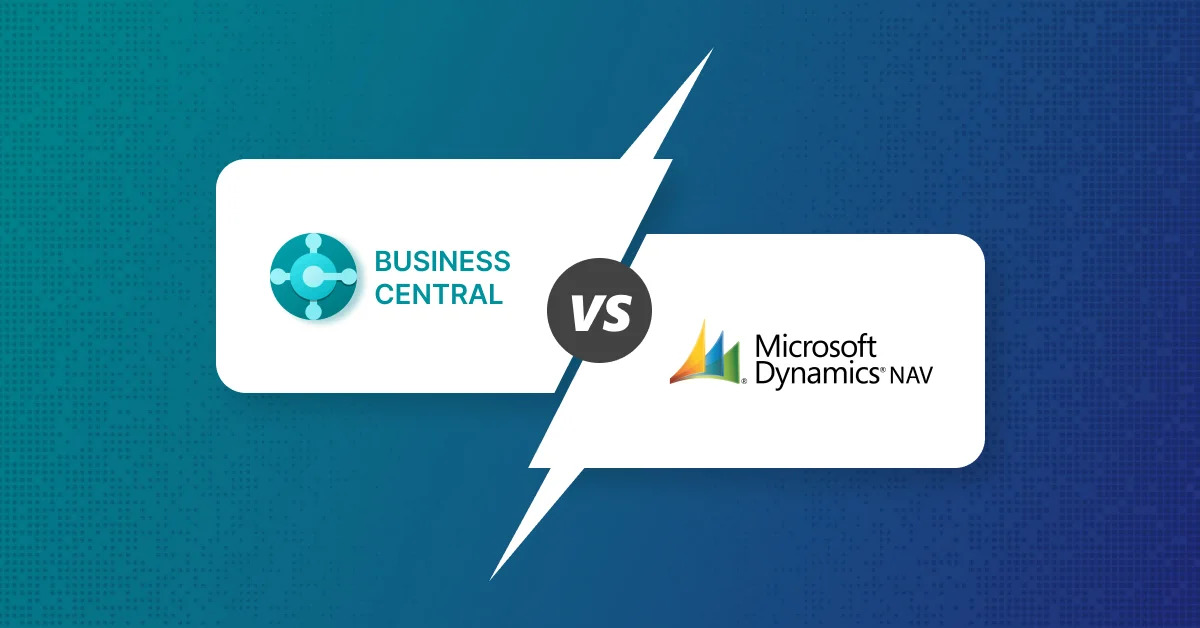
Comments