Cricut Design Space subscription is the other name of Cricut Access. Cricut offers lots of pre-made designs, fonts, and images for free, but to get the premium designs and other stuff, users are expected to purchase a monthly/yearly plan for Cricut Access. Many users are confused between Cricut Design Space and Cricut Access. Well, Design Space is software to operate the Cricut machine, which has some stored images, fonts, and designs. While Cricut Access is a subscription-based program that you need to purchase to get the additional stuff to design your crafts.
What is Cricut Access?
Cricut Access is a subscription or membership program that has to be purchased on a monthly or yearly basis to get so many designs, images, and fonts. Users have access to many images, fonts, and designs in the Design Space Library. If you purchase the Cricut Design Space subscription from cricut.com, you will be saving a lot. If we talk about the options to purchase the plan, there are three plans- Standard plan (monthly), Standard plan (yearly), and Premium plan (yearly).
What are the Different Plans in Cricut Access?
As we know, Cricut Access offers three main plans for Cricut Access, and the costs of all are different. Let’s discuss each plan in detail.
Standard plan (Monthly) – This is a basic plan of Cricut Access, where you have to pay $9.99 per month.
Standard plan (Yearly) – It’s an advanced plan where you save some money. So, you need to pay $95.88 for 12 months. Which means you will save almost $24.
Premium plan (Yearly) – This plan is only applicable for a yearly plan. So, users have to pay a total of $119.88, which means $9.99 per month. But, purchasing a premium plan will only be worth it if you are a resident of the US or Canada.
How to Get Cricut Access on Your Device?
Well, purchasing a Cricut Access depends on which country you are a resident of. You can easily get a Standard plan on your mobile app. There are many countries that can purchase Standard monthly/Standard Yearly plans with the Design Space on their computers.
Also, residents of the US, UK, and Canada can easily get this Cricut Design Space subscription through cricut.com. When it comes to the Premium plan, only US and Canada residents can purchase it.
Method 1: Purchase Cricut Access on Your Mobile
To get it on your mobile, move to the Menu and select Cricut Access. Then, choose Sign Me Up and move to Check. Android users can use Google Play Store and iOS users can use iTunes accounts.
Method 2: Purchase Cricut Access on Your Desktop
To purchase the Cricut Access from your desktop, sign in to your Design Space. Then, move to the Menu and select Cricut Access. You can also take a free trial by selecting the Start free trial option. Or else, you can choose Subscribe and select from the monthly or yearly plan and then choose “Add this plan.” And then continue to checkout.
Method 3: Purchase Cricut Access From Cricut.com
To get Cricut Access from cricut.com, ensure that you have correctly logged into your account by using Cricut account credentials. Then, select the plan you need and click “Add to Cart.” After that, you can proceed to buy it like normal.
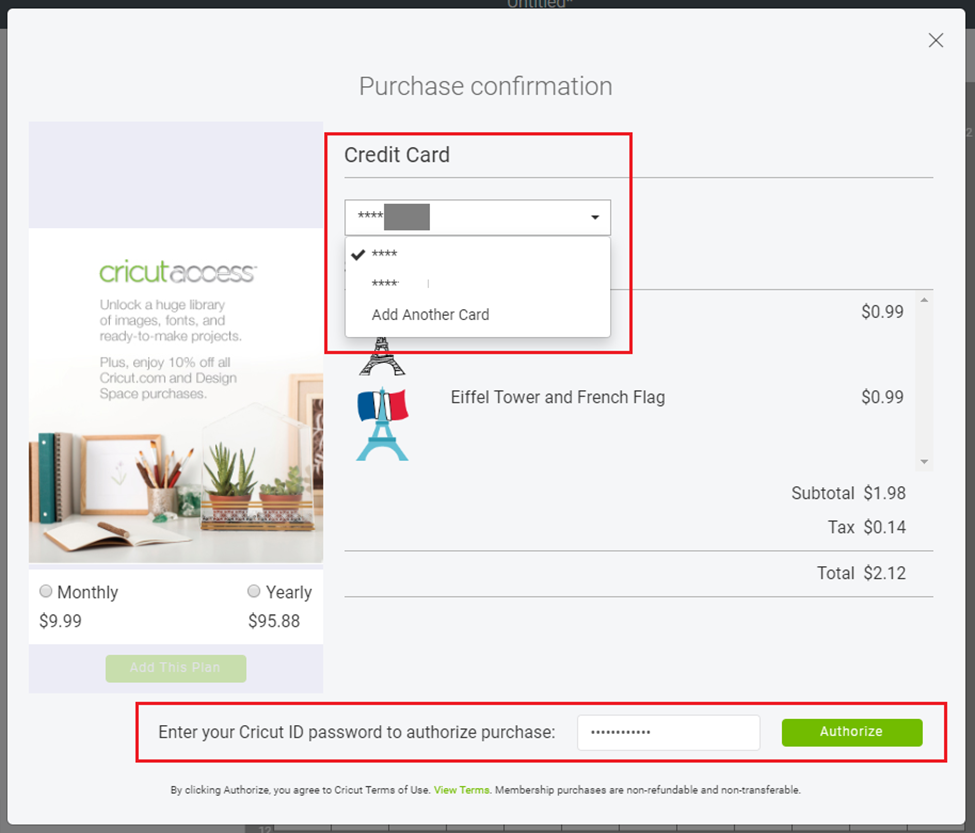
How Should You Use Cricut Access?
When you’ve got your Cricut Access plan, you are all set to use it. Although, the 30-day free trial is also available to use. With Cricut Access, you can access the images, fonts, and designs from the Design Space and create your projects. But, if you want to use those features for all your projects, you should take a Cricut Access plan.
If you have noticed, the images under subscription are denoted as a green “a” sign in the corner. Then, you will have to add them to your projects. And then design your projects as you do. Overall, you will have to use Cricut Access often if you purchase the plan.
How to Use Cricut Access Free Trial?
If you’ve got your Cricut machine, register yourself in the Cricut account. For that, you need to make a Design Space account on your computer. Once you have registered, the screen will ask you to use a free trial for Cricut Access. Then, you should choose the Start Free Trial. Otherwise, you can wait and use it later.
To use your free trial, you can use cricut.com. When you are in the Design Space, tap on Cricut Access from the drop-down Menu on the left side of your screen. After that, go with the on-screen steps to continue.
How to Cancel the Cricut Access Account?
You can cancel the Cricut Access anytime. For mobile phones, you can use iTunes or Google Play to cancel the plan. For desktop, you are free to go to cricut.com and cancel from there. But, if you are already in the Design Space, go to the Cricut Access option in the left side menu and tap on Manage subscription, and it will redirect you to cricut.com.
When you are on the Design Space account, choose the icon of your name and move to My Account. After that, scroll down and tap on the Subscriptions, or you can select it from the Menu on the left side. Here, you can view all your plans. Then, you can edit your payment or select Cancel to cancel the plan. Then, the auto-renewal will be canceled.
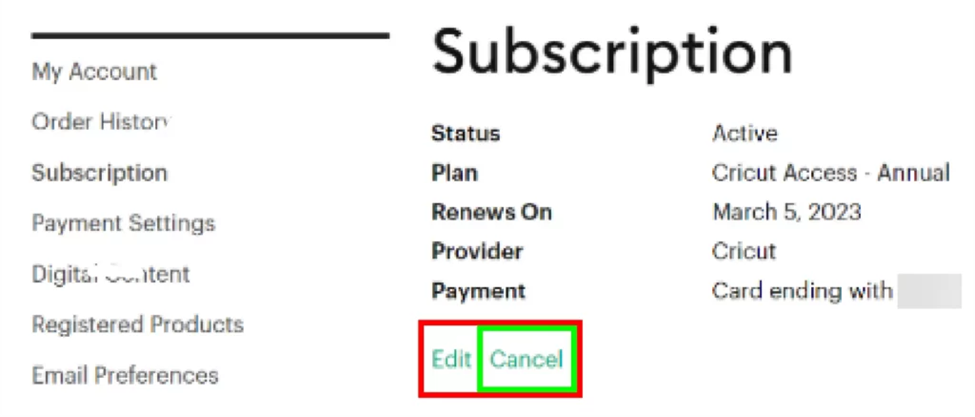
That’s it for the Cricut Design Space subscription or Cricut Access. You can use it to make your crafting experience better and get your crafts to a professional level.
Visit: Cricut Design Space
Source: Cricut Design Space subscription





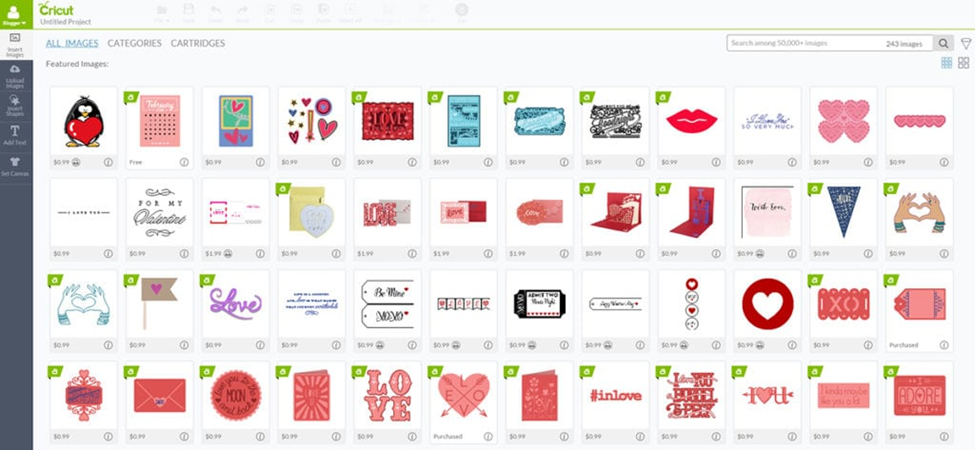
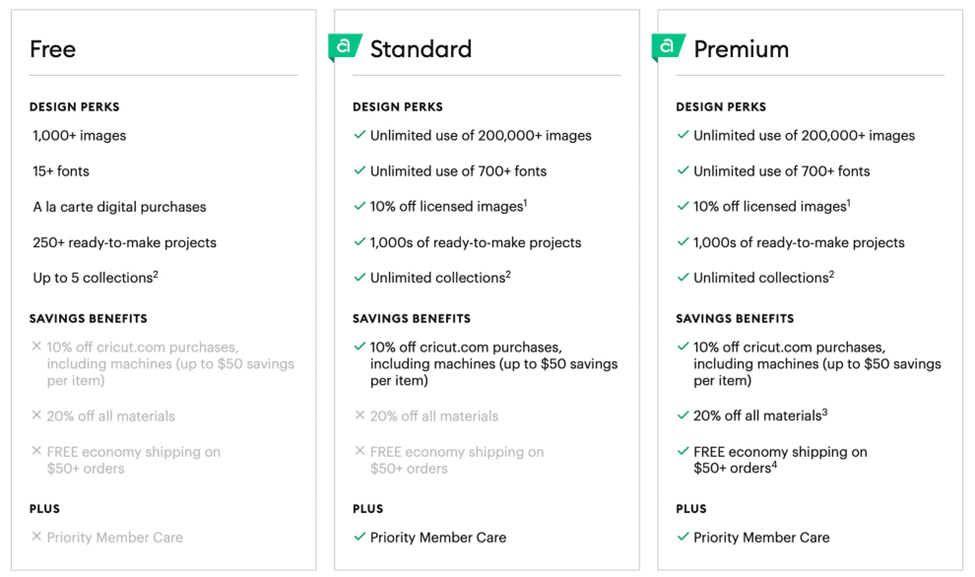
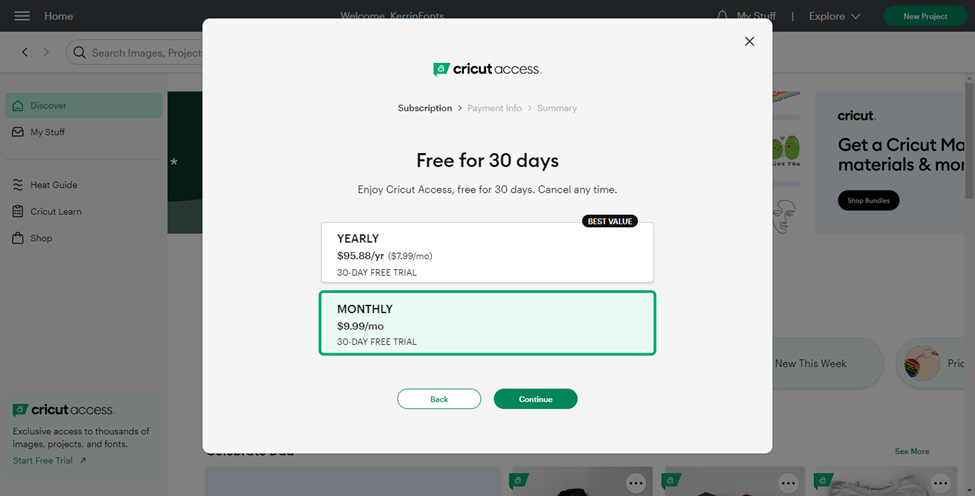
Comments