Whether you own a small business or a large enterprise, you need a website that captures attention and helps you draw in customers. Many people opt for pre-made templates, but these often lack the ability to reflect their company’s profile.
Other people opt to work with budget web design companies that claim to offer ultra-affordable options. But the truth is that these cheap sites usually cost more than they should.
Bold typography
Bold typography is a great way to make your content stand out. It draws attention and creates an immediate impression on your audience. However, it is important to use bold fonts sparingly and for the right purpose. Otherwise, you will overstimulate your viewers and cause them to become distracted from your content.
One of the best ways to use bold fonts is to highlight certain words or phrases in a paragraph. This can help readers focus on the most important information and encourage them to read further. Bold fonts can be used in a variety of ways, including as titles or subheadings. They can also be used to highlight important keywords or phrases in a blog post.
A bold font treatment can be a powerful addition to an affordable website design. Combined with high-quality authentic photography, it can make your website pop. Oftentimes, this technique is used by brands that emphasize their authenticity and sincerity. For example, a brand that uses only organically-sourced ingredients or refuses to use chemicals found in larger brands may choose to highlight these facts with a bold typography treatment.
A bold sans-serif font, Mikela Bold is a great choice for web design and UI/UX logo designs. This font offers ligatures, special alternative characters, ornamentation, and multilingual support. It can be used for both print and web design, and it is especially effective in small sizes. Another popular bold font is Guisol, a modern and minimalist design with a geometric form. This typeface works well in both large and small sizes, and its angular lines are perfect for film posters or marketing graphics.
High-quality website images
Using high-quality website images is an effective way to improve the user experience and search engine optimization (SEO). Photos are especially important, as they help users connect with your site on an emotional level. They can also add a unique style to your design. But it’s important to make sure that your photos are high-quality and that they don’t look like stock images. Poorly-shot images can drain the life out of even the most creative web designs, while generic stock photos can make them look bland and uninspired.
A website’s images play a vital role in its user interface (UI). Since most web users are visually driven, they perceive pictures much faster than text. This is why it’s important to make sure that the images on your site are large enough to be easily viewed at different screen resolutions.
If you are using images to link to other pages, be sure to tag them with descriptive text and links. This will help readers navigate your site and find what they are looking for quickly. You can also use images to promote your products or services and increase customer conversions. However, you should make sure that the images aren’t too big or too small to be easy to read.
Besides using quality images, it is crucial to optimize your website’s image sizes and file formats. When images are too large, they may slow down your page load time, which can repel your visitors and affect your SEO. Additionally, if your site’s images are not optimised for mobile devices, they may not display correctly on smartphones. Luckily, there are several free online tools available to help you size and compress your images.
Whitespaces
In web design, white space refers to any area of a page that isn’t filled with content or other elements. This may include the space between lines of text, the gaps around a graphic, or even the spaces between the glyphs in your choice of typography. It’s important to remember that white space isn’t just blank – it has a purpose. It can add emphasis and help make your website more readable.
As a result, websites with lots of white space are considered more professional and trustworthy than those that are cluttered and full of images. In addition, white space has been shown to increase reading comprehension and improve User Experience. It’s also important to use whitespace in your Affordable Website Design for clarity and ease of navigation.
While some people may think that whitespace is underutilized, it’s important to keep in mind that less is more when it comes to web design. Trying to fit too much onto one page can be distracting for users and can cause them to lose interest. Whitespace helps draw the eye to the most important components of your website.
During the design process, it’s important to choose a designer who understands your needs and your industry. This will ensure that your site is unique and fits your brand. In addition, it’s important to work with a designer who has a strong portfolio. This will save you time and money, as it will reduce the number of design reverts.
Another thing to keep in mind is that inexpensive web design services often require the client to provide their own content. This can be a problem for small business owners who aren’t expert content writers. If you’re planning to hire an inexpensive web design firm, be sure to ask how much they charge for content and if they have any examples of past projects.
Split-screen website layout
A split-screen website layout is a great way to add visual interest and create a sense of movement on your page. You can customize this feature to make it more dynamic by adding shapes and effects to the divider. This will help your audience focus on the most important parts of your website.
If you have a website that includes many different types of content, it’s essential to organize it in an easy-to-read format. Your text should be clear, and you can also use images to make your website more visually appealing. In addition, you should avoid making your site too busy. If your content is too dense, it can overwhelm your visitors and make them leave the page.
A well-designed website needs to have a clear aesthetic that will continue throughout the entire site. This includes the logo, font, and color palette of your brand. It should also include an effective header and footer. These elements should be placed at the top and bottom of each page, respectively.
Most beginner website builders provide only selected and uniform templates for a bargain price, which results in many affordable websites looking similar to one another. While these website builders are user-friendly, they do not offer unique internet presence for your small business, limiting its potential to get found on search engines and attract customers.
A vertical split-screen layout is a trendy design trend that allows you to present your content in a more engaging way. It can be used to draw attention to specific aspects of your website or to encourage visitors to make a decision. For example, the website for Hardins Creek has a classic split-screen layout that changes into an unequal split-screen layout and a layered split-screen layout.
Forms
In a world where everyone and their grandmother has a website, it can be hard to stand out from the crowd. Using the right fonts, colors, and layouts is important to ensure that your site looks professional and unique. However, you should avoid overdoing it and choose a color palette that complements your brand. This will make your website look more appealing and will also be easier to read for people with different eye colors. In addition, you should use a web-based tool to test the colors on different browsers and devices.
Forms are a crucial part of any website, and can help you increase engagement and expand your business. But too many poorly designed forms can deter users from taking action on your site.
When creating a web form, be sure to clearly label all fields and indicate which are required and optional. It’s easy to overlook the importance of a clear label, but it can make all the difference in form completion rates. For example, if you have an optional field, consider adding an asterisk to the label to make it more obvious that it’s not required.
Also, be sure to include a clear error message, such as “This is not an empty field.” Error messages should be as specific and straightforward as possible. If you have a long form, try including a progress bar so that users can feel like they’re closing in on the finish line.
A poorly designed website can annoy users and discourage them from contacting you. Fortunately, there are many inexpensive ways to customize your Affordable Website Design to make it more unique and stand out from the competition. Just be sure to follow usability best practices when designing your form, and you’ll see your conversion rate skyrocket.




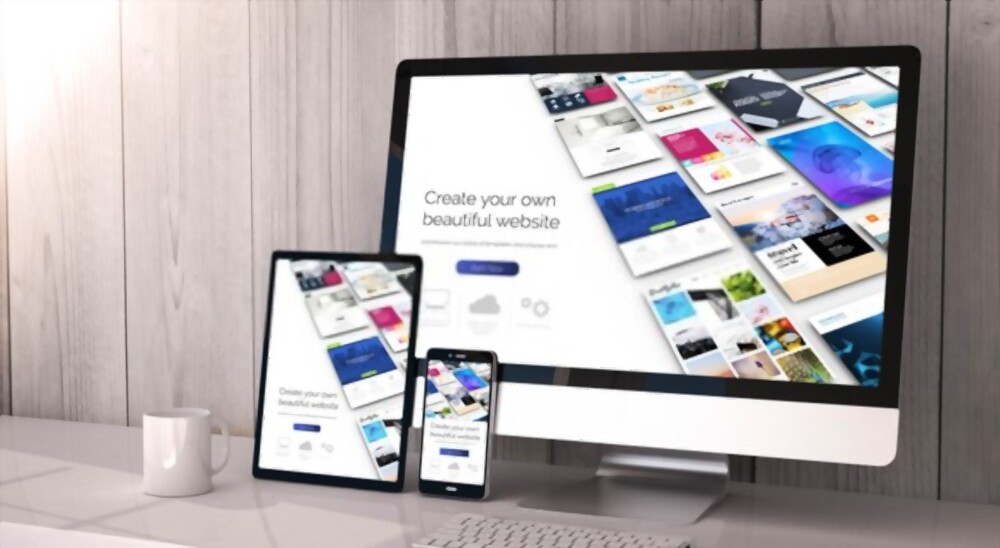
Comments