Auto clicker apps have become increasingly popular among iPhone users seeking to automate repetitive tasks on their devices. These apps can simulate taps and swipes, making them useful for various applications, from gaming to productivity. In this article, we will explore the functionality and benefits of using an auto clicker on an iPhone.
What is an Auto Clicker?
An auto clicker is a software tool that automatically simulates screen taps on a mobile device. This functionality is particularly useful for tasks that require repetitive clicking, such as playing certain games, completing monotonous tasks in apps, or automating workflows that require constant interaction with the screen. On iPhones, these apps often offer features like setting the number of clicks per second, customizing tap locations, and scheduling automated tasks.
Why Use an Auto Clicker on iPhone?
Many users turn to auto clicker apps to save time and effort. In gaming, for instance, some games require repetitive actions to progress, and an auto clicker can automate these tasks, allowing players to focus on more strategic aspects of the game. Additionally, auto clickers can enhance productivity by automating routine tasks such as data entry or repetitive app interactions, freeing users to focus on more critical activities.
How to Set Up an Auto Clicker on iPhone
Setting up an auto clicker on an iPhone typically involves downloading an app from the App Store or using a third-party solution. Once installed, users can configure the app to specify the tap locations, frequency, and duration. Many apps provide intuitive interfaces that make it easy to customize these settings. It's essential to ensure that the chosen app is compatible with your iPhone's operating system and to review user reviews to gauge its reliability and performance.
Popular Auto Clicker Apps for iPhone
Several auto clicker apps are available for iPhone users, each offering unique features and capabilities. Some popular options include:
- Auto Clicker - Automatic Tap: Known for its user-friendly interface and customizable settings, this app allows users to automate various tasks with ease.
- Click Assistant - Auto Clicker: This app provides advanced features like swipe actions and multiple control options, making it a versatile choice for users seeking comprehensive automation.
- Easy Touch - Auto Clicker: With a focus on simplicity, Easy Touch offers basic automation features suitable for users looking for straightforward functionality.
Before downloading any app, it's essential to read user reviews and check the app's permissions to ensure it meets your needs and maintains your privacy.
Pros and Cons of Using an Auto Clicker
Using an auto clicker on an iPhone offers several advantages, including time savings, increased productivity, and enhanced gaming experiences. However, there are also potential drawbacks to consider. Some apps may drain battery life quickly due to continuous screen activity, and there is a risk of violating the terms of service of certain apps or games by automating actions that are meant to be performed manually. It's crucial to use auto clickers responsibly and be aware of any rules or guidelines set by app developers.
Conclusion
Auto clicker iPhone offer a powerful way to automate repetitive tasks and enhance user experience. Whether you're a gamer looking to streamline gameplay or a professional seeking to boost productivity, these apps provide valuable functionality. By choosing a reliable app and using it responsibly, you can unlock the full potential of your iPhone and simplify your digital interactions.




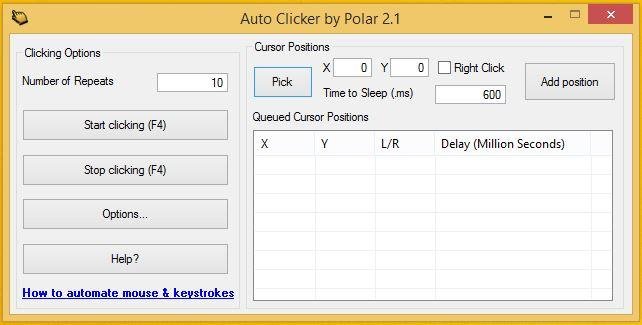
Comments