Automation has become the foundation of digital accounting ecosystems. Among the most critical automation systems are auto-sync tools (AST), which maintain uniform financial data across cloud servers, desktops, and mobile devices. These tools ensure that every transaction, entry, and reconciliation is updated in real time without manual intervention. Their continuous operation defines the accuracy, reliability, and compliance of modern accounting workflows.
When auto-sync tools fail without user awareness, the failure disrupts financial consistency silently. The synchronization process halts in the background while users continue routine accounting tasks, resulting in unsynchronized data across connected platforms. These unnoticed interruptions cause data mismatches, duplicate transactions, incomplete backups, and corrupted company files. Over time, they compromise reporting accuracy, compliance, and audit readiness.
Unmonitored synchronization failures generate significant risks for accounting integrity. They introduce version conflicts, break inter-departmental data dependencies, and delay financial decisions. The risk is not the failure itself but its invisibility — the system appears operational while the underlying sync mechanisms stop updating records. This article explains how auto-sync tools function, why silent sync failures occur, how different accounting systems exhibit these errors, and what preventive practices maintain long-term sync stability.
What Are Auto-Sync Tools and Why Are They Essential in Accounting Systems?
Auto-sync tools (AST) are background automation mechanisms designed to synchronize accounting data across multiple devices, servers, and cloud environments. Each synchronization process ensures that financial transactions, invoices, ledgers, and reconciliations remain identical across all connected endpoints. Auto-sync tools maintain real-time data uniformity without manual export, import, or duplication operations.
The primary function of auto-sync tools is to preserve a single authoritative version of accounting data. They update records instantly after every new entry, providing accurate information for financial reporting and compliance checks. By automating synchronization, AST eliminates manual data handling errors and maintains operational continuity between desktop, mobile, and cloud applications.
Auto-sync systems perform five core processes that support accounting accuracy.
- Real-time data exchange: Immediate reflection of every new transaction across devices and users.
- Bank and payment synchronization: Continuous retrieval of transactional feeds from financial institutions and gateways.
- Multi-user consistency: Uniform access to updated company files for teams operating in shared environments.
- Automated backup creation: Scheduled storage of verified data copies in secure cloud repositories.
- Cross-platform coordination: Maintenance of identical data across accounting, payroll, inventory, and CRM modules.
Each function contributes to data reliability. A properly configured auto-sync tool eliminates discrepancies between modules and ensures that all users base their financial actions on verified, current information. In modern accounting systems, the accuracy of every statement, ledger, and compliance report depends directly on the performance of these synchronization mechanisms.
What Causes Auto-Sync Tools to Fail Without User Awareness?
Auto-sync tools (AST) fail without user awareness when synchronization dependencies between connected systems break silently. These failures occur in the background because most accounting synchronization engines are designed for uninterrupted operation and do not display alerts until a complete process breakdown happens. The absence of real-time error visibility allows synchronization tasks to stop unnoticed, creating unsynced data copies across platforms.
The following technical and administrative conditions are responsible for silent auto-sync failures:
- Version Mismatch Between Systems: Auto-sync tools reject synchronization when software versions, builds, or patch levels differ between local and cloud environments. Accounting platforms such as QuickBooks or Sage use schema-specific protocols, and version disparity causes data rejection or incomplete synchronization.
- Concurrent Installations and Shared Directory Conflicts: When multiple users access the same company file or shared folder simultaneously, file-lock mechanisms activate. These locks block synchronization engines from writing updates, resulting in duplicate or incomplete file copies. Uncoordinated network paths also increase directory permission errors and overwrite risks.
- Firewall, Antivirus, and Permission Restrictions: Background synchronization requires uninterrupted server access. Firewalls, antivirus programs, or restricted user permissions interfere with network communication between the accounting application and its cloud endpoints. The interruption stops synchronization without displaying visible alerts in the main dashboard.
- Expired API Tokens and Integration Breakdowns: Cloud-based accounting systems depend on authenticated APIs for secure data transmission. When API tokens or credentials expire, the auto-sync engine halts transactions silently. Deactivated integrations cause missing invoices, partial imports, and inconsistent records across platforms.
- Scheduler Conflicts and Background Task Overlaps: Simultaneous operations such as automated backups, antivirus scans, or disk optimizations interfere with active synchronization threads. When system tasks run concurrently, they delay or terminate ongoing sync queues, producing incomplete or corrupted uploads.
- Network Latency and Connectivity Drops: Unstable or low-bandwidth networks disrupt continuous synchronization. In most systems, the sync queue remains paused until reconnection, yet the interface displays an older “successful sync” timestamp. This false status conceals the failure until significant data drift occurs.
Each of these causes interrupts the functional chain of auto-sync tools. The process continues to appear operational even though the underlying synchronization layer has already stopped updating records. Such silent disconnections accumulate discrepancies that degrade accounting accuracy, reliability, and compliance integrity.
How Do Auto-Sync Failures Appear in Different Accounting Platforms?
Auto-sync tools (AST) behave differently across accounting platforms because each platform uses a unique synchronization architecture, file structure, and version control system. When synchronization stops unnoticed, the system continues normal operations while data integrity erodes silently. The following section presents the software-specific manifestations of silent synchronization failure.
1. QuickBooks (Desktop and Online)
Auto-sync tools: QuickBooks Web Connector, Intuit Data Sync, Scheduled Backups. Silent synchronization failure in QuickBooks results in background service interruptions and database inconsistencies. One of the most common symptoms is QuickBooks Error 80029c4a — an error generated when essential synchronization components fail to load during background operations. Additional indicators include:
- Errors H202 and H505, indicating blocked multi-user mode due to sync communication failure.
- Error 6123,0, caused by database connection loss during automated backup or cloud upload.
- Error 3371, StatusCode-11118, triggered when license files fail to sync.
- Background process “QBDataServiceMgr not running,” showing stopped sync service.
- Duplicate .QBW or .QBB files, representing simultaneous sync instances.
2. Sage 50 / Sage 100
Auto-sync tools: Sage Drive, Remote Data Access. Silent sync failures in Sage create cloud communication delays and duplicate data locks. Typical error patterns include:
- “Sync failed – Remote Data Access not responding,” representing a halted cloud process.
- “Duplicate data lock detected,” indicating concurrent remote editing.
- “Version mismatch between host and client,” caused by unequal updates.
- Authentication timeouts that interrupt background sync services.
- Data corruption errors (AUSE001 / SBDDesktop.exe crash) from incomplete file uploads.
3. Xero
Auto-sync tools: Bank Feed Sync, API Integrations, Auto Reconciliation. Xero’s cloud-based sync operations depend on continuous API token validation. Silent failures appear as:
- Bank feed disconnections that stop automatic imports.
- API token expirations causing integrations to appear connected but remain inactive.
- “Version conflict in tracking categories,” due to parallel data edits.
- Duplicate journal entries generated by reprocessed sync loops.
- Sync status frozen at “Processing,” reflecting background API timeout.
4. Zoho Books
Auto-sync tools: Zoho Flow, Bank Feeds, Zoho One Integration. Zoho Books relies on multi-application synchronization within the Zoho ecosystem. Failures occur when one module desynchronizes, affecting the entire chain. Common error cases include:
- “Auto-sync skipped due to permission mismatch,” caused by role reconfiguration.
- Duplicate bank feeds created by retried transactions.
- “Organization not found” error in Zoho Flow after endpoint deletion.
- Integration module version mismatch across connected services.
- “Data sync paused automatically,” caused by notification or quota restrictions.
5. Tally Prime
Auto-sync tools: Tally.NET, Tally Data Synchronization. Tally uses GUID-based synchronization that depends on consistent company identity. Silent sync errors include:
- “Synchronization stopped due to mismatch in company GUID,” showing separate file versions.
- Duplicate vouchers created after interrupted syncs.
- Data overwrites triggered by delayed sync resumption.
- “Tally ODBC service not running,” representing failed background engine.
Each accounting platform exhibits a distinct failure signature. However, the underlying pattern remains constant: synchronization stops without visible notification, data versions diverge, and operational continuity breaks silently. These manifestations confirm that unnoticed auto-sync failures directly compromise data reliability and the accuracy of financial reporting.
How Do Silent Sync Failures Affect Business Operations?
Auto-sync tools (AST) sustain the operational accuracy of accounting systems. When these tools fail silently, the interruption produces widespread effects across departments and processes. The failure does not stop accounting activity immediately but causes progressive distortion in financial data, creating operational inefficiency and compliance exposure.
1. Data Inconsistency Across Systems
Unnoticed synchronization failures generate different data versions across connected environments. Each device or user accesses distinct records, which invalidates financial reports and reconciliations. Inconsistent datasets weaken managerial decisions and delay audit verification.
2. Duplicate and Missing Transactions
Silent sync interruptions create duplicate entries when the synchronization engine retries pending uploads. Conversely, missing transactions occur when the sync process halts before completion. Both conditions distort ledger balances and revenue recognition.
3. Corrupted or Incomplete Backups
Auto-sync tools that double as backup systems produce corrupted files when the sync sequence stops midway. The incomplete backup omits recent transactions, causing data loss during recovery or migration. Such corruption directly compromises business continuity and disaster recovery integrity.
4. Departmental and Systemic Misalignment
Accounting data interacts with payroll, HR, CRM, and inventory modules. A silent sync failure breaks this inter-departmental link. Payroll data remains outdated, inventory counts drift from reality, and CRM invoices fail to appear in accounting records. The overall workflow becomes desynchronized, reducing efficiency.
5. Compliance and Reporting Risk
Regulated industries depend on synchronized data for audits and tax submissions. Version discrepancies caused by silent sync failures result in conflicting financial statements and regulatory penalties. Inconsistent ledgers also complicate external audit validation.
6. Increased Time and Cost Burden
Technical teams spend extensive time identifying, comparing, and restoring desynchronized data. The manual verification effort increases operational cost and delays financial closure. Each unmonitored sync failure multiplies reconciliation complexity across platforms.
Silent auto-sync failure represents a critical threat to accounting reliability. It transforms accurate financial systems into fragmented data environments that appear functional but operate on inconsistent information. Immediate detection and structured prevention are necessary to maintain financial integrity and compliance continuity.
How Can Businesses Detect Auto-Sync Failures Before They Escalate?
Auto-sync tools (AST) operate continuously in the background, which makes silent failures difficult to identify. Early detection depends on structured monitoring of data patterns, synchronization logs, and backup integrity. Accounting teams that maintain observation routines detect inconsistencies before they affect reporting accuracy or audit readiness.
1. Detection Through Data Pattern Observation
Silent sync failure first appears as subtle inconsistencies. Recent transactions disappear from reports, or file timestamps remain static despite daily updates. Any difference in ledger totals or reconciliation reports indicates that synchronization has stopped.
2. Log and Notification Monitoring
Each accounting system records synchronization details in background logs. Reviewing these records reveals the exact moment when synchronization stopped.
- QuickBooks uses the “QBWebConnector Log” to verify completed syncs.
- Sage records failure entries in its “Remote Data Access Sync History.”
- Xero and Zoho display API token status in integration dashboards.
- Tally shows the last successful sync time within its Tally.NET report.
- Lack of recent log entries or repeated identical timestamps confirms a halted background process.
3. Audit Trail and Version Comparison
Audit trails provide chronological validation of data changes. Comparing the audit trail with local file updates exposes missing entries. A discrepancy between audit logs and local data snapshots proves that synchronization has failed.
4. Automated Alerts for Sync Disruptions
Most accounting systems support configurable alerts for sync delays or API disconnections. Administrators who enable these notifications receive immediate updates when the synchronization queue stops or credentials expire. Prompt alerts prevent data drift.
5. Backup Verification Tests
Verifying backups ensures that synchronized data is preserved. Periodic restoration of a small portion of the backup validates both data completeness and sync continuity. If restored data excludes recent updates, synchronization failure has already occurred.
6. External Monitoring and Dashboards
Dedicated monitoring utilities track synchronization frequency and completion status across multiple software systems. Sudden drops in sync count or longer completion times indicate silent failures. Continuous monitoring maintains data reliability across distributed environments.
Early identification of synchronization failure prevents escalation. A disciplined monitoring framework ensures that auto-sync tools remain operational and that accounting data across all devices stays accurate, complete, and compliant.
How Can Version Conflicts Be Resolved After a Sync Failure?
Auto-sync tools (AST) create version conflicts when multiple accounting systems attempt to modify unsynchronized data simultaneously. A version conflict represents two or more divergent copies of the same company file, each containing unique but incomplete entries. Once synchronization resumes, these files fail to merge correctly, producing mismatched ledgers and duplicated records. Structured identification and resolution of these conflicts restore data uniformity across systems.
1. Identification of Divergent Versions
The first step in conflict resolution is identifying all devices, cloud instances, and user accounts connected to the same dataset. Each instance must be inspected for file size, timestamp, and record count. Differences in these attributes confirm the presence of parallel data histories.
2. Verification of Metadata and Synchronization Logs
Examining synchronization logs reveals the last successful sync and the point of data divergence. File metadata comparison further identifies the most recently updated version. This analysis establishes which dataset represents the current truth.
3. Software Version Parity Check
All systems involved in synchronization must run the same software build and patch level. Disparity in schema or database structure causes automatic rejection of updates during re-synchronization. Ensuring version parity eliminates schema-based conflicts before file restoration.
4. Restoration and Controlled Re-Synchronization
After identifying the most recent dataset, restore it as the master copy. Secondary versions are archived for manual verification. Once the primary file is validated, synchronization services are restarted in a controlled sequence to rebuild data consistency across all devices.
5. Data Integrity Validation
Post-restoration, the accounting platform’s diagnostic utilities verify that merged data remains consistent. Tools such as QuickBooks “Verify Data” or Tally’s “Repair” function confirm structural accuracy and detect corruption before normal operations resume.
6. Preventive Framework for Version Conflict Avoidance
Version conflicts are minimized through disciplined synchronization practices. Centralized scheduling ensures that only one instance performs write operations during sync. File access rights are restricted, API tokens are renewed periodically, and synchronization logs are reviewed after each session. Consistent policy enforcement prevents reoccurrence of data divergence.
Version conflict resolution is a structured process that restores uniformity within distributed accounting environments. When properly executed, it re-establishes a single authoritative dataset and ensures that auto-sync tools resume stable operation across all platforms.
What Are the Preventive Best Practices for Maintaining Auto-Sync Stability?
Auto-sync tools (AST) maintain accounting accuracy only when their synchronization processes operate within controlled and monitored parameters. Preventive management eliminates the causes of silent failure and ensures long-term system reliability. Each preventive action strengthens synchronization continuity and reduces operational risk.
1. Centralized Synchronization Governance
A single master instance must manage synchronization schedules, permissions, and endpoints. Central control prevents duplicate triggers and concurrent uploads that overwrite newer records. Establishing a defined hierarchy—cloud to local to external systems—ensures synchronization discipline.
2. Uniform Software Version Enforcement
All devices connected to the same accounting environment must operate on identical builds. Version parity eliminates schema mismatches and prevents silent rejection of updates. Automated patch management tools maintain consistent versioning across users and devices.
3. Isolation of Shared Directories
Shared local directories introduce file-lock conflicts and overwriting errors. Accounting data should synchronize only through secure cloud environments such as OneDrive Business or Google Workspace. Live databases must remain write-protected for non-administrative users to preserve data integrity.
4. Automated Backup Validation
Backup reliability depends on periodic integrity checks. After every backup cycle, the verification utility confirms that stored files match the current synchronized dataset. Maintaining at least one offline verified backup ensures data restoration even during cloud service disruptions.
5. Monitoring and Alert Configuration
Sync performance must be continuously observed through automated dashboards and scheduled reports. Email or desktop notifications should trigger when synchronization stops, delays exceed a set threshold, or API authorization fails. Continuous monitoring provides real-time awareness of system health.
6. Secure and Verified API Integrations
Outdated or unverified integrations introduce synchronization instability. Using only officially supported connectors ensures compatibility with accounting platforms. Tokens must be refreshed before expiry to maintain uninterrupted data flow across integrated services.
7. User Training and Operational Discipline
Technical stability depends on informed user behavior. Teams must receive periodic training on synchronization awareness, log verification, and proper logout procedures. Adherence to sync-completion protocols prevents unintentional file divergence.
Effective preventive management transforms auto-sync tools from potential points of failure into stable automation systems. Through consistent configuration, monitoring, and user governance, accounting environments sustain accurate, compliant, and continuous synchronization across all platforms.
Conclusion
Auto-sync tools (AST) define the accuracy and reliability of digital accounting environments. When these systems fail silently, they create undetected data divergence that compromises reporting integrity, compliance readiness, and operational stability. Silent synchronization failures remain among the most critical but preventable sources of accounting error.
The analysis demonstrates that unnoticed failures originate from version mismatches, shared directory conflicts, restricted permissions, expired integrations, and background service interruptions. Each failure condition leads to data duplication, partial backups, or outdated financial records. The consequences extend beyond technical inconvenience to regulatory noncompliance and financial misstatement.
Sustained protection requires a structured prevention framework. Centralized synchronization governance, uniform version enforcement, secure integration management, and automated alert configuration collectively maintain synchronization continuity. Regular backup verification and disciplined user training ensure that synchronization processes remain transparent and auditable.
Organizations that implement these measures preserve data consistency across all accounting modules and connected applications. Continuous monitoring converts reactive error management into proactive stability control. Future synchronization architectures will integrate predictive diagnostics and self-healing automation, eliminating undetected sync interruptions entirely.
FAQs
What are auto-sync tools in accounting systems?
Auto-sync tools (AST) are automated background mechanisms that synchronize accounting data across cloud servers, local systems, and mobile devices. They maintain a single authoritative version of financial records by continuously updating every transaction, ledger, and reconciliation in real time.
Why do auto-sync tools fail without user awareness?
Auto-sync tools fail silently when synchronization dependencies break due to version mismatches, expired API tokens, or network interruptions. The background services stop processing data updates while the interface continues to display a successful status, concealing the failure.
How do silent auto-sync failures affect accounting operations?
Silent synchronization failures create inconsistent financial data across users and systems. The interruption results in duplicate transactions, corrupted backups, and inaccurate reporting. These discrepancies weaken compliance accuracy and distort financial statements.
How can organizations detect auto-sync failures before they escalate?
Organizations detect early sync failures by monitoring data logs, verifying audit trails, and observing report discrepancies. Enabling automated alerts and periodically validating backups ensure that synchronization stoppages are identified before they affect business records.
What best practices prevent silent auto-sync failures?
Effective prevention depends on centralized sync governance, version uniformity, verified API integrations, and consistent user training. Automated monitoring and alert systems maintain synchronization continuity and protect accounting data from silent corruption.





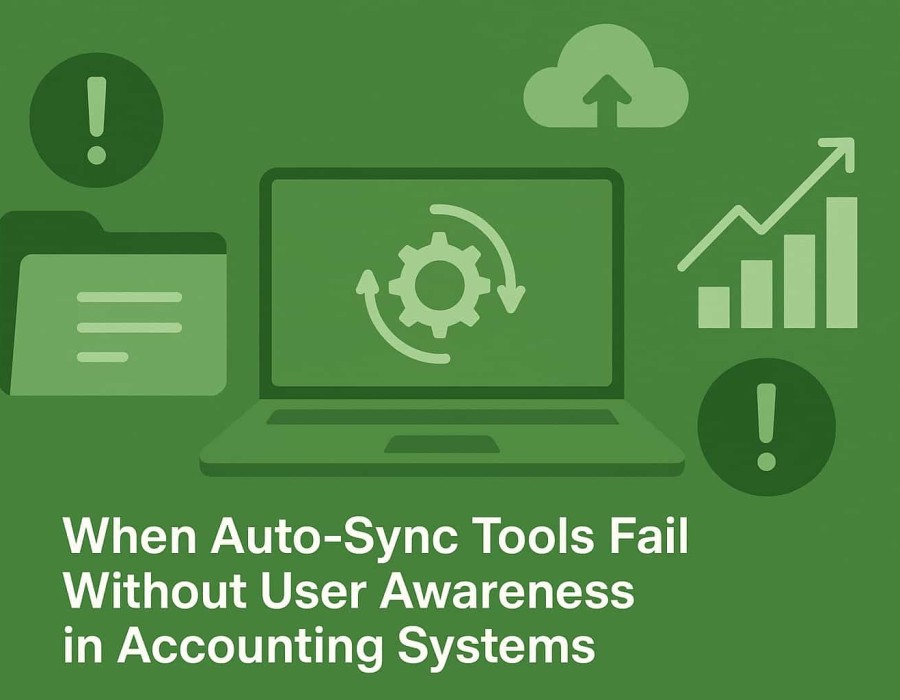
Comments