Introduction
Navigating the complex world of taxation can be overwhelming for entrepreneurs, especially when it comes to the Goods and Services Tax (GST). Introduced in 2017, GST is a comprehensive, multi-stage, destination-based tax that has replaced multiple indirect taxes in India. In this blog post, we will guide you through the GST Registration Online process, making it easier for you to comply with the tax regulations and focus on growing your business.
What is GST Registration?
GST registration is the process of obtaining a unique Goods and Services Tax Identification Number (GSTIN) from the government. This 15-digit number is mandatory for businesses with an annual turnover of more than ₹40 lakhs (₹20 lakhs for unique category states). GST registration is also required for companies involved in the supply of goods or services, including manufacturers, traders, and service providers.
Benefits of GST Registration
GST registration offers several benefits to entrepreneurs, including:
- Legitimacy: GST registration provides a sense of legitimacy to your business, making it easier to attract customers and investors.
- Compliance: GST registration ensures that your business is compliant with the tax regulations, reducing the risk of penalties and fines.
- Input Tax Credit: GST registration allows you to claim input tax credit, which can help reduce your tax liability.
- Expansion: GST registration is required for businesses that want to expand their operations across state borders.
Who Needs to Register for GST?
- Businesses with an annual turnover of more than ₹40 lakhs (₹20 lakhs for unique category states)
- Businesses involved in the supply of goods or services
- Manufacturers, traders, and service providers
- E-commerce operators
- Non-resident taxpayers
- Casual taxable persons
Documents Required for GST Registration
- PAN card: A valid Permanent Account Number (PAN) is required for GST registration.
- Aadhaar card: An Aadhaar card is required for GST registration.
- Business registration documents: You will need to provide business registration documents, such as a certificate of incorporation or a partnership deed.
- Bank account details: Please provide your bank account details, including the account number and IFSC code.
- Address proof: You will need to provide an address proof, such as a utility bill or a rent agreement.
The GST Registration Online Process
The GST Registration Online process is straightforward and can be completed in a few steps:
Step 1: Visit the GST Portal
Visit the GST portal and click on the "New Registration" button.
Step 2: Fill out the Registration Form
Fill out the registration form with your business details, including your PAN, Aadhaar number, and business registration documents.
Step 3: Verify Your Email and Phone Number
Verify your email and phone number by entering the OTP sent to your registered email and phone number.
Step 4: Upload Documents
Upload the required documents, including your PAN card, Aadhaar card, business registration documents, and address proof.
Step 5: Submit the Application
Apply and wait for the GSTIN to be generated.
GST Registration Fees
There is no fee for GST registration. However, you may need to pay a fee for the following services:
- GST return filing: You must pay a fee for filing a GST return, which can range from ₹200 to ₹1,000 per return.
- GST audit: You may need to pay a fee for a GST audit, which can range from ₹5,000 to ₹50,000 per audit.
GST Registration Status
You can check the status of your GST registration application on the GST portal. Once your application is approved, you will receive a GSTIN, which you can use to file your GST returns and claim the input tax credit.
Conclusion
GST registration is a mandatory requirement for businesses in India. The GST Registration Online process is straightforward and can be completed in a few steps. By registering for GST, you can ensure that your business is compliant with the tax regulations and avoid penalties and fines. Remember to keep your GSTIN handy, as you will need it to file your GST returns and claim the input tax credit.




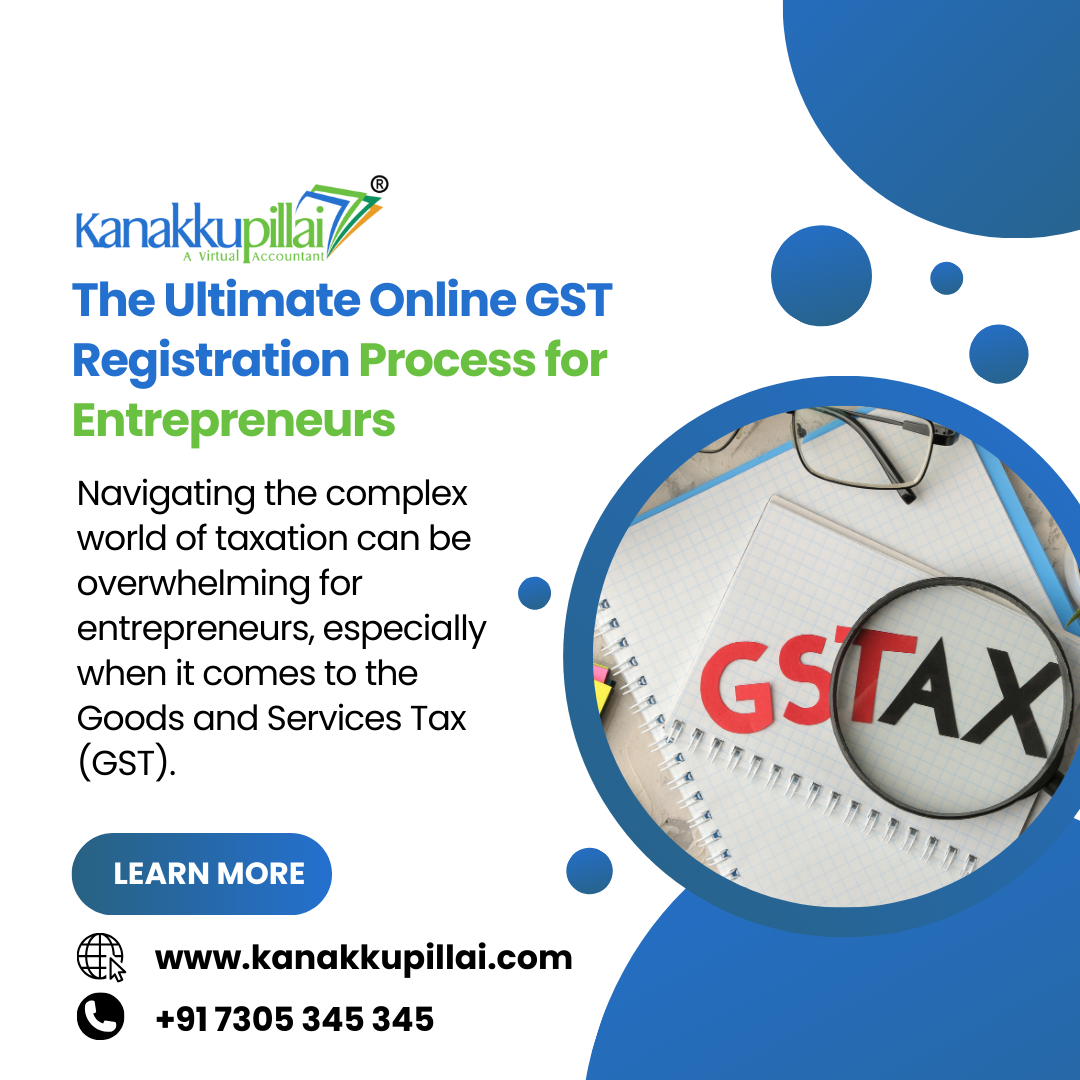
Comments