In today’s fast-paced development environment, ensuring the security of applications is more critical than ever. As security threats evolve, developers need robust tools to help identify and address vulnerabilities efficiently. One such tool is Snyk, a platform designed to help developers find and fix vulnerabilities in their code, dependencies, and container images. In this article, we will explore the Snyk API docs, an essential resource for integrating Snyk's powerful capabilities into your development workflow.
Understanding Snyk and Its API
Snyk offers a range of solutions to improve application security, including vulnerability scanning and remediation for open source libraries, container images, and infrastructure as code (IaC). The Snyk API provides a programmable interface for interacting with these features, allowing developers to automate security checks, integrate Snyk into their CI/CD pipelines, and retrieve detailed reports on vulnerabilities.
What is the Snyk API?
The Snyk API is a RESTful interface that allows developers to access Snyk's services programmatically. Through the API, you can manage your projects, retrieve vulnerability data, and receive recommendations for fixing issues. This API is particularly useful for organizations looking to automate their security workflows and integrate Snyk's capabilities into their existing tools and processes.
Key Features of the Snyk API
- Project Management: The Snyk API enables developers to create, update, and delete projects within their Snyk account. This includes linking new repositories and managing existing ones.
- Vulnerability Data: Access detailed information about vulnerabilities identified in your projects. This includes severity levels, affected versions, and available fixes.
- Fix Recommendations: Retrieve recommendations for how to fix vulnerabilities, including suggestions for updated library versions or patches.
- Monitoring and Alerts: Set up automated alerts and monitoring for new vulnerabilities, helping ensure that your applications remain secure over time.
Getting Started with the Snyk API
To begin using the Snyk API, you'll need to set up authentication and familiarize yourself with the available endpoints. Below is a brief overview of the steps involved:
Authentication
Snyk uses API tokens for authentication. You can obtain an API token from your Snyk account settings. This token must be included in the headers of your API requests to authenticate and authorize your interactions with the API.
Exploring Endpoints
The Snyk API offers a variety of endpoints for different functionalities. Some of the key endpoints include:
- /projects: Manage and retrieve information about your projects.
- /orgs/{org_id}/projects: Access project details within a specific organization.
- /test: Test a project or a specific file for vulnerabilities.
- /monitor: Monitor your projects for newly discovered vulnerabilities.
Refer to the Snyk API Documentation for detailed descriptions of each endpoint and examples of how to use them.
Making API Requests
You can use tools like curl or Postman, or libraries in various programming languages (such as requests in Python or axios in JavaScript) to make API requests. Here’s a basic example of a curl command to retrieve a list of projects:
bashCopy code
curl -H "Authorization: token YOUR_API_TOKEN" "https://snyk.io/api/v1/orgs/YOUR_ORG_ID/projects"
Replace YOUR_API_TOKEN and YOUR_ORG_ID with your actual Snyk API token and organization ID, respectively.
Practical Use Cases
Integrating Snyk into CI/CD Pipelines
Automate security checks by integrating the Snyk API into your CI/CD pipeline. You can set up automated tests for vulnerabilities on every code push or pull request, ensuring that security issues are identified and addressed early in the development process.
Building Custom Dashboards
Use the Snyk API to gather data about vulnerabilities and build custom dashboards. This can help teams track security metrics, monitor trends, and prioritize remediation efforts based on the severity and impact of vulnerabilities.
Automating Fixes and Remediation
Combine the Snyk API with scripting to automate the remediation process. For example, you can write scripts to automatically apply recommended fixes or create pull requests with updated library versions.
Conclusion
The Snyk API documentation is a powerful resource for developers seeking to integrate comprehensive security features into their development workflows. By leveraging the API, you can automate vulnerability detection, streamline security management, and enhance the overall security posture of your applications. Whether you’re looking to integrate Snyk into your CI/CD pipeline, build custom security dashboards, or automate remediation efforts, the Snyk API provides the tools and flexibility needed to achieve these goals effectively.
With a robust set of features and extensive documentation, Snyk empowers developers to address security challenges proactively and maintain secure coding practices in an ever-evolving digital landscape. Visit the official website of leen.dev




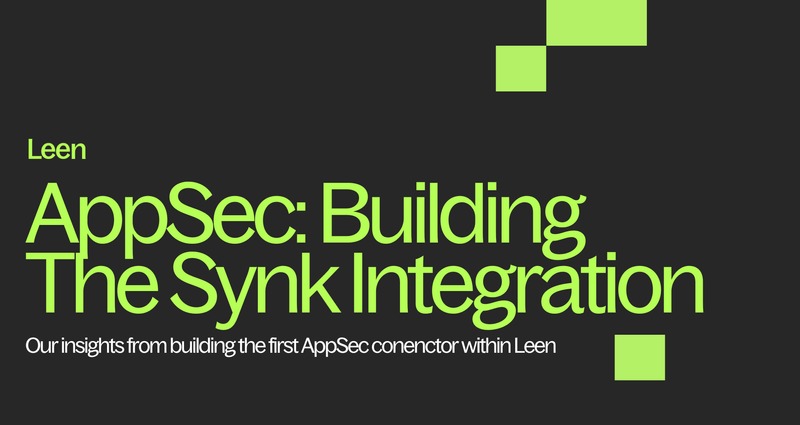
Comments