How to Resolve QuickBooks Banking Error 9999
QuickBooks is a widely-used accounting software that helps businesses manage their financial transactions efficiently. However, like any software, QuickBooks is prone to errors that can disrupt workflows and cause frustration for users. One such error is QuickBooks Banking Error 9999, which typically occurs when users try to update their bank accounts within QuickBooks Online. This error can prevent users from downloading transactions or accessing their banking information, necessitating prompt resolution to ensure accurate financial records and smooth operations.
Understanding QuickBooks Banking Error 9999
QuickBooks Banking Error 9999 is a script error that occurs when QuickBooks Online encounters an issue with the connection to your bank's website. This error is often accompanied by an error message stating, "Sorry, we can't update your account. Please try updating again later (9999)." The error can manifest due to several reasons, including:
- Browser Issues: Compatibility or cache problems with the web browser used to access QuickBooks Online.
- Banking Server Issues: Temporary issues or maintenance on the bank's website or servers.
- Internet Connection Problems: Unstable or unreliable internet connection affecting communication between QuickBooks Online and the bank's servers.
- Issues with QuickBooks Online Configuration: Settings within QuickBooks Online that need to be adjusted or updated.
Common Causes of QuickBooks Banking Error 9999
To effectively resolve QuickBooks Banking Error 9999, it's essential to identify its common causes:
- Script Errors: JavaScript or script errors occurring during the communication between QuickBooks Online and the bank's website.
- Browser Cache and Cookies: Accumulated cache or cookie files in the web browser that interfere with the connection.
- Banking Website Issues: Temporary outages or maintenance activities on the bank's website.
- Firewall or Security Software: Settings in firewall or security software that block QuickBooks Online from establishing a secure connection with the bank's servers.
Steps to Fix QuickBooks Banking Error 9999
Resolving QuickBooks Banking Error 9999 involves a series of troubleshooting steps that address potential causes and ensure a smooth connection between QuickBooks Online and your bank's website. Here's a comprehensive guide to fix this error:
Step 1: Verify the Error Message
- Note the Error Message: Take note of the exact error message displayed in QuickBooks Online, which typically includes "Error 9999" and a description about updating your account.
Step 2: Check for Bank Notifications
- Visit Bank's Website: Go directly to your bank's website using a web browser and check for any notifications regarding maintenance or issues that may be affecting online services.
Step 3: Update QuickBooks Online
- Ensure QuickBooks Online is Updated: Make sure that your QuickBooks Online software is up to date with the latest release:
- Log in to QuickBooks Online.
- Go to the Gear icon (Settings) and select Account and Settings.
- Navigate to Updates and click on Update now if a new version is available.
Step 4: Clear Browser Cache and Cookies
- Clear Browser Cache: Depending on the browser you are using (Chrome, Firefox, Safari, Edge, etc.), follow these general steps to clear cache and cookies:
- Open your web browser.
- Press Ctrl + Shift + Delete (Windows) or Command + Shift + Delete (Mac) to open the Clear browsing data window.
- Select "Cached images and files" and "Cookies and other site data".
- Click Clear data or Clear browsing data.
Step 5: Use a Different Browser
- Try a Different Browser: If clearing cache and cookies doesn’t resolve the issue, try accessing QuickBooks Online using a different web browser than you usually use. This can help identify if the issue is browser-specific.
Step 6: Update Bank Account in QuickBooks Online
- Update Bank Account Manually: Sometimes, manually updating the bank account in QuickBooks Online can bypass the error:
- Log in to QuickBooks Online.
- Go to the Banking menu or Transactions menu.
- Select the bank account experiencing the error.
- Click on Update or Refresh.
Step 7: Check Internet Connection
- Verify Internet Connectivity: Ensure that your internet connection is stable and reliable. Use a wired connection if possible to minimize interference.
Step 8: Temporarily Disable Security Software
- Disable Firewall or Security Software: Temporarily disable any firewall, antivirus, or internet security software on your computer and try updating your bank account again in QuickBooks Online. Remember to enable them again once the issue is resolved.
Step 9: Contact QuickBooks Support
- Reach Out to QuickBooks Support: If the issue persists after trying the above steps, contact QuickBooks Support for further assistance. Provide them with details about the error message and the steps you've already taken to resolve the issue.
Step 10: Wait and Retry
- Wait and Retry: Sometimes, QuickBooks Banking Error 9999 is caused by temporary issues on the bank’s end. Wait for some time and then attempt to update your bank account again in QuickBooks Online.
Step 11: Clear QuickBooks Online Cache
- Clear QuickBooks Online Cache: If the issue continues, clear the cache in QuickBooks Online:
- Log in to QuickBooks Online.
- Press Ctrl + F5 (Windows) or Command + R (Mac) to refresh the page and clear the cache.
Conclusion
QuickBooks Banking Error 9999 can be a frustrating issue for users trying to update their bank accounts within QuickBooks Online. By following the steps outlined above, users can often resolve the error and restore normal functionality to their financial management processes. It’s important to stay updated with the latest version of QuickBooks Online, maintain clear browser cache and cookies, ensure stable internet connectivity, and temporarily disable security software if necessary. If the error persists despite troubleshooting efforts, contacting QuickBooks Support for personalized assistance may be necessary to resolve the issue promptly.
In summary, proactive troubleshooting and maintenance of QuickBooks Online settings, internet connectivity, and browser configurations are crucial for preventing and resolving QuickBooks Banking Error 9999 effectively. By addressing potential causes systematically, users can minimize downtime, maintain accurate financial records, and ensure smooth operations within QuickBooks Online.
Visit for more info: https://www.adviceventure.com/quickbooks-banking-error-9999/




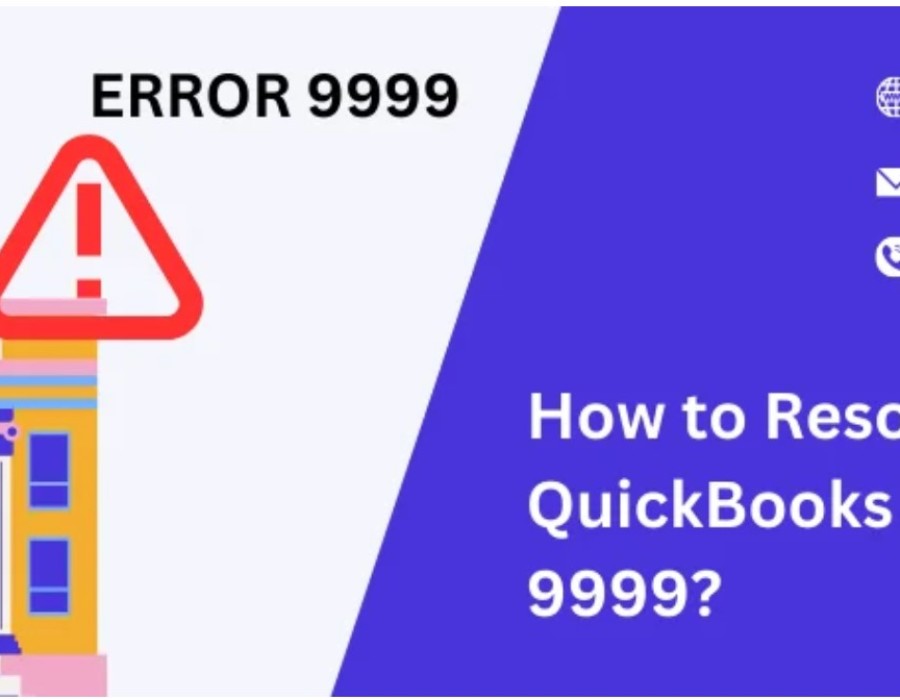
Comments