Digital Signature Certificates (DSCs) play a crucial role in the digital landscape by providing authentication and security to electronic documents and transactions. Whether filing income tax returns, incorporating a company, or signing online documents, DSC registration has become integral to various digital processes. If you're navigating the world of digital signatures and must register for a DSC, this guide will walk you through everything you need to know.
What is a Digital Signature Certificate (DSC)?
A Digital Signature Certificate (DSC) is the digital equivalent of a physical signature in electronic format. It offers authenticity, integrity, and non-repudiation of signed electronic documents. DSCs are issued by Certifying Authorities (CAs) licensed to issue digital certificates.
Types of Digital Signature Certificates Registration:
1. Class 1 DSC: These are issued for verification of email IDs and are typically used in online applications where the risk of data compromise is minimal.
2. Class 2 DSC: This class is used for filing income tax returns, GST returns, and company incorporation. It verifies the applicant's identity against a pre-verified database.
3. Class 3 DSC: Offering the highest level of security, Class 3 DSCs are used in e-tendering, e-procurement, and online auctions. They involve the highest level of identity verification.
Steps for DSC Registration:
1. Choose a Certifying Authority (CA): Select a licensed Certifying Authority authorised by the Controller of Certifying Authorities (CCA) to issue DSCs.
2. DSC Application Form: Obtain the DSC application form from the selected CA. This form requires personal details such as name, address, email ID, and contact information.
3. Identity Verification: Depending on the class of DSC, you'll need to provide identity proof documents such as a PAN card, Aadhar card, passport, or driver's license. For Class 3 DSC, the verification process may include physical verification by a designated authority.
4. Submit Application and Documents: Fill out the application form accurately and submit it along with the required documents to the CA. Make sure to double-check all the information provided.
5. Payment: Pay the applicable fee for DSC issuance. The cost may vary depending on the class of DSC and the chosen Certifying Authority.
6. DSC Issuance: After verifying your application and documents, the certifying authority will issue the digital signature certificate.
7. Downloading DSC: Once issued, you can download your DSC and the cryptographic keys from the CA's website. Ensure that you securely store the DSC file and keys.
Validity and Renewal:
DSCs have a validity period, typically one to three years, depending on the class chosen. Before the certificate expires, you must renew it to continue using it for digital transactions. The renewal process involves steps similar to those of the initial registration process.
Conclusion:
Digital Signature Certificates are essential for secure and legally recognised digital transactions. Whether you're an individual filing tax returns or a business engaging in e-commerce, having a DSC Registration streamlines and secures your online activities. Following the steps outlined in this guide, you can successfully register for a DSC and leverage its benefits in the digital world. Remember to choose a reputable Certifying Authority and secure your DSC to ensure its integrity and effectiveness.




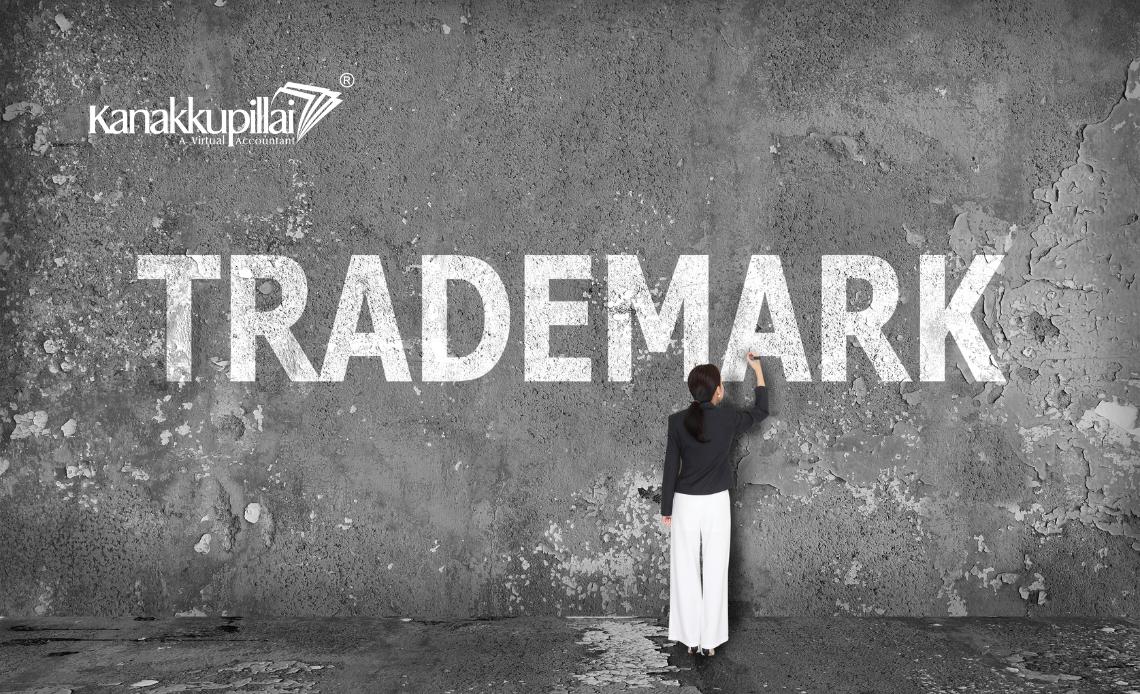
Comments