QuickBooks Enterprise offers powerful reporting features that allow businesses to gain insights into their financial health and operational efficiency. Utilizing these reports can help you make informed decisions, track performance, and plan for the future. This blog will explore some essential types of QuickBooks Enterprise reports and their significance.
List of QuickBooks Enterprise Reports
1. Profit and Loss Report
The Profit and Loss Report, also known as the income statement, summarizes a company's revenues and expenses over a specific period. This report helps you evaluate your business's profitability and identify areas for improvement.
2. Balance Sheet
The Balance Sheet provides a snapshot of your company's financial position at a specific point in time. It lists assets, liabilities, and equity, allowing you to assess your company's stability and liquidity.
3. Cash Flow Statement
The Cash Flow Statement tracks the inflow and outflow of cash in your business. It categorizes cash transactions into operating, investing, and financing activities, helping you understand your cash position and manage liquidity.
4. Accounts Receivable Aging Report
This report details the outstanding invoices and how long they have been unpaid. The Accounts Receivable Aging Report helps businesses identify overdue accounts and manage collections more effectively.
5. Accounts Payable Aging Report
The Accounts Payable Aging Report shows the amounts owed to suppliers and how long these debts have been outstanding. This report assists businesses in managing their cash flow and ensuring timely payments to avoid late fees.
6. Inventory Valuation Summary
This report provides an overview of your inventory's value at a specific time, including the quantity and cost of items on hand. The Inventory Valuation Summary helps businesses manage stock levels and assess profitability related to inventory.
7. Job Costing Report
The Job Costing Report tracks the costs associated with specific projects or jobs. It includes labor, materials, and overhead expenses, enabling businesses to evaluate project profitability and make informed pricing decisions.
8. Sales by Customer Summary
This report summarizes sales data by customer, allowing businesses to analyze customer purchasing behavior and identify key clients. The Sales by Customer Summary helps in tailoring marketing strategies and improving customer relationships.
9. Sales by Item Summary
The Sales by Item Summary provides insights into sales performance for individual products or services. This report helps businesses identify top-selling items and optimize inventory management.
10. Budget vs. Actual Report
The Budget vs. Actual Report compares budgeted income and expenses with actual results. This report aids in financial planning, allowing businesses to identify variances and adjust strategies accordingly.
Conclusion!
QuickBooks Enterprise reports are invaluable tools for businesses seeking to improve their financial management and operational efficiency. By utilizing these reports, you can gain insights into various aspects of your business, helping you make informed decisions for future growth.




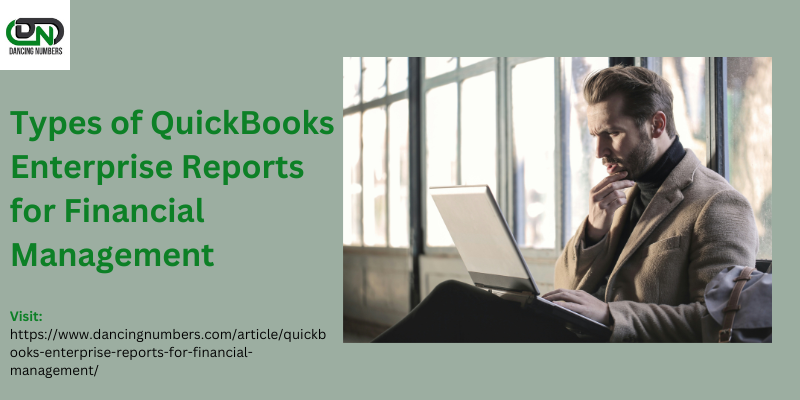
Comments