Selecting the appropriate digital displays for educational environments requires careful consideration of various factors, including functionality, durability, affordability, and compatibility with educational objectives. With an array of options available in the market, educators must evaluate their specific needs and preferences to make informed decisions. Here are essential considerations to guide educators in choosing the right digital signage for education settings:
1. Purpose and Educational Objectives
Before selecting digital displays, educators should clarify the purpose and educational objectives they aim to achieve. Determine whether the displays will be used for interactive learning, multimedia presentations, collaborative activities, or other specific purposes. Aligning the features and capabilities of the displays with educational goals ensures that they contribute effectively to teaching and learning experiences.
2. Type of Digital Displays
Digital displays come in various forms, including interactive whiteboards, flat panel displays, projectors, and tablets. Each type offers different functionalities and benefits. Consider the specific needs of the classroom environment and teaching methods when choosing the type of digital displays. For example, interactive whiteboards are ideal for collaborative activities, while projectors may be suitable for large-scale presentations.
3. Interactive Capabilities
Interactive features are essential for engaging students and promoting active participation in learning. Look for digital displays with touch-screen capabilities, interactive software, and multi-user functionality. These features enable students to interact directly with the display, manipulate content, and engage in hands-on learning activities, enhancing comprehension and retention of concepts.
4. Durability and Reliability
Educational environments can be demanding, so it's crucial to choose digital displays that are durable and reliable. Select displays with robust construction, scratch-resistant screens, and long-lasting components to withstand frequent use and potential wear and tear. Consider displays with warranties and service agreements to ensure ongoing support and maintenance.
5. Size and Visibility
The size and visibility of digital displays are significant factors in classroom settings. Choose displays with adequate screen size and resolution to ensure that content is visible to all students, even from a distance. Consider factors such as viewing angles, brightness levels, and glare reduction to optimize visibility and readability in various lighting conditions.
6. Compatibility with Educational Software
Ensure that the chosen digital displays are compatible with educational software and applications commonly used in the classroom. Check for compatibility with operating systems, interactive whiteboard software, multimedia content, and online educational platforms. Compatibility ensures seamless integration and maximizes the functionality of the displays for teaching and learning purposes.
7. Budget Considerations
Budget constraints are a reality for many educational institutions, so it's essential to balance features and functionalities with cost considerations. Evaluate the total cost of ownership, including upfront costs, installation expenses, maintenance fees, and potential upgrades. Explore different pricing options, discounts for educational institutions, and financing options to find the most cost-effective solution.
8. User-Friendly Interface
Choose digital displays with user-friendly interfaces that are intuitive and easy to navigate for both educators and students. Consider features such as touchscreen responsiveness, gesture recognition, and customizable settings to enhance usability and accessibility for users of all skill levels.
9. Accessibility Features
Accessibility is a critical consideration in educational settings to ensure that all students can participate fully in learning activities. Look for digital displays with accessibility features such as screen magnification, color contrast adjustment, and text-to-speech functionality to accommodate students with diverse learning needs and abilities.
10. Future-Proofing and Scalability
Select digital displays that offer scalability and future-proofing to accommodate evolving educational needs and technological advancements. Choose displays with upgradable software, expandable connectivity options, and compatibility with emerging technologies to ensure long-term usability and investment protection.
Conclusion
Choosing the right digital displays for educational settings requires careful consideration of factors such as purpose, functionality, durability, affordability, and compatibility. By evaluating these factors and aligning them with educational objectives, educators can select digital displays that enhance teaching and learning experiences, engage students, and prepare them for success in the digital age.




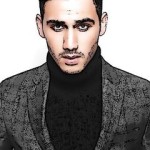
Comments