Switching to QuickBooks Online (QBO) from another accounting software can significantly enhance your financial management capabilities. QBO offers cloud-based accessibility, comprehensive features, and seamless integration with various business tools. However, the process of converting data to QuickBooks Online can be daunting without the right software. Here's a guide to some of the best tools available for this transition, ensuring a smooth and efficient migration of your financial data.
Tools for Data Transition to QuickBooks
- QuickBooks Desktop to QuickBooks Online Conversion Tool
Ideal For: Current QuickBooks Desktop users
Overview: QuickBooks offers its built-in tool to convert data from QuickBooks Desktop to QuickBooks Online. This tool is designed for an easy transition, preserving your data integrity throughout the process.
Features:
- Direct import of data including customers, vendors, and transactions
- Simple, step-by-step process guided by QuickBooks
- Free for existing QuickBooks Desktop users
Pros:
- Seamless integration within the QuickBooks ecosystem
- Maintains data accuracy and consistency
Cons:
- Limited to QuickBooks Desktop users
- Might require assistance for larger or more complex data sets
Dataswitcher
Ideal For: Users switching from various accounting software
Overview: Dataswitcher specializes in data migration to QuickBooks Online from a wide range of accounting platforms such as Xero, Sage, and FreshBooks. It is a robust tool that ensures a thorough and accurate transfer of your financial data.
Features:
- Supports migration from multiple platforms
- Ensures detailed data conversion including invoices, bills, and payroll
- Secure data handling with high accuracy
Pros:
- Broad compatibility with various accounting software
- High data accuracy and security
Cons:
- May have a learning curve for users unfamiliar with third-party tools
- Pricing depends on the complexity of the migration
Movemybooks
Ideal For: UK-based businesses using Sage or Xero
Overview: Movemybooks is a popular choice among UK businesses looking to switch from Sage 50 to QuickBooks Online. It simplifies the migration process and ensures that all relevant data is transferred accurately.
Features:
- Supports Sage 50, Sage Instant Accounts, and Xero conversions
- Free service for up to two years of data
- Intuitive interface with comprehensive guides
Pros:
- Free for limited data ranges
- Excellent support for UK-based accounting standards
Cons:
- Primarily focused on the UK market
- Additional years of data beyond two may incur costs
Rewind
Ideal For: Users looking for data backup and conversion
Overview: Rewind offers a unique blend of data backup and migration services. It not only helps you move to QuickBooks Online but also ensures your data is securely backed up throughout the process.
Features:
- Comprehensive data backup before and after migration
- Supports migration from various accounting platforms
- User-friendly interface with detailed support
Pros:
- Ensures data safety with backup features
- Wide compatibility with multiple software
Cons:
- Backup services may come at an additional cost
- Primarily a backup tool, with migration as an added feature
Zed Axis
Ideal For: Users with complex data conversion needs
Overview: Zed Axis is a versatile tool that supports detailed and complex data migrations to QuickBooks Online. It’s particularly suited for businesses with intricate financial data and custom requirements.
Features:
- Import, export, and update data between QuickBooks and other software
- Supports complex data sets including custom fields
- Detailed mapping and conversion tools
Pros:
- Handles complex and large-scale data migrations
- Customizable data mapping
Cons:
- May be complex for users with basic needs
- Premium pricing for advanced features
Conclusion
Converting your financial data to QuickBooks Online is a significant step towards streamlining your business operations. Whether you’re currently using QuickBooks Desktop, Sage, Xero, or any other accounting software, there are reliable tools to assist you in this transition. By choosing the right conversion software, you can ensure a seamless migration process, maintain data integrity, and start leveraging the full capabilities of QuickBooks Online without any hassle.





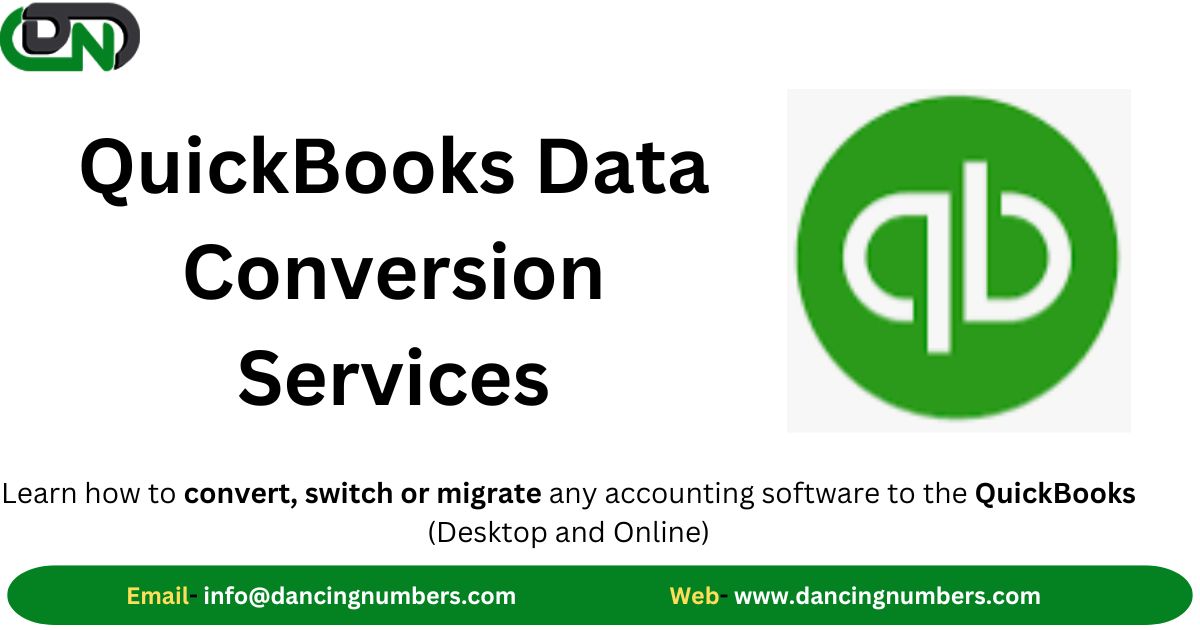
Comments