Cash App has become one of the leading mobile payment platforms, offering a seamless way to send money, invest, and even shop online. But beyond the basics, Cash App has a range of powerful features that many users don’t fully take advantage of. In 2024, Cash App has rolled out exciting updates and hidden functionalities that can help you get the most out of the platform. Whether you're a new user or a seasoned pro, this guide will show you how to unlock the full potential of Cash App.
Also Read: Cash App identity verification pending
1. Set Up Direct Deposits
Cash App isn’t just for peer-to-peer payments. You can now set up direct deposits, turning your Cash App into a mini bank account. Whether it’s for your paycheck or government payments, direct deposit makes it easy to receive funds without the wait.
How to Set Up Direct Deposit:
- Open Cash App and tap the “Banking” tab.
- Scroll down and select "Direct Deposit."
- Copy your account and routing number.
- Provide these numbers to your employer or other payers.
2. Activate Boosts for Cash Card Savings
The Cash Card is a customizable debit card linked to your Cash App balance, and with it, you can activate “Boosts” to save on everyday purchases. These are discounts applied at checkout for select retailers, and the savings can really add up over time.
How to Activate Boosts:
- Tap on the “Cash Card” icon within the app.
- Browse available Boosts and select one that fits your shopping habits.
- Use your Cash Card at the selected retailer to automatically apply the Boost.
In 2024, Cash App has introduced rotating and personalized Boosts, giving users more opportunities for savings at popular retailers like DoorDash, Starbucks, and Whole Foods.
3. Effortless Bitcoin Investing
Cash App has made it incredibly easy to buy, sell, and send Bitcoin. Even if you’re new to cryptocurrency, Cash App’s straightforward interface lets you dip your toes into the world of Bitcoin investing with just a few taps.
How to Buy Bitcoin on Cash App:
- Tap the “Bitcoin” tab at the bottom of the screen.
- Press "Buy" and choose how much Bitcoin you want to purchase.
- Confirm your transaction, and the Bitcoin will be added to your account.
Cash App also allows you to set up automatic Bitcoin purchases on a schedule, making it easier to invest consistently over time.
4. Stock Market Investing for Beginners
Cash App isn’t just for Bitcoin—you can also invest in the stock market. With fractional shares, Cash App allows you to buy as little as $1 worth of stock, making it accessible for everyone, regardless of budget.
How to Invest in Stocks on Cash App:
- Go to the “Investing” tab.
- Browse or search for the stock you want to buy.
- Choose an amount, and Cash App will purchase fractional shares based on the current market price.
You can also use the auto-invest feature to build your portfolio over time with regular purchases.
5. Cash App Taxes (Formerly Credit Karma Tax)
A new feature for 2024 is Cash App Taxes. This free tool lets you file both federal and state taxes directly through the app. It’s an easy way to ensure your taxes are done quickly and correctly without additional fees.
How to Use Cash App Taxes:
- Tap on the “Taxes” section in the app.
- Follow the on-screen prompts to enter your tax information.
- Submit your tax return directly from the app for free.
6. Hidden Security Features
Cash App takes security seriously, and in 2024, they’ve enhanced their security features to protect your transactions and account information. Make sure to enable these hidden security options to safeguard your account.
Security Tips:
- Enable two-factor authentication for an extra layer of security.
- Set up a Cash PIN to prevent unauthorized transactions.
- Turn on instant notifications for any transaction activity.
By activating these features, you’ll ensure that your account is protected from fraud and unauthorized access.
7. Send and Receive Money Internationally
Did you know you can use Cash App for international transfers? Cash App allows users to send and receive payments between the U.S. and U.K. This feature is incredibly useful for users with family or friends across the pond.
How to Send Money Internationally:
- Open Cash App and tap the “$” tab.
- Enter the amount you want to send.
- Choose your recipient in the U.K. or U.S., and confirm the transfer.
Cash App automatically converts currency between USD and GBP with minimal fees, making it a convenient option for international money transfers.
8. Earn Money Through Cash App Referrals
If you love Cash App, why not earn money by referring friends? Each successful referral can earn you and your friend a cash bonus.
How to Refer Friends:
- Tap on the profile icon in the top-right corner.
- Select “Invite Friends.”
- Share your unique referral code via text, email, or social media.
- Once your friend signs up and sends their first payment, you both get rewarded!
9. Use Customizable Cash Tags
Your $Cashtag is your unique identifier on Cash App, making it easy for people to send you money. In 2024, you can customize your $Cashtag with emojis and creative names to make it even more personal.
How to Customize Your $Cashtag:
- Tap the profile icon in the top-right corner.
- Select “Personal.”
- Edit your $Cashtag to make it unique and recognizable.
Conclusion
Cash App has grown into a powerhouse of financial tools, offering much more than just sending and receiving money. With these tips, tricks, and hidden features, you can unlock the full potential of Cash App in 2024. Whether you’re using it for investing, saving, or making international transfers, Cash App has the tools to help you take control of your financial life.
Be sure to explore all of these features to make the most of your Cash App experience and stay ahead of the curve as new updates roll out throughout the year.




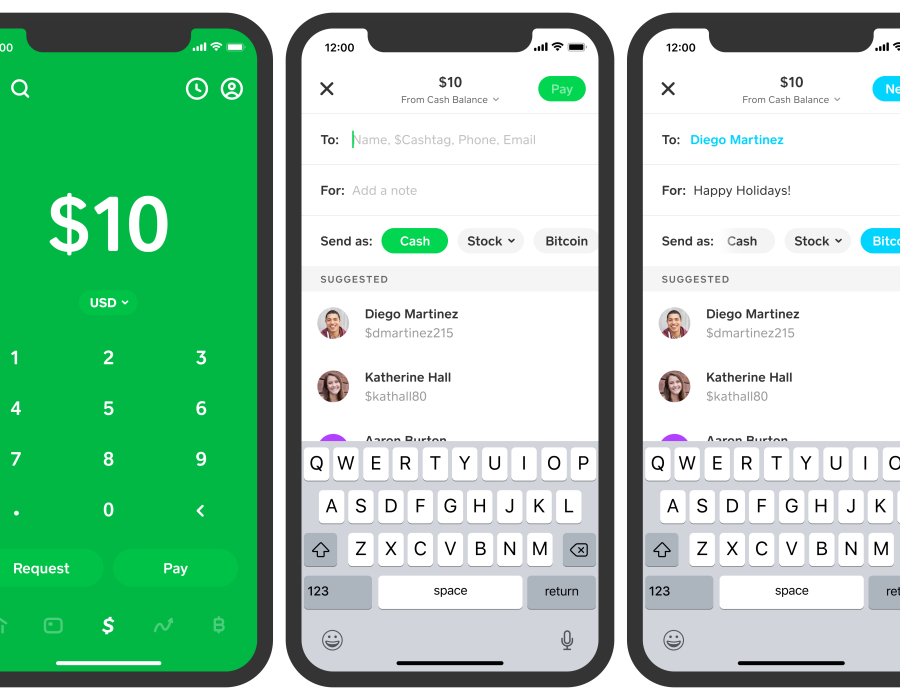
Comments