When it comes to business management, Microsoft Excel and Quickbooks are two of the most popular software programs designed for data storage, analysis, and management. Each of them has its strengths and purposes. Excel is renowned for its robust data analysis, dashboards, and reporting capabilities, while Quickbooks focuses heavily on accounting and bookkeeping functionalities.
In this Quickbooks vs Excel comparison, we will dive into the five main features to consider between these two software tools, so you can determine which one is the best fit for your business needs.
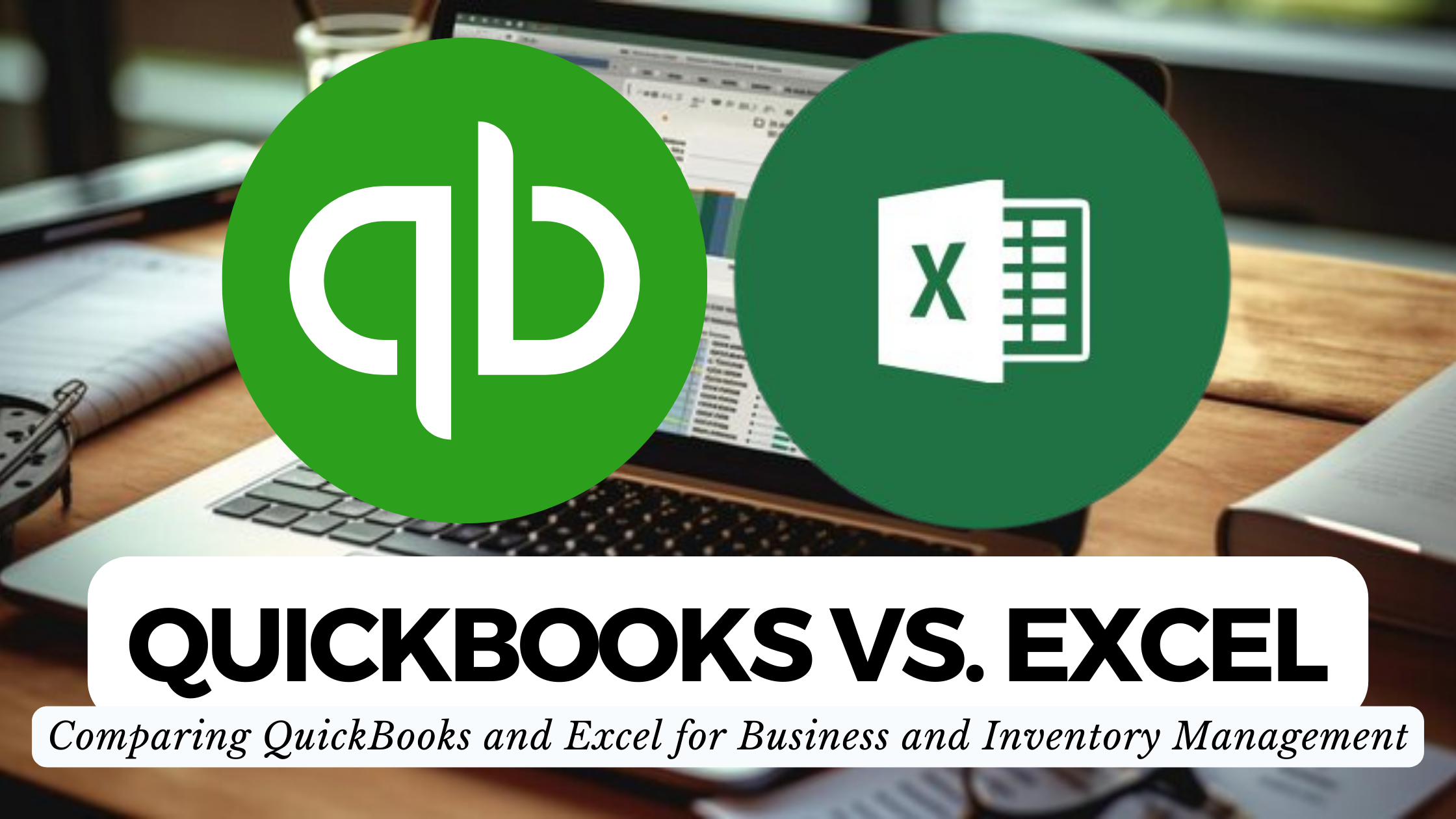
What is Quickbooks?
Quickbooks is a widely-used business accounting software that helps manage business finances, including tracking income, expenses, assets, and liabilities. It’s also highly efficient at automating payroll, tax payments, invoicing, expense tracking, and bank account reconciliation. Designed for small and medium businesses, it offers a range of features to simplify and organize bookkeeping processes.
Quickbooks allows users to:
- Manage sales and income.
- Track bills, expenses, and forecasts.
- Run payroll.
- Handle invoicing and online payments.
- Reconcile bank accounts.
- Track inventory.
Quickbooks is a go-to choice for business owners who want to stay on top of their financials without needing deep accounting expertise.
What is Microsoft Excel?
Microsoft Excel is a powerful spreadsheet tool often used by businesses to store, manage, and analyze data. While it’s not exclusively designed for accounting, its versatility allows users to perform complex calculations, create financial reports, and develop dashboards for data analysis.
Excel is commonly used to:
- Perform simple and complex mathematical calculations.
- Create accurate financial reports.
- Analyze business data.
- Generate charts and graphs for better visualization of data.
Excel provides flexibility, but for businesses needing more detailed financial management or accounting capabilities, it may not offer all the features necessary for bookkeeping.
Quickbooks vs Excel - Key Similarities and Differences
While both Excel and Quickbooks are valuable for managing data, their applications differ in business scenarios. Below are five key features that highlight their similarities and differences.
1. Business Implementation
Quickbooks is tailored for accounting tasks like managing cash flow, tracking transactions, generating financial reports, and preparing tax documents. It’s highly automated and designed specifically for small to medium businesses. Quickbooks handles more advanced accounting tasks, including creating invoices and processing payroll, making it an excellent tool for financial management.
Excel, on the other hand, is more general-purpose. It’s highly customizable, allowing users to build complex financial models and analyze data across different contexts. However, it lacks automation for bookkeeping and accounting tasks, so users must manually input and organize data, which can become time-consuming as the business scales.
2. Accessibility and Connectivity
Both Quickbooks and Excel are accessible from various devices and platforms, offering cloud-based features that allow users to access files remotely.
- Excel: With its integration into Microsoft 365, Excel allows users to store files on the cloud, enabling team members to collaborate on spreadsheets in real-time from anywhere. Its integration with cloud storage like OneDrive also enhances accessibility.
- Quickbooks: Quickbooks offers a similar level of accessibility, allowing business owners to access financial data from multiple devices via the cloud. The platform’s online version provides real-time updates and access for accountants, managers, and team members alike.
3. Collaboration and Sharing
Both tools offer excellent collaboration options, but Excel stands out in terms of flexibility and ease of sharing data with team members.
- Excel: Collaboration in Excel is seamless, particularly through cloud integration, allowing users to share files with others, track changes, and edit simultaneously. This is especially beneficial for teams that need to collaborate on reports and data analysis.
- Quickbooks: Quickbooks Online also supports real-time collaboration, allowing multiple users to access and update financial records simultaneously. However, it’s more tailored to small business owners and accountants, and the collaboration is centered around financial management tasks rather than data analysis.
4. Price and Availability
Cost can be a determining factor when deciding between Excel and Quickbooks.
- Quickbooks: Offers three pricing plans, starting from $17 per month, and the cost increases with additional features like inventory tracking and budgeting tools. These plans come with mobile apps, secure cloud storage, and access to accountant-specific features.
- Excel: Available through Microsoft 365, Excel costs around $6.99 per month for individual plans. For businesses, it’s often bundled with other Microsoft Office tools like Word and PowerPoint, making it a cost-effective option. Alternatively, users can purchase a standalone version of Excel through the Microsoft Office suite.
5. Interface and Functionality
Quickbooks is designed with simplicity in mind, focusing on making accounting easy for non-accountants. Its interface is user-friendly, with menus that clearly display options for managing invoices, payroll, taxes, and more.
Excel, on the other hand, is much more customizable but comes with a steeper learning curve, especially for users who want to leverage its more advanced functions like pivot tables, charts, and financial modeling.
When Should I Use Quickbooks?
- Freelancers and Small Business Owners: If you need to manage invoices, track income and expenses, or handle payroll, Quickbooks is designed for these specific tasks. Its user-friendly interface and automation make it ideal for people with limited accounting knowledge.
- E-commerce and Retail: Quickbooks can integrate with your e-commerce platform, helping you track inventory and manage sales more efficiently.
- Businesses Needing Financial Statements: Quickbooks automates double-entry bookkeeping, ensuring accurate financial statements like balance sheets, income statements, and cash flow reports.
When Should I Use Excel?
- For Data Analysis and Reporting: Excel is ideal if your primary need is data analysis, generating reports, or building financial models. It excels at organizing and analyzing data with customizable charts, graphs, and dashboards.
- Supporting Other Accounting Software: If you use other accounting software like Quickbooks, Excel can be a complementary tool for advanced reporting, providing in-depth analysis and visualizations to support your financial data.
- For Collaboration and Flexibility: Excel’s cloud-based features make it a solid choice for teams needing to collaborate remotely on various data-driven projects.
Quickbooks Advantages
- User-friendly: Designed for users of all accounting skill levels.
- Automation: Automates many accounting tasks, reducing the risk of human error.
- All-in-One: Offers a comprehensive suite of features for managing finances, taxes, payroll, and more.
- Security: Provides secure data handling and reduces the risk of manual errors.
Quickbooks Disadvantages
- Limited Customization: Less flexible than Excel when it comes to customizing reports and data models.
- Cost: Can be more expensive than Excel, especially for small businesses with basic needs.
Excel Advantages
- Powerful Data Analysis Tools: Excel’s wide array of functions, formulas, and graphing tools make it a top choice for data analysis.
- Customizable: Provides users with complete control over how data is organized, visualized, and analyzed.
- Cost-effective: More affordable, especially for those who need more than just financial management software.
- Collaboration: Excel allows for seamless real-time collaboration with team members.
Excel Disadvantages
- Prone to Errors: Manual data entry can lead to mistakes, and incorrect formulas may go unnoticed.
- Learning Curve: Advanced functions require a steep learning curve, especially for financial tasks.
- Security: If not properly managed, Excel files are vulnerable to unauthorized access and data manipulation.
Final Thoughts
Both Quickbooks and Excel offer valuable features for managing data and finances. While Quickbooks shines in accounting automation and simplicity, Excel excels in data analysis and customization. The decision between the two depends on your specific business needs and whether you prioritize automation, ease of use, or advanced data manipulation.
For businesses focused on bookkeeping, Quickbooks is likely the best choice. However, if you need more flexibility for analyzing and presenting data, Excel may be the better tool.
For those looking to use these tools efficiently, having a properly activated Microsoft office is a must. Consider our Office 2021 Pro Plus offer for running financial software. You can find affordable prices, ensuring you have the best environment to manage your business effectively.




 (1).png)
.jpeg)
 (1).png)
Comments