If you’re interested in stock market data, using a stock API Python is one of the most efficient ways to access real-time and historical information. In this guide, we’ll explore some of the top techniques you can use to get the most out of your stock market API Python integration.
What is a Stock API Python?
A stock API Python is a tool that allows you to fetch stock market data directly into your Python scripts. With this, you can gather prices, trading volumes, and historical data. You can use these APIs to build everything from basic stock trackers to complex financial analysis tools.
A stock market API Python makes it easy to get up-to-date stock prices or analyze market trends. By using a stock API, you can automate the process and focus more on analysis, which can help you make informed decisions.
Key Techniques to Use Stock API Python Effectively
1. Access Real-Time Stock Data
The main advantage of using a stock API Python is the ability to access real-time stock data. This is essential if you’re tracking price changes and making quick decisions. Whether you're building a stock portfolio tracker or simply analyzing stock trends, real-time data gives you the edge.
To get real-time stock data, you can use APIs like Alpha Vantage or Yahoo Finance. These provide up-to-date stock prices that you can fetch programmatically using Python.
2. Analyze Historical Stock Data
You can also use a stock market API Python to fetch historical stock data. Historical data helps you analyze trends over a period of time, allowing you to make more informed predictions.
For example, if you're analyzing a stock’s performance over the last year, historical data gives you a deeper insight into price movements and market behavior. You can plot charts or even calculate technical indicators like moving averages using this data.
3. Automate Your Stock Monitoring
Once you've set up your API, you can automate the process of fetching stock prices. By scheduling regular data pulls, you no longer need to manually check the stock market every day. This saves you time and ensures you’re always up to date.
You can use libraries like schedule in Python to run your stock data-fetching script at specific intervals, like every hour or once a day.
4. Combine Multiple Data Sources
While a stock market API Python gives you access to stock prices, you can take it a step further by combining data from multiple sources. For instance, you could pull stock prices from Alpha Vantage and news sentiment data from News API to get a fuller picture of the market.
By combining data from various APIs, you can perform more comprehensive analysis and gain a better understanding of how different factors impact stock prices.
5. Use Technical Indicators for Better Analysis
Technical analysis is an important part of stock market research. By using a stock API Python, you can easily calculate technical indicators like the Moving Average, Relative Strength Index (RSI), and Bollinger Bands.
These indicators can help you spot trends, overbought or oversold conditions, and potential buy or sell signals. For example, you can use the pandas library in Python to calculate moving averages from historical stock data.
6. Visualize Data for Better Insights
Visualization is key to understanding stock market data. With matplotlib or plotly in Python, you can create graphs and charts to visualize price movements, trends, and indicators. This makes it easier to spot patterns and make decisions based on your analysis.
You can create simple line charts to show price trends or candlestick charts to visualize price movements over a period of time.
7. Handle API Rate Limits
Most stock market API Python services have rate limits, which restrict how many times you can request data in a given time period. If you’re planning to make multiple requests, be sure to handle these rate limits in your code. You can implement delays between requests or use batch requests to avoid hitting the rate limit.
Example Code to Get Started
Here’s a simple Python script that pulls stock data for Apple (AAPL) using Alpha Vantage:
python
Copy code
import requests
import pandas as pd
API_KEY = 'your_api_key_here'
symbol = 'AAPL'
url = f'https://www.alphavantage.co/query?function=TIME_SERIES_INTRADAY&symbol={symbol}&interval=5min&apikey={API_KEY}'
response = requests.get(url)
data = response.json()
# Get the time series data and convert to DataFrame
time_series = data['Time Series (5min)']
df = pd.DataFrame(time_series).T
# Convert the time column to datetime
df.index = pd.to_datetime(df.index)
# Display the stock data
print(df.head())
This script fetches real-time stock data for AAPL and displays it in a DataFrame. You can modify this code to fetch data for other stocks or to analyze the data further.
Best Practices for Stock API Integration
1. Limit API Calls
APIs typically limit the number of requests you can make within a certain period. Make sure you keep this in mind to avoid hitting rate limits. Consider storing data locally and only making requests when necessary.
2. Store Data for Analysis
Instead of making repeated API calls, you can store the data you fetch in a local database. This allows you to run your analysis on historical data without having to repeatedly call the API.
3. Ensure Proper Error Handling
APIs may occasionally fail to respond or return errors. It’s crucial to add error handling in your code to manage these situations gracefully. This ensures your program continues running even if an error occurs.
Conclusion
Integrating a stock market API Python into your Python projects can unlock a wealth of stock data, providing valuable insights into the stock market. Whether you’re tracking individual stocks, analyzing trends, or building automated trading systems, these APIs allow you to streamline your process and gain a deeper understanding of the markets.
FAQs
Q1: How do I get an API key for stock APIs?
Most stock APIs require you to sign up on their website to get an API key. Once you have it, you can use it in your Python code to authenticate your requests.
Q2: Can I fetch data for multiple stocks?
Yes, most stock APIs allow you to fetch data for multiple stocks by simply changing the stock symbols in your requests.
Q3: How can I calculate moving averages using Python?
You can calculate moving averages using libraries like pandas. For example, you can use the rolling() function to calculate a simple moving average over a given time window.




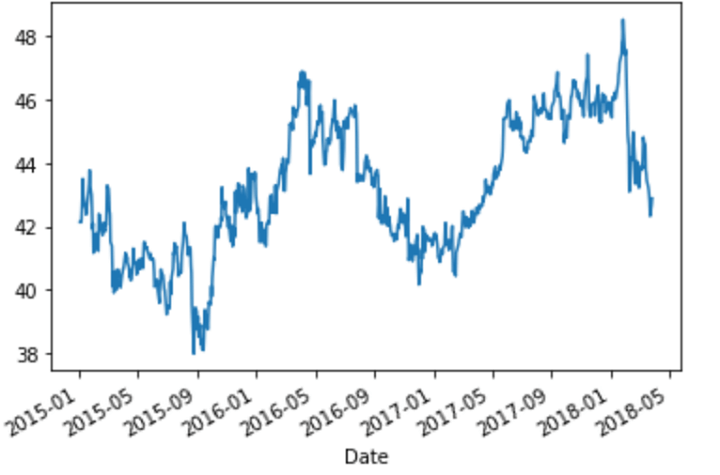
Comments