Did you know that a database and a spreadsheet are not the same thing? This is a common misconception, even among people who frequently organize and manage data. Understanding the key differences between these two tools is essential for making the most of your data, whether you're working on personal projects or managing a business.
In general terms, a spreadsheet allows you to manipulate, edit, and visualize data, making it an ideal tool for small-scale projects. However, when you need more flexibility, scalability, and storage, a database is often the better choice.
In this article, we'll explore the distinctions between spreadsheets and databases, helping you choose the right one to take your project or business to the next level.
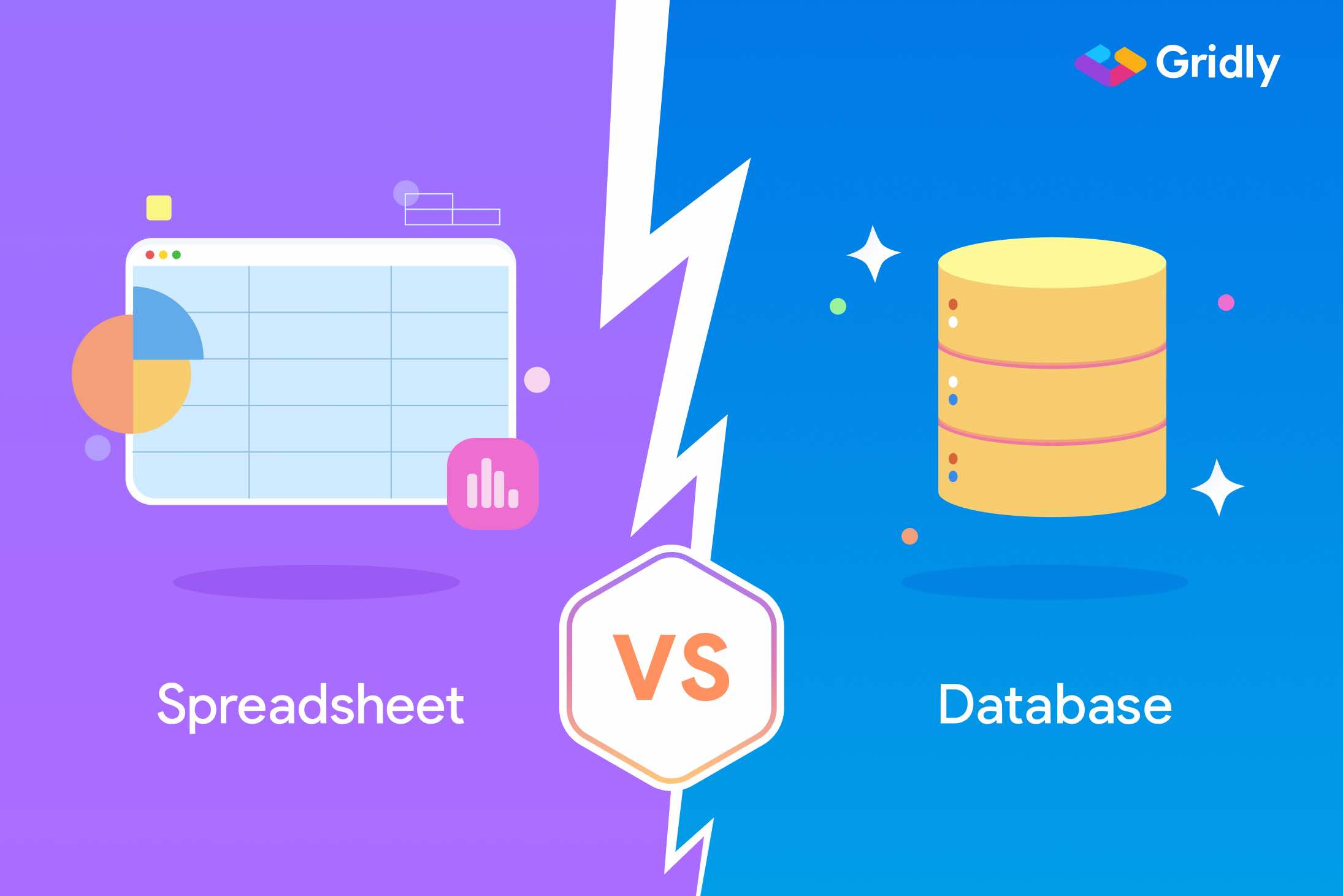
What is a Database?
A database is a collection of organized information—such as numbers, words, and figures—that is stored in a way that allows easy access and management by multiple users. Data is stored in tables that contain rows and columns, and specialized systems, like Structured Query Language (SQL), are used to interact with the data.
With a database, you can:
- Track items and relationships across multiple tables.
- Create relational databases that connect various sets of data.
- Maintain data integrity by ensuring consistency and accuracy.
- Perform complex calculations and organize large datasets efficiently.
- Automate processes for managing, retrieving, and analyzing data.
The power of databases lies in their ability to store and manage vast amounts of information in a structured way, allowing users to maintain consistency and accuracy while being flexible enough to meet various needs.
Advantages of Using a Database
Databases are an essential tool for managing and organizing large datasets, especially when maintaining data integrity and scalability is critical. Here are some of the major benefits of using a database:
1. Data Integrity
A key advantage of databases is that they enforce data integrity. This means that databases require data to be entered in specific formats—such as numerical values in designated fields—which reduces the risk of errors and ensures consistency. Unlike spreadsheets, where users can input various types of data in any cell, databases follow strict rules, preventing accidental data corruption.
2. Storing and Securing Information
Databases offer more security compared to spreadsheets. With databases, access can be restricted using user credentials, and administrators can set permissions to ensure that only authorized users can modify certain parts of the data. This protects sensitive information and prevents unauthorized changes that could lead to data loss or errors.
3. Scalability
Unlike spreadsheets, databases can handle large volumes of data without slowing down or crashing. If you need to store and manage millions of rows of data, a database is the only viable solution. This scalability makes databases ideal for businesses that are rapidly growing or require comprehensive data management.
4. Time Efficiency
Databases allow users to input and retrieve information quickly. You can search, filter, and query data in seconds, even when dealing with complex datasets. This saves time, especially when compared to manually searching through spreadsheets, which can be cumbersome when dealing with large amounts of data.
Limitations of Using a Database
While databases offer numerous advantages, there are some limitations to consider:
1. Cost of Maintenance
Databases require specialized hardware and often need maintenance and upgrades over time. This can be costly, especially for small businesses that don’t have dedicated IT teams. Regular backups, security patches, and updates are necessary to ensure the database runs efficiently and securely.
2. Training Requirements
Unlike spreadsheets, which are user-friendly and easy to learn, databases require specialized knowledge. You’ll need to train your staff to manage, query, and maintain the database effectively. This can be a time-consuming and expensive process, depending on the complexity of the database system you choose.
3. Constant Maintenance
Databases need constant monitoring and maintenance to function properly. Whether it's adding new functionality or upgrading hardware to handle growing data, databases require ongoing attention. If not properly maintained, performance issues and downtime can occur, affecting business operations.
What is a Spreadsheet?
A spreadsheet is a type of document designed to store, organize, and manipulate data in a tabular format. It consists of rows and columns, and users can easily enter data, apply formulas, and create visual representations like charts and graphs.
Spreadsheets are commonly used for small-scale data management tasks such as budgeting, inventory tracking, and data analysis. Popular spreadsheet applications include Microsoft Excel and Google Sheets, both of which offer powerful tools for managing and visualizing data.
Advantages of Using a Spreadsheet
Spreadsheets offer several benefits, especially for users who don’t need the advanced features of a database. Here are some key advantages:
1. Accessibility
Spreadsheets are widely available and often free or low-cost. For example, Google Sheets is free to use, and Microsoft Excel is available as part of the Microsoft Office suite. These tools are easily accessible to individuals and businesses without the need for specialized software or hardware.
2. Ease of Use
Compared to databases, spreadsheets are much easier to learn and use. With minimal training, users can quickly become proficient in creating, editing, and analyzing data in a spreadsheet. This makes spreadsheets ideal for individuals and small businesses that need a simple solution for organizing data.
3. Customization
Spreadsheets are highly customizable. You can format cells, apply formulas, create charts, and design your spreadsheet to suit your specific needs. This flexibility makes spreadsheets useful for a wide range of applications, from personal budgeting to data analysis for small projects.
4. Collaboration
Spreadsheets, especially cloud-based tools like Google Sheets, allow for real-time collaboration. Multiple users can access and edit a spreadsheet simultaneously, making it a great option for team projects and collaborative work environments.
Limitations of Using a Spreadsheet
Although spreadsheets are convenient and flexible, they also have some limitations:
1. Not User-Friendly for Large Datasets
When dealing with large datasets, spreadsheets can become cumbersome. Scrolling through thousands of rows to find specific data points is time-consuming, and formulas can become difficult to manage in complex sheets. Spreadsheets are not designed for managing massive amounts of data efficiently.
2. Security Risks
Spreadsheets are more vulnerable to security breaches compared to databases. If a spreadsheet is shared online or stored in a shared drive, it can be easily accessed and modified by unauthorized users. This makes it a less secure option for storing sensitive information.
3. Prone to Errors
Since spreadsheets are highly customizable, users can easily make errors that affect the entire dataset. For example, a single misplaced formula can corrupt the entire sheet, causing inaccurate results and data loss. This makes spreadsheets risky for managing critical data.
Key Differences Between Databases and Spreadsheets
Here’s a summary of the key differences between databases and spreadsheets:
- Complexity: Databases are more complex and require specialized skills, while spreadsheets are user-friendly and accessible to anyone.
- Data Volume: Databases are designed for managing large datasets, while spreadsheets are better suited for small to medium-sized projects.
- Customization: Spreadsheets are highly customizable, whereas databases are more rigid in their structure.
- Collaboration: Both tools offer collaboration features, but cloud-based spreadsheets like Google Sheets make real-time collaboration easier.
- Security: Databases offer better security, allowing for controlled access and data protection, while spreadsheets are more vulnerable to unauthorized access.
Which One Should You Choose?
Choosing between a database and a spreadsheet depends on your needs. If you're a small business or individual working with moderate amounts of data, a spreadsheet like Microsoft Excel or Google Sheets may be the perfect solution. However, if you're managing large datasets, require scalability, or need to maintain strict data integrity, a database is the better option.
For those looking to use spreadsheets for managing data, Microsoft Excel offers a powerful set of tools for organizing, analyzing, and visualizing data. If you're interested in obtaining Microsoft Office 2021, including Excel, at a competitive price, third-party sellers like RoyalCDKeys offer affordable options.
Conclusion
While both databases and spreadsheets are valuable tools for managing data, each serves different purposes. Databases are ideal for handling large amounts of structured data, ensuring scalability, security, and data integrity. On the other hand, spreadsheets are accessible, user-friendly, and great for small-scale data management tasks.
By understanding the strengths and limitations of each tool, you can choose the one that best fits your needs and take your data management to the next level.
If you want to use Microsoft Office and you dont find any price to be affrodable, we know and we recommend you this deal at 19$ Microsoft Office 2021
Source: https://royalcdkeys.com/blogs/news/database-vs-spreadsheet-the-best-database-management-system




 (1).png)
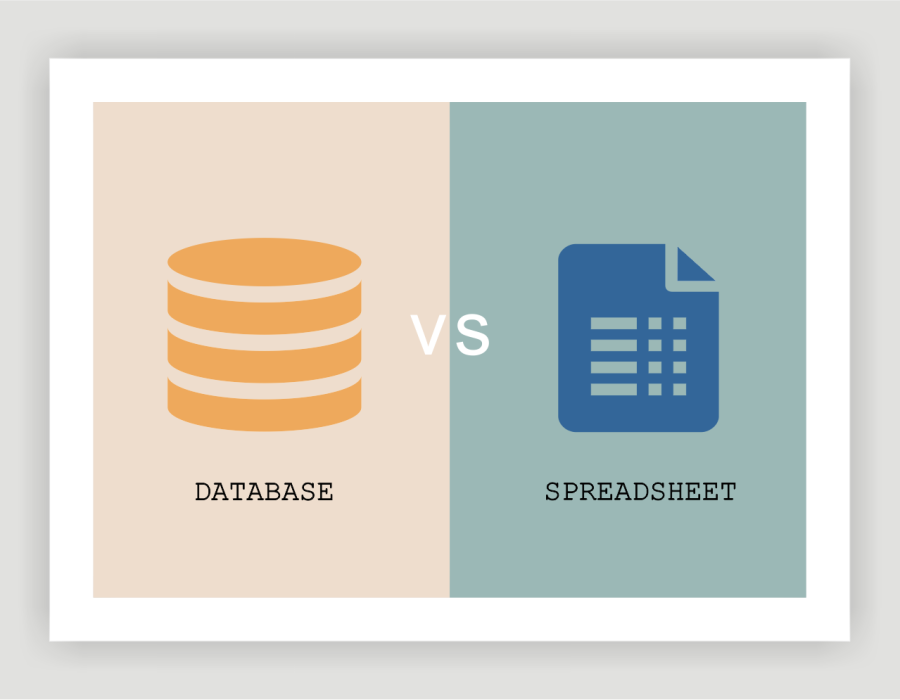
 (1).png)
Comments