In the fast-paced world of technology, businesses often find themselves grappling with the challenge of managing legacy systems. These systems, which were once the backbone of operations, can become a hindrance as technology evolves. Deciding when to upgrade or replace a legacy system is a crucial decision that can significantly impact an organization’s efficiency, security, and competitiveness. This blog delves into the key factors to consider when assessing the lifecycle of a legacy system and provides insights on making informed decisions about upgrading or replacing these systems.
Understanding Legacy Systems
Legacy systems are outdated software or hardware that remain in use despite the availability of more modern solutions. These systems are often critical to business operations, making their replacement or upgrade a complex task. However, the drawbacks of maintaining legacy systems, such as high maintenance costs, security vulnerabilities, and limited compatibility with newer technologies, often outweigh the benefits of their continued use.
Key Factors to Consider
Performance and Reliability
Assessment
Evaluate the performance and reliability of your legacy system. Are there frequent downtimes or performance bottlenecks? Do these issues affect productivity and customer satisfaction?
Decision Point
If the system's performance is consistently hindering business operations, it may be time to consider an upgrade or replacement.
Maintenance Costs
Assessment
Consider the ongoing maintenance costs associated with the legacy system. This includes not only financial costs but also the time and effort required to keep the system running.
Decision Point
High and increasing maintenance costs, especially when they surpass the cost of implementing a new system, indicate that replacement or significant upgrading is necessary.
Security Vulnerabilities
Assessment
Legacy systems often lack the security features of modern solutions, making them susceptible to cyber threats. Assess the potential risks and the cost of mitigating these vulnerabilities.
Decision Point
If the system poses a significant security risk that could lead to data breaches or compliance issues, replacing it with a more secure solution should be prioritized.
Compatibility and Integration
Assessment
Determine how well the legacy system integrates with modern technologies and other systems within your organization. Compatibility issues can lead to inefficiencies and limit your ability to leverage new technologies.
Decision Point
If the legacy system is causing integration challenges and hindering the adoption of new technologies, upgrading or replacing it is advisable.
Vendor Support and Expertise
Assessment
Evaluate the level of support and expertise available for the legacy system. As systems age, vendors may discontinue support, making it difficult to resolve issues and maintain the system.
Decision Point
Lack of vendor support and difficulty in finding skilled professionals to maintain the system are strong indicators that it’s time for an upgrade or replacement.
User Experience
Assessment
Consider the user experience and productivity associated with the legacy system. Are employees frustrated with its limitations and inefficiencies?
Decision Point
If the system is negatively impacting user experience and productivity, modernizing it can lead to significant improvements in employee satisfaction and operational efficiency.
Making the Decision: Upgrade or Replace?
Upgrade
Upgrading a legacy system involves enhancing its existing capabilities, often by integrating modern features or improving performance. This option can be cost-effective and less disruptive than a complete replacement. Consider upgrading if:
- The core functionality of the system still meets business needs.
- The system can be modernized with reasonable investment.
- Compatibility issues with new technologies can be resolved through upgrades.
Replace
Replacing a legacy system means implementing a new solution that meets current and future business requirements. This option can be more costly and disruptive but often provides long-term benefits. Consider replacing if:
- The system is fundamentally outdated and cannot support modern business operations.
- Maintenance and security costs are excessively high.
- Integration challenges are insurmountable.
- The system's limitations significantly hinder business growth and innovation.
Conclusion
Assessing the lifecycle of a legacy system requires a thorough evaluation of its performance, costs, security, compatibility, support, and user experience. By carefully considering these factors, organizations can make informed decisions about whether to upgrade or replace their legacy systems. Embracing modernization not only enhances efficiency and security but also positions businesses for future growth and innovation.




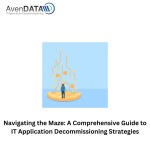
.jpg)
Comments