Buying a second hand laptop is often a smart move. It saves money, reduces electronic waste, and gives you a chance to own a reliable machine at a fraction of the cost of a new one. But sometimes, second hand laptops don’t feel as fast or smooth as we’d like. The good news? With the right upgrades, you can turn an old laptop into a machine that feels just like new.
In this guide, we’ll walk through simple and practical ways to upgrade a second hand laptop for better performance. You don’t need to be a tech expert—just a little patience, a few tools, and the right parts.
1. Start with a Fresh Installation of the Operating System
The very first step to speed up your second hand laptop is giving it a clean slate. Old laptops often come with leftover files, unnecessary programs, or even viruses. A fresh installation of the operating system (Windows, Linux, or macOS depending on your machine) clears out all the junk.
Think of it like spring cleaning—suddenly, your laptop feels lighter, faster, and more organized.
Action Tip: Back up your important files to a USB or cloud storage. Then reinstall the operating system from a clean copy. You’ll notice an instant boost in performance.
2. Upgrade the RAM (Memory)
If your laptop struggles to open multiple tabs or applications at once, the problem could be low RAM. Many older laptops come with just 2GB or 4GB of RAM, which isn’t enough for today’s tasks.
Upgrading RAM is one of the easiest and most affordable ways to improve performance. Adding more memory helps your laptop run smoother, handle multitasking better, and reduce freezing.
Action Tip: Check your laptop’s maximum supported RAM (this information is usually available online). Most second hand laptops can be upgraded to at least 8GB, which is perfect for everyday use.
3. Replace the Hard Drive with an SSD
This single upgrade can make the biggest difference. Older laptops usually have traditional hard drives (HDDs), which are slow and noisy. Replacing the hard drive with a solid-state drive (SSD) can transform your second hand laptop instantly.
With an SSD, your laptop will:
- Boot up in seconds instead of minutes
- Open programs almost instantly
- Run quieter and cooler
Action Tip: Even a 240GB SSD is affordable and enough for everyday tasks. If you need more storage, you can use an external hard drive for files and keep the SSD for speed.
4. Clean the Inside of Your Laptop
Over time, dust builds up inside laptops, especially around the cooling fan. This causes overheating, which slows performance and shortens the life of the device.
Opening up the laptop and gently cleaning the fan, vents, and internal components can work wonders. Your laptop will run cooler, quieter, and faster.
Action Tip: Use a can of compressed air to blow out dust. If you’re comfortable, carefully remove the back panel and clean the fan directly.
5. Update Drivers and Software
Sometimes, a laptop feels slow simply because it’s running outdated drivers or software. After reinstalling the operating system, make sure you download the latest drivers for your graphics card, Wi-Fi, and other hardware.
Keeping everything up to date ensures your second hand laptop works at its best and avoids random crashes or bugs.
6. Replace the Battery (If Needed)
Performance isn’t just about speed—it’s also about usability. Many second hand laptops come with weak batteries that drain within an hour. Replacing the battery can give you the freedom to use your laptop anywhere without always being tied to a charger.
Action Tip: Search for compatible replacement batteries online. Many affordable options are available, and swapping them out is usually straightforward.
7. Consider a Lightweight Operating System
If your laptop is very old and struggles even after upgrades, consider installing a lightweight operating system like Linux Mint or ChromeOS Flex. These systems are designed to run smoothly on older hardware and can give your laptop a second life.
Action Tip: Test Linux using a USB stick before installing it. This way, you can see if it works well with your laptop before making the switch.
8. Personalize for Better Workflow
Upgrading your second hand laptop isn’t just about hardware. Small changes in how you set up your workspace can improve your overall experience.
- Organize files into folders for easy access
- Remove startup apps that slow down boot time
- Use cloud storage to free up space on your laptop
These little steps help you get the most out of your machine every day.
Final Thoughts
A second hand laptop doesn’t have to feel slow or outdated. With a few smart upgrades—like adding more RAM, installing an SSD, cleaning out dust, and updating the system—you can transform it into a reliable and speedy companion.
The best part? These upgrades cost far less than buying a brand-new laptop. Instead of letting your laptop sit unused, give it a refresh. With just a little effort, you can make it feel just like new and extend its life for years to come.




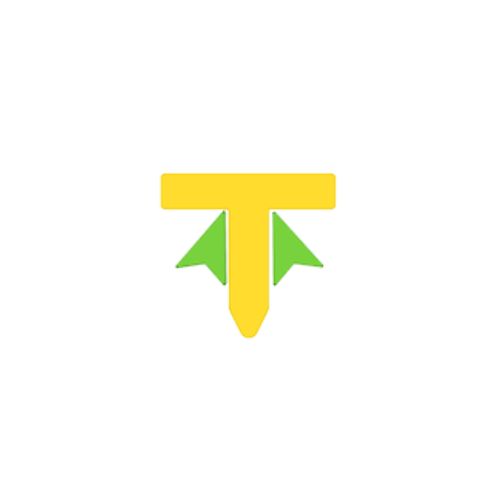
Comments