When QuickBooks is Unable to Send Email to Outlook, it can disrupt business operations, especially invoicing and communication. This issue often arises due to incorrect email settings, outdated QuickBooks or Outlook versions, or conflicts with antivirus software. To resolve it, ensure both applications are updated, verify email preferences in QuickBooks, and check that Outlook is set as the default email program. Disabling add-ins and repairing the QuickBooks installation might also help. If the problem persists, consulting the QuickBooks support community or contacting technical support can provide further assistance and detailed troubleshooting steps.
Common Causes of Email Sending Issues
- Incorrect Email Preferences: If the email preferences in QuickBooks are not set correctly, the software may fail to communicate with Outlook.
- Outlook Not Set as Default Mail Application: QuickBooks relies on Outlook being set as the default mail application. If this is not the case, email sending functionality may be disrupted.
- MAPI32.dll Issues: The Messaging Application Programming Interface (MAPI) is a system component used by QuickBooks to communicate with email programs like Outlook. Corruption or issues with the MAPI32.dll file can hinder this communication.
- Admin Rights and Permissions: Lack of administrative rights for QuickBooks or Outlook can prevent email transmission.
- Outlook Profile Issues: Problems within the Outlook profile, such as corruption or misconfiguration, can also lead to email sending failures.
- Antivirus and Firewall Settings: Overly restrictive security settings in antivirus programs or firewalls may block QuickBooks from accessing Outlook.
- Integration Issues: Compatibility issues between different versions of QuickBooks and Outlook can also cause problems.
Troubleshooting Steps
Step 1: Verify Email Preferences in QuickBooks
- Open QuickBooks and navigate to Edit > Preferences.
- Select Send Forms and choose My Preferences.
- Ensure that Outlook is selected as the preferred email client.
- Click OK to save changes.
Step 2: Set Outlook as the Default Email Program
- Open the Control Panel and go to Default Programs.
- Select Set your default programs.
- Choose Outlook from the list of programs and click Set this program as default.
- Click OK to save changes.
Step 3: Repair MAPI32.dll
- Close both QuickBooks and Outlook.
- Navigate to C:\Windows\System32.
- Find the Fixmapi.exe file and run it.
- Restart your computer and try sending an email from QuickBooks again.
Step 4: Run QuickBooks and Outlook as Administrator
- Right-click the QuickBooks icon and select Run as administrator.
- Do the same for the Outlook icon.
- Try sending an email from QuickBooks again.
Step 5: Create a New Outlook Profile
- Open the Control Panel and select Mail.
- Click Show Profiles and then Add to create a new profile.
- Follow the prompts to set up your email account in the new profile.
- Set the new profile as the default profile and try sending an email from QuickBooks again.
Step 6: Check Antivirus and Firewall Settings
- Open your antivirus program and check the settings for email scanning features. Ensure that QuickBooks and Outlook are allowed to communicate.
- Go to Control Panel > System and Security > Windows Defender Firewall.
- Select Allow an app or feature through Windows Defender Firewall.
- Ensure both QuickBooks and Outlook are on the list of allowed apps.
Step 7: Ensure Compatibility Between QuickBooks and Outlook
- Check the versions of QuickBooks and Outlook you are using.
- Ensure both are up to date with the latest patches and updates.
- If you are using a newer version of QuickBooks with an older version of Outlook, or vice versa, consider updating the outdated software.
Preventive Measures
To avoid encountering email sending issues in the future, consider the following preventive measures:
- Regular Updates: Ensure both QuickBooks and Outlook are regularly updated to their latest versions.
- Routine Maintenance: Regularly check and maintain system files, including MAPI32.dll, to prevent corruption.
- Backup Configurations: Regularly backup your QuickBooks and Outlook settings and profiles.
- Security Software Settings: Periodically review and adjust the settings of your antivirus and firewall to prevent overly restrictive policies.
Conclusion
QuickBooks' inability to send emails to Outlook is a common issue that can arise due to various reasons such as incorrect email preferences, issues with MAPI32.dll, administrative rights, or antivirus settings. By following the troubleshooting steps and solutions outlined above, users can typically resolve these issues and restore the email sending functionality. Regular maintenance and updates, as well as proper configuration, can help prevent these problems from recurring, ensuring a smooth and efficient workflow for your business communications.
Please visit our website: https://www.adviceventure.com/quickbooks-unable-to-send-email-to-outlook/




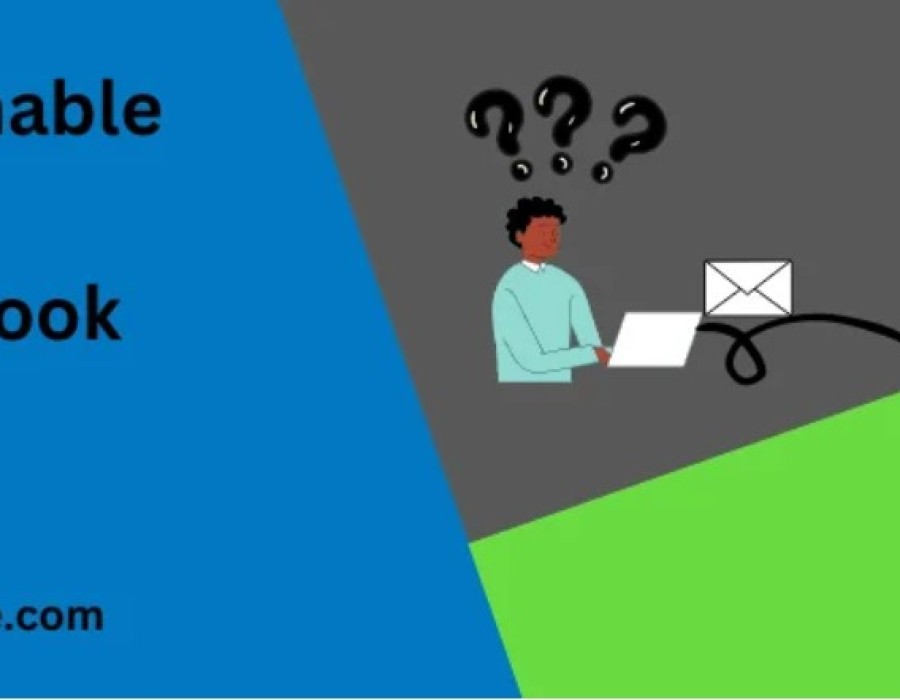
Comments