Enhancing your Shopify customer registration form by adding custom fields can significantly improve how you collect information from customers. With Shopify, you can integrate a variety of custom registration fields to gather essential data that goes beyond just the basic contact details. By customizing your forms, you can create a seamless registration process that caters specifically to your business needs, whether you're serving wholesale clients, retailers, or individual customers.
In this article, we will cover the importance of Shopify custom fields and how you can add them to your customer registration forms to improve your store’s operations.
What Are Shopify Custom Registration Fields?
Custom registration fields allow you to tailor the information you collect from new customers. Unlike the default fields (name, email, password), you can add additional fields such as phone numbers, addresses, business details, and even VAT or tax IDs. These custom fields enable you to obtain specific information that’s essential for your business operations, which is particularly useful for B2B, wholesale, or specialized retail stores.
With Shopify, you can implement custom form fields easily using apps that enable multiple field types, making the process flexible and user-friendly.
2
How to Add Shopify Custom Fields to Your Registration Forms?
You can add Shopify custom form fields either manually or by using an app designed for this purpose. Many apps allow you to integrate different field types like text boxes, dropdown menus, and checkboxes into the registration form. These custom fields can be configured to either be mandatory or optional, depending on the type of information you need.
By utilizing these apps, you can create highly customized forms without needing advanced coding knowledge. Moreover, these apps give you the option to manage, edit, and remove fields as your business needs evolve.
Features of Shopify Custom Registration Fields
- 14 Customizable Field Types: From text fields to date pickers, Shopify offers various field types to help you gather detailed customer data.
- Customer Tags for Segmentation: Allow customers to select their customer group, which will automatically assign them a specific customer tag for segmentation.
- Field Visibility Control: Set conditions to show or hide certain fields based on customer responses, ensuring the registration form remains simple and relevant.
- Manual Account Approval: For certain customer groups, you can implement manual account approval to control which customers can access your store.
- Flexible Field Management: Easily add, edit, or delete custom fields as your business needs change, keeping your forms up-to-date and efficient.
Benefits of Using Custom Fields in Shopify Forms
Adding custom form fields to your Shopify registration page offers many benefits that help enhance both your customer experience and your internal operations:
- Enhanced Data Collection: By adding custom fields, you can collect detailed information that helps you understand your customers better. This is particularly useful for businesses that require specialized customer data, such as wholesalers or retailers dealing with bulk orders.
- Streamlined Registration Process: Simplifying the registration process by using conditional fields and easy-to-fill forms reduces the likelihood of customers abandoning the registration process.
- Better Customer Segmentation: Customer tags allow you to segment your audience more effectively, leading to more targeted marketing and personalized shopping experiences for different customer groups.
- Improved Customer Experience: A customized registration process tailored to your store’s needs improves the overall customer experience, which can lead to increased loyalty and higher conversion rates.
- Account Validation for Specific Groups: By enabling manual account approval, you can ensure that only qualified customers or wholesale buyers gain access to specific products or discounts.
Why Shopify Custom Fields Are Essential for Your Business
Adding custom registration fields to your Shopify store isn’t just about gathering extra information—it can have a direct impact on your business growth. By customizing your forms, you’re able to gather more relevant data, improve the customer experience, and increase the efficiency of your store’s operations.
Here’s how Shopify form fields benefit your store:
- Personalized Marketing: By collecting detailed customer information during registration, you can tailor your marketing strategies and deliver more personalized campaigns.
- Efficient Customer Onboarding: With manual approval for customer groups and clear customer tags, onboarding new customers becomes a more streamlined process.
- Increased Customer Retention: A well-organized and easy-to-use registration form improves the customer experience, encouraging users to return to your store.
Conclusion
Using Shopify custom registration fields allows you to take your customer data collection to the next level. By integrating these fields into your registration form, you can gather essential information, manage your customer base more effectively, and enhance your overall operations. Custom fields provide flexibility and give you the tools to create a seamless, personalized registration process that improves customer satisfaction and helps grow your business.
FAQs
Q1: How do I add custom registration fields in Shopify?
You can add custom registration fields either manually by editing the code or using an app that simplifies the process. Apps are recommended for ease and flexibility.
Q2: Can I use different types of fields in my Shopify registration forms?
Yes, Shopify supports 14 different field types, including text boxes, dropdown menus, checkboxes, and date pickers.
Q3: Why are custom form fields important for my Shopify store?
Custom form fields allow you to collect specific customer data that is essential for your business operations, such as VAT numbers, phone numbers, or business details.
Q4: Can I control which customers need manual account approval?
Yes, you can set up manual approval for specific customer groups or tags, ensuring only qualified users can access certain areas of your store.
Q5: How do customer tags help with segmentation?
Customer tags allow you to segment your audience based on the information provided during registration, making it easier to deliver targeted marketing and offers.




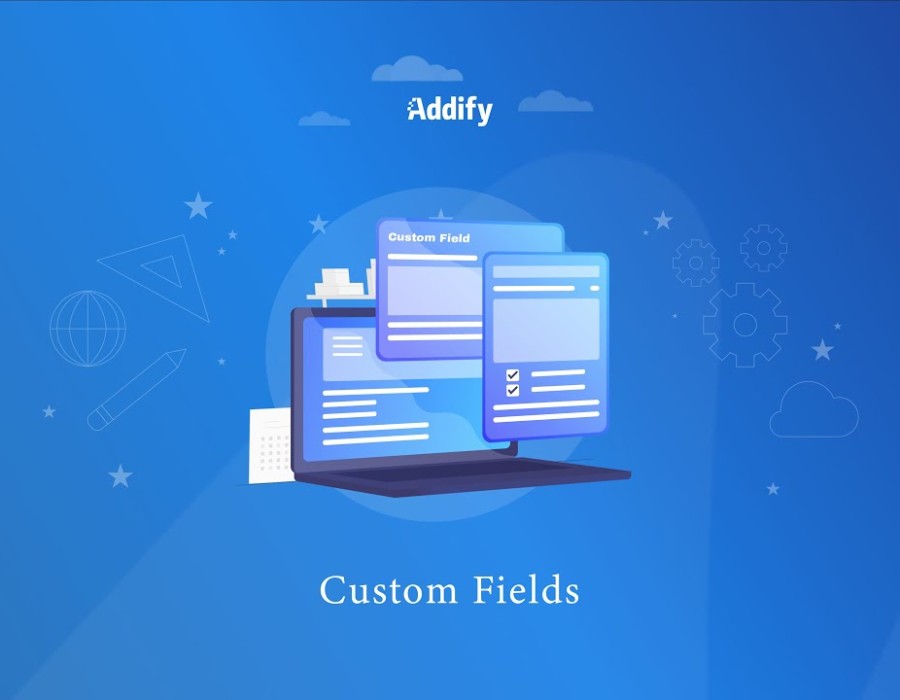
Comments