Introduction
Welcome to the world of APIs! If you're new to the concept, don't worry - this guide is designed specifically for beginners like you. An API (Application Programming Interface) allows different software applications to communicate with each other and share data seamlessly. The beauty of APIs lies in their simplicity and versatility, enabling developers to build amazing apps and services by leveraging existing code bases. In this comprehensive guide, we'll take you through everything you need to know about using an API - from understanding the basics to implementing it in your own projects. So fasten your seatbelts and get ready for a thrilling ride into the world of APIs!
What is an API?
An API, or application programming interface, is a set of rules and guidelines for interacting with a software program in order to access its functionality. This can be done through the use of various online tools and platforms that allow users to connect with specific APIs and download their respective data. In some cases, APIs can also be used to develop applications on behalf of others in order to automate tasks or interact with different services.
One of the most popular ways to use an API is by using a platform like GitHub. This site allows developers to access specific repositories and their associated code repositories. Through this process, it is possible to access any code or data that is related to the particular project or repository being accessed.
In addition to GitHub, there are a number of other platforms that allow for the usage of APIs. For example, Amazon Web Services (AWS) offers developers access to its vast array of services in order to build applications. In addition, Google Maps offers an easy way for users to input information into maps in order to create directions or search for specific locations.
As you can see, APIs provide a great way for developers and users alike to connect with various programs and data sets in order to create new applications or enhance existing ones. If you are interested in learning more about how APIs work or if you want help creating one yourself, be sure to consult with a professional online resource like Stack Overflow!
How to use an API?
APIs (application programming interfaces) are a great way to quickly and easily access the functionality of a third-party service. In this guide, we’ll show you how to use an API in order to get started with coding.
Before we begin, it’s important to understand what an API is. Simply put, an API is a set of instructions that allow software programs to communicate with each other. With an API, you can easily access the functionality of a third-party service without having to learn the underlying code or programming language.
API Overview
To get started with using an API, you first need to create an account with the service provider. After you have created your account, you will need to obtain your API key. Your key will be a unique identifier that allows you to access specific features and functions of the service.
That’s all there is to it! Now that you have your key, let’s start exploring how you can use it…
In order to use an API, you will first need to install and activate the relevant SDK on your development machine. After installing the SDK, open up a command prompt window and navigate to where you installed the SDK. Next, enter the following command:
Now that we have activated our SDK, let’s explore some basic examples of how we can use it…
First example – retrieving information from a web page The first example that
What are the benefits of using an API?
API stands for “application programming interface” and it enables two companies to share data or functionality. This can be a powerful tool for businesses because it allows them to connect with third-party companies in a way that’s more efficient and controlled. APIs can offer a number of benefits, including:
Increased Efficiency: by using an API, businesses can connect with third-party companies in a more streamlined way, which can save time and money.
Control: businesses have more control over how their data is used by using an API, which can protect their data and ensure accuracy.
Accessibility: by using an API, businesses can make their products or services available to a wider audience, giving them access to new audiences and markets.
APIs are becoming increasingly popular due to these benefits, so if you’re thinking of integrating with a third-party company or developing your own product or service, consider using an API.
What are the drawbacks of using an API?
API stands for "Application Programming Interface." It's a way to get access to the features and functionality of a certain software application from outside sources, such as other websites or applications. However, there are some drawbacks to using an API.
Some APIs require you to sign up for a developer account, which can be costly and time-consuming. Furthermore, some APIs are restrictive in what kinds of data they will allow you to access or how much data you can use at once. Additionally, some APIs may only be available in certain languages or regions, limiting their usefulness.
Overall, it's worth considering whether an API is right for your project before jumping into implementation. If you're comfortable with coding and want to take advantage of the full potential of the software application in question, an API may be the perfect solution. Otherwise, consider another option.
Api For Dummies
API stands for application programming interface. It’s a way for two different programs to communicate with each other, usually over the internet.
There are a lot of APIs out there, and it can be hard to decide which one to use. In this guide, we’ll show you how to find and use Api For Dummies for your own project.
We’ll start by explaining what an API is, and then we’ll give you some overviews of some popular APIs. We’ll also show you how to create a simple REST API with Python and Flask.
By the end of this guide, you should be able to understand how an API works, and have access to some useful tools for building your own apps.
Which APIs are best for beginners?
APIs are a great way for beginners to get started with programming. They're simple to use and can be accessed from anywhere. Here are some of the most popular APIs:
1. Twitter: Twitter is a great place to start because it's filled with tons of resources for beginners. You can access the user profiles, tweets, and other data using the Twitter API.
2. Google Maps: The Google Maps API lets you programmatically access maps and location data. This can be helpful if you want to create applications that geolocate users or track their movement patterns.
3. Foursquare: The Foursquare API lets you programmatically access check-in data and more. This can be useful if you want to create applications that help people find places to eat or drink, or track their social media activity around specific venues.
conclusion
In this blog article, we will be discussing how to use APIs. We will be covering what an API is, its benefits, and how to use one. Additionally, we will provide a few examples of APIs that are available for use. Lastly, we will provide a guide on how to create your own API.
What is an API?
An API (Application Programming Interface) refers to the set of rules and procedures that software programs use to exchange information with each other. APIs can be used by developers to build their own applications or to access the functionality of other programs. In short, an API makes it possible for one program to interact with another program in a standardized way.
There are many benefits to using an API:
1) Increased Visibility & Efficiency: Using an API allows your application to reach out and connect with other programs in ways that would not be possible without it. This increase in visibility and efficiency can result in increased user engagement and better conversion rates.
2) Reduced Costs: By integrating with external platforms and services through APIs, you can achieve significant cost savings over time as you avoid having to build these same features internally. Not only do you reduce costs associated with development but also marketing costs associated with advertising your product or service externally.
3) Greater Collaboration & Integration: When working with other developers, utilizing an API can help you quickly integrate new features into your application without having to reinvent the wheel or spend time developing integrations.




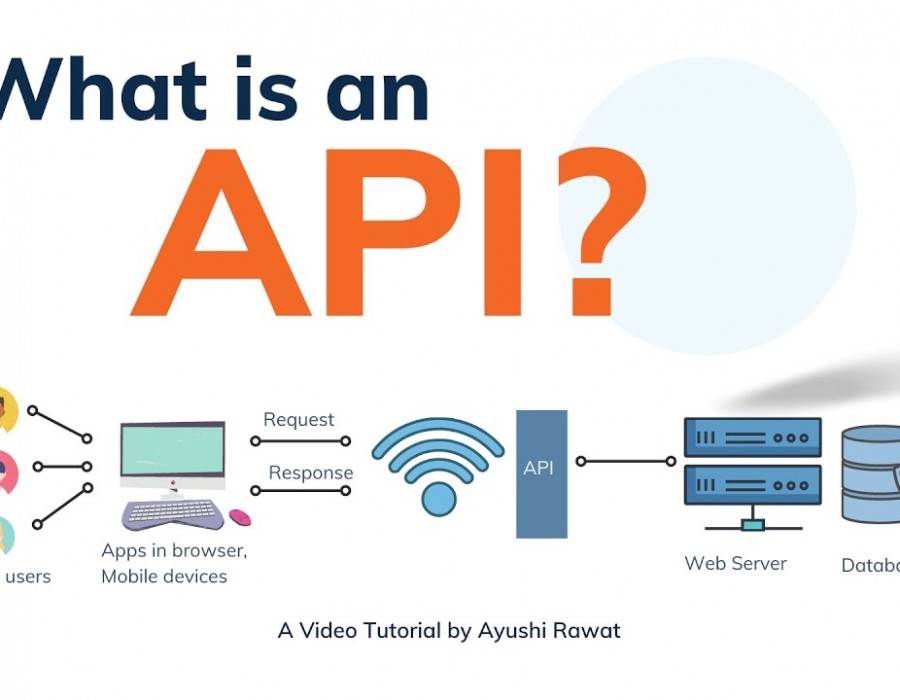
Comments