Staying organised and productive can be challenging. With so many tasks, deadlines, and meetings to manage, it’s easy to lose track of what really matters. That’s where a Whiteboard Calendar comes in. It’s a simple and powerful tool that helps you visualise your schedule, prioritise tasks, and stay focused on your goals. Unlike digital planners or apps, a whiteboard calendar keeps your plans visible and tangible, something you can easily update, erase, and adjust as your schedule changes.
This article covers five effective ways to maximise your productivity using a whiteboard calendar, from setting up visual systems to maintaining consistent planning habits.
Make Your Commitments Visible and Central
The main reason people struggle with productivity is that their goals and commitments aren’t always visible. They stay hidden in notebooks, apps, or emails, where it’s easy to forget about them. A year whiteboard calendar solves that problem by putting everything in front of you.
Place your whiteboard calendar in a space you see every day, above your desk, near your workstation, or in a shared office area. When your deadlines, meetings, and events are right in front of you, it becomes easier to manage your time and stay accountable.
A visual overview also helps you balance your workload. You can quickly spot when your week looks too busy or when you have room for new projects. For teams, a custom whiteboard calendar can serve as a shared communication tool. Everyone knows what’s happening, when tasks are due, and how their work fits into the bigger picture.
Use Colour-Coding and Categorisation for Clarity
Colour-coding is the simplest and most effective way to organise your Whiteboard Calendar. It adds clarity and structure, making your schedule easy to understand at a glance. Assign different colours to categories such as meetings, deadlines, personal tasks, and events.
For example, use blue for meetings, red for urgent tasks, green for completed work, and yellow for personal reminders. You can even assign colours to team members or departments if you’re managing a shared board. This visual separation helps prevent confusion and keeps your focus sharp.
If you want to take it a step further, consider a branded whiteboard calendar designed with your company’s colours and logo. It not only looks professional but also reinforces your team’s identity and culture. Having your brand reflected in your planning tools can motivate employees to stay organised and maintain consistency in their work.
Break Big Goals into Weekly and Daily Actions
Large goals feel overwhelming when they stretch over months or an entire year. The key to progress is breaking them into smaller, manageable actions. A yearly whiteboard planner allows you to see your big goals for the year and divide them into smaller milestones.
Start by writing down your annual objectives, maybe completing a project, launching a new product, or improving team performance. Then, map out what needs to happen each quarter, month, and week to reach those goals. For instance, if your goal is to grow your business, you might dedicate one month to marketing strategy, another to client outreach, and another to product development.
Breaking down goals this way helps you stay focused on progress rather than perfection. Each time you complete a smaller step, you build momentum and motivation to move forward. It also prevents burnout by spreading out your workload more evenly throughout the year.
Maintain a Daily or Weekly Ritual to Keep It Updated
The effectiveness of your whiteboard calendar depends on how consistently you use it. It’s not enough to set it up once and forget about it. Make it part of your daily or weekly routine to update and review it.
Spend a few minutes each morning checking what’s planned for the day. At the end of the week, take time to reflect on what you’ve accomplished and what needs to be moved forward. A quick 10-minute review every Friday afternoon or Monday morning can make a big difference in keeping your calendar relevant and accurate.
For teams, this can be turned into a group habit. Hold short weekly meetings around the whiteboard to discuss priorities and progress. It encourages accountability and ensures everyone is aligned on upcoming goals.
Integrate Your Whiteboard Calendar with Your Workflow and Brand
A whiteboard works best when integrated with your existing tools and workflow. If you use project management software, align your digital deadlines with your custom whiteboard calendar. Use the whiteboard for visual planning and brainstorming, while your online tools handle task tracking and reminders.
For businesses, a branded whiteboard calendar adds an extra layer of professionalism. It can be customised with sections for marketing campaigns, content schedules, or sales tracking. Incorporating your brand identity into your planning tools also reinforces company culture and keeps your team engaged.
A year whiteboard calendar is useful for long-term planning. It gives you an overview of the entire year, from key projects and events to holiday breaks and deadlines. Seeing the big picture helps you anticipate busy periods and prepare in advance, reducing stress and last-minute rushes.
Conclusion
A whiteboard calendar is the most practical tool for improving productivity and organisation. It turns abstract goals into visible, actionable plans that you can see and interact with every day. With consistent use, it helps you stay accountable, focused, and motivated.
A branded whiteboard calendar can also strengthen your team’s communication and culture, while a year whiteboard calendar keeps everyone aligned on the bigger picture. Productivity isn’t only about managing time; it’s about managing attention.
A well-designed whiteboard calendar helps you focus on what matters most, stay flexible when plans change, and maintain steady progress toward your goals.




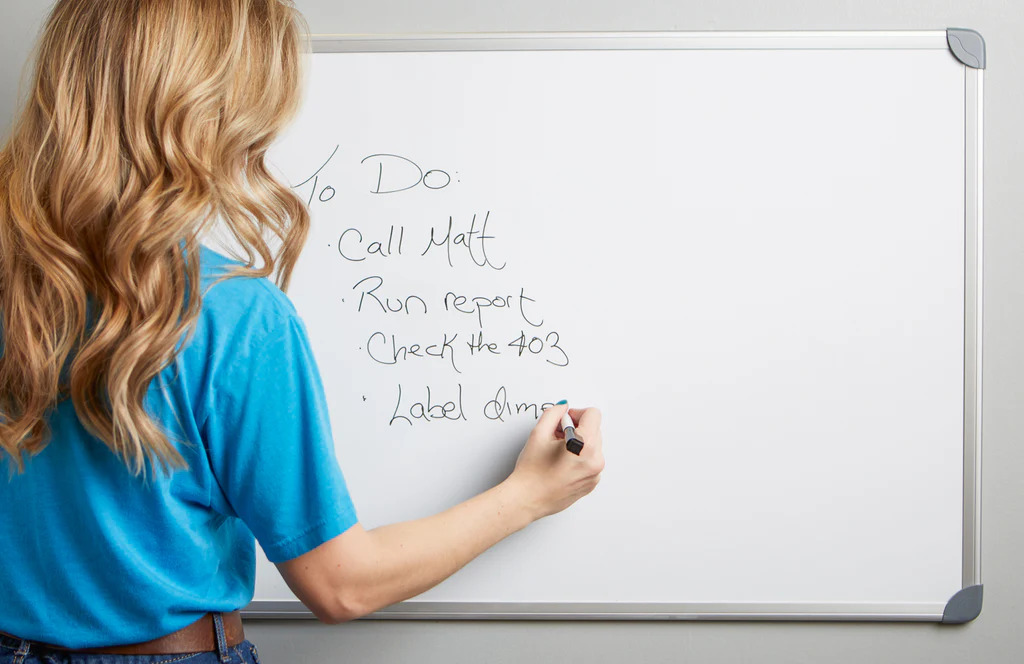
Comments