For freelancers, getting paid promptly and professionally is a key part of maintaining a successful business. Sending well-structured and accurate invoices not only helps you keep track of your finances but also builds trust with your clients. In this guide, we’ll break down why creating a freelance invoice is important, how to write one, and the best practices to ensure smooth payments.

Table of Contents
- Why Bother on Creating Invoices?
- How to Write Your Freelance Invoice
- Invoice Header
- Contact Information
- Client’s Information
- Invoice Number and Date
- Detailed Services Rendered
- Services Cost
- Payment Methods and Terms
- Project Notes
- How to Send the Invoice
- Types of Freelance Invoices
- Proforma Invoice
- Interim Invoice
- Final Invoice
- Recurring Invoice
- Past Due Invoice
- How to Create Invoices in MS Office
- Additional Invoice Tips
- Conclusion
Why Bother on Creating Invoices?
As a freelancer, you might be tempted to rely on verbal agreements or simple emails to arrange payments. However, creating formal invoices comes with several benefits:
- Professionalism: Invoices showcase your business as credible and organized, which helps build trust with your clients.
- Clear Communication: Invoices detail the services provided, payment terms, and methods, ensuring both parties are on the same page.
- Legal Record: An invoice serves as a formal document to support any potential disputes or misunderstandings.
- Financial Tracking: Invoices help you manage income, tax records, and business growth.
Creating proper invoices can streamline your workflow, make payments more predictable, and maintain a positive relationship with your clients.
How to Write Your Freelance Invoice
Creating an invoice isn’t difficult, but it needs to include certain key components to ensure that it’s professional and easy to understand.
Invoice Header
The header should clearly indicate that the document is an invoice and display your business name or your own name if you’re an individual freelancer. You can also include your logo (if applicable) to make the invoice look more professional.
Contact Information
Include your name, email address, phone number, and address. If you have a business website or other relevant information, list that as well.
Client’s Information
Just as you included your contact details, add your client’s information such as their business name, contact person, email, address, and phone number. This information helps both parties keep track of communications and invoices.
Invoice Number and Date
Each invoice must have a unique invoice number to avoid confusion, especially when dealing with multiple clients. It’s a good idea to use a sequential numbering system (e.g., 10001, 10002). Including the invoice date is also essential, as it serves as a reference for when the service was billed.
Detailed Services Rendered
A well-detailed breakdown of the services you’ve provided is crucial. Use a table to describe the tasks completed, including:
- The service description
- Hourly rate or flat fee
- Quantity (e.g., hours worked or number of projects)
- Total amount per service
Each service should be listed separately with a brief description to avoid confusion. This section ensures that your client understands exactly what they are paying for.
Services Cost
At the end of the service table, add up all the costs to show the total amount due. This total should include any taxes if applicable. Having a clearly displayed total amount ensures there are no misunderstandings about how much is owed.
Payment Methods and Terms
Specify your payment methods (e.g., bank transfer, PayPal, credit card). Also, include payment terms such as due dates and any late fees for overdue payments. Being upfront about payment expectations will reduce delays and confusion.
Project Notes
Adding a short, personalized note such as "Thank you for your business" or reminders about the project can create a friendly tone and improve your relationship with the client.
How to Send the Invoice
Once the invoice is ready, timing and delivery are key. The best time to send your invoice depends on your agreement with the client:
- At the project’s completion: This is standard practice for most freelancers.
- In phases: If it’s a large project, you might send invoices after each milestone.
Sending the invoice via email is the most efficient method. Attach the invoice as a PDF to maintain formatting and include a clear subject line (e.g., "Invoice #10001 from [Your Business Name]"). In the email body, briefly mention the invoice number, total cost, and due date.
Types of Freelance Invoices
Proforma Invoice
A proforma invoice is sent before work begins and outlines the expected services and costs. It’s helpful for large projects where upfront costs or deposits are required.
Interim Invoice
For long-term projects, use interim invoices to bill periodically, often monthly or after specific milestones. This helps maintain cash flow.
Final Invoice
The final invoice is sent at the completion of the project and lists the total cost for the work delivered. It’s the most common type of invoice used by freelancers.
Recurring Invoice
If you provide ongoing services (such as monthly maintenance), use a recurring invoice. This automates billing for the same amount at regular intervals.
Past Due Invoice
A past due invoice serves as a reminder for clients who haven’t paid by the due date. You may include additional late fees in this invoice.
How to Create Invoices in MS Office
Microsoft Office, specifically Word and Excel, provides easy-to-use tools for creating freelance invoices. Here’s a simple guide to get you started:
- In Word:
- Open a new document and search for "invoice" templates.
- Customize the template with your details and save it for future use.
- In Excel:
- Excel templates work similarly, with pre-built columns for services, costs, and totals. Excel also makes it easy to calculate totals using formulas.
If you don’t have Microsoft Office, consider purchasing it through a third-party seller like RoyalCDKeys for an affordable price.
Additional Invoice Tips
- Keep it Simple: Your invoice should be easy to read and professional. Avoid excessive details or confusing terms.
- Send Invoices Promptly: Don’t wait too long to send the invoice after project completion.
- Double-Check for Errors: Inaccurate details or miscalculations can delay payments. Always review your invoice before sending.
- Follow Up: If a payment is late, send a polite reminder. Be clear and professional in all communications.
Conclusion
Creating and sending professional invoices is essential to managing your freelance business. By following the steps in this guide, you’ll streamline your billing process, ensure prompt payments, and present yourself as a reliable, professional freelancer. Whether you choose to use Word, Excel, or another invoicing tool, the key is consistency and clarity.
If you need Word or Excel, you can check Microsoft Office suite from RoyalCDKeys at the best price!
Source: https://royalcdkeys.com/blogs/news/how-to-make-freelance-invoice-template-guide




 (1).png)
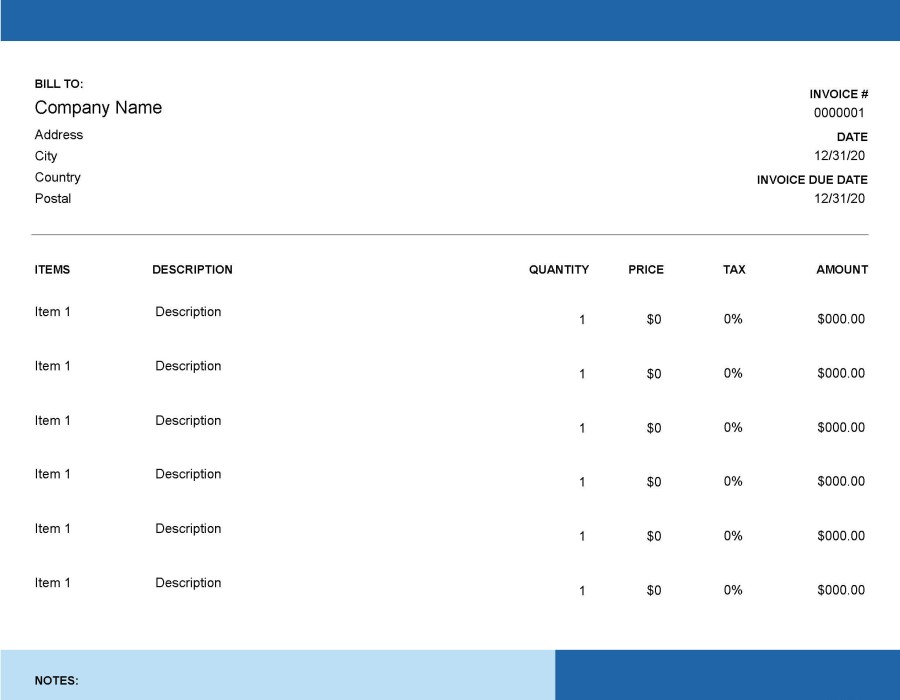
 (1).png)
Comments