In the fast-evolving world of network security, practical experience is essential for anyone looking to build a career as a network engineer or security professional. One of the most effective ways to gain hands-on knowledge is by creating a virtual Fortinet lab environment at home. Whether you are preparing for certifications or looking to enhance your practical skills, a home-based lab allows you to perform firewall lab exercises and explore Fortinet technologies safely.
In this article, we will guide you through the process of setting up a virtual Fortinet lab, the benefits of such an environment, and how you can leverage Fortinet training and courses from UniNets to maximize your learning.
Why Set Up a Virtual Fortinet Lab at Home?
A Fortinet Firewall Fundamental Lab is crucial for understanding firewall configuration, network policies, and advanced security mechanisms. Setting up a virtual lab at home offers several advantages:
Hands-on learning: Practice real-world firewall lab exercises without affecting production networks.
Cost-effective: Avoid investing in expensive physical hardware while still gaining practical experience.
Flexible environment: Experiment with different network topologies and Fortinet features anytime.
Certification preparation: Strengthen your knowledge for courses like Fortigate training, Fortinet firewall training, or Fortinet SD-WAN training.
With a virtual lab, beginners can explore the fundamentals of Fortinet devices, while advanced users can practice complex configurations and SD-WAN setups.
Step 1: Choose Your Virtual Lab Platform
To create a Fortinet lab at home, the first step is selecting a virtualization platform. Popular options include:
VMware Workstation or VMware ESXi: Provides a robust environment for running multiple virtual appliances simultaneously.
Oracle VirtualBox: A free alternative for setting up virtual machines for practice.
Hyper-V: Integrated into Windows systems and suitable for home lab setups.
These platforms allow you to install a Fortinet virtual appliance, giving you the ability to simulate a complete network environment with multiple firewalls, switches, and other network devices.
Step 2: Obtain the FortiGate Virtual Appliance
Once you have chosen a virtualization platform, you need the Fortinet virtual appliance for your lab. Fortinet offers trial versions of FortiGate VMs that can be downloaded from their official website.
Steps to get started:
Download the FortiGate virtual machine compatible with your virtualization software.
Import the VM into your platform (e.g., VMware or VirtualBox).
Configure network adapters to simulate different network segments, such as internal LAN and external WAN.
This setup forms the foundation of your Fortinet basics lab, allowing you to practice configurations safely at home.
Step 3: Configure Basic Firewall Settings
After installing the FortiGate virtual appliance, you can begin configuring basic firewall settings. This step is crucial for performing firewall lab exercises effectively.
Change default passwords: Secure your virtual lab environment by setting strong administrative credentials.
Configure interfaces: Assign IP addresses to LAN and WAN interfaces.
Create firewall policies: Set rules to allow or block traffic between different network zones.
Test connectivity: Verify that your firewall policies work as expected by simulating network traffic.
These exercises help you develop a strong understanding of firewall fundamentals lab and build confidence in your network security skills.
Step 4: Explore Advanced Fortinet Features
Once you are comfortable with basic configurations, you can explore advanced features in your Fortinet lab. Some of the key features include:
SD-WAN setup: Learn how to configure SD-WAN for optimized network performance with guidance from Fortinet SDWAN course and Fortinet SD-WAN training.
VPN configurations: Practice creating secure remote access VPNs.
Intrusion Prevention System (IPS): Enable threat detection and prevention features.
Logging and monitoring: Analyze network traffic and security events.
Exploring these features in a virtual environment allows you to gain hands-on experience without impacting live networks.
Step 5: Perform Firewall Lab Exercises Regularly
To make the most of your home lab, perform regular firewall lab exercises. Some suggested exercises include:
Creating and testing firewall policies for different types of traffic.
Implementing Network Address Translation (NAT) for internal and external communication.
Configuring VLANs and inter-VLAN routing.
Setting up SD-WAN rules and testing failover scenarios.
Simulating VPN connections for secure remote access.
These exercises reinforce your learning and ensure that you are well-prepared for certification exams such as Fortinet firewall training or Fortigate course.
Fortinet Training and Courses at UniNets
While a virtual lab provides hands-on practice, structured training accelerates your learning and helps you follow a professional roadmap. UniNets offers a wide range of Fortinet courses and training programs:
Fortigate training and Fortigate course: Learn firewall configuration, management, and network security fundamentals.
Fortigate training institute: Hands-on programs that include virtual lab exercises.
Fortigate online training: Flexible online courses for learners who want to practice at home.
Fortinet firewall training and Fortinet firewall course: Focused programs to master Fortinet firewalls.
Checkpoint training and Checkpoint course: Comparative firewall learning for broader knowledge.
Fortinet SD-WAN course and Fortinet SD-WAN training: Advanced training for enterprise network optimization.
Combining a virtual lab with professional training ensures that you gain both theoretical knowledge and practical skills, making you a competent network security professional.
Benefits of a Virtual Fortinet Lab at Home
Creating a Fortinet Firewall Fundamental Lab at home provides numerous advantages:
Practice anytime, anywhere without requiring physical hardware.
Gain confidence by performing real-world firewall lab exercises.
Strengthen your understanding of Fortinet basics lab concepts and advanced features.
Prepare effectively for certification exams and interviews.
Learn to implement SD-WAN, VPN, and other advanced security configurations in a safe environment.
By regularly using your virtual lab and supplementing it with Fortinet training at UniNets, you can develop practical expertise that is highly valued by employers.
Conclusion
A virtual Fortinet lab environment is a powerful tool for anyone looking to excel in network security. By setting up a home-based lab, performing firewall lab exercises, and exploring advanced Fortinet features, you can gain hands-on experience and confidence in managing modern network infrastructures.
UniNets offers comprehensive Fortigate training, Fortinet firewall courses, and Fortinet SD-WAN training, providing structured guidance to complement your virtual lab practice. Whether you are a beginner or an aspiring network security professional, creating a virtual Fortinet lab is a crucial step toward building a successful career.




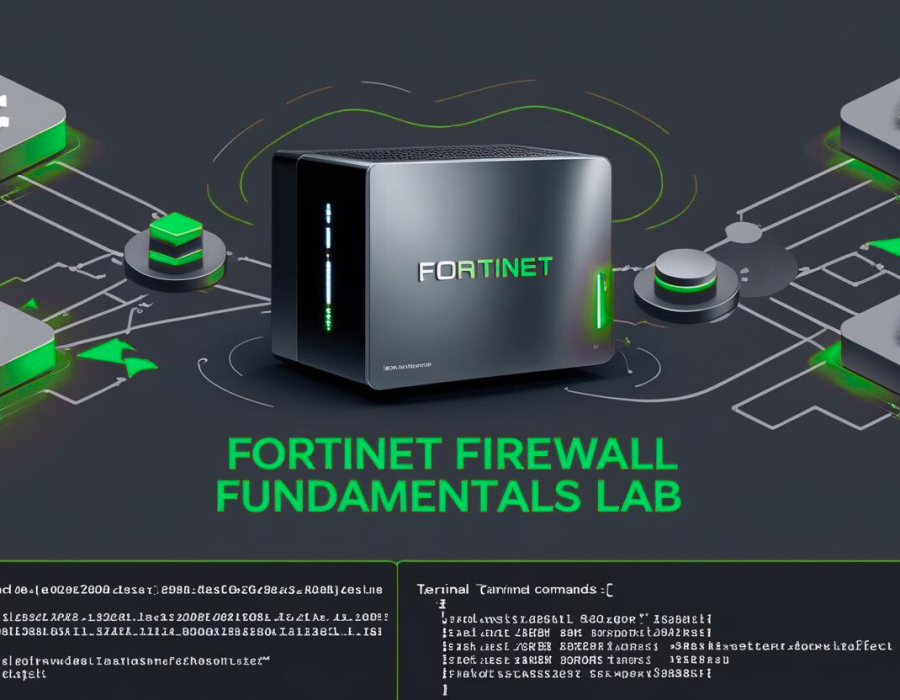
Comments