AI face swap technology has evolved from a simple photo trick to a sophisticated video tool, making it possible for anyone to create incredibly realistic and humorous AI face swap movie trailers. You can star in your favorite blockbuster, put your friend in a classic film, or create a completely original trailer for a non-existent movie.
Here is a step-by-step guide on how to leverage AI tools to create your own cinematic trailer in minutes.
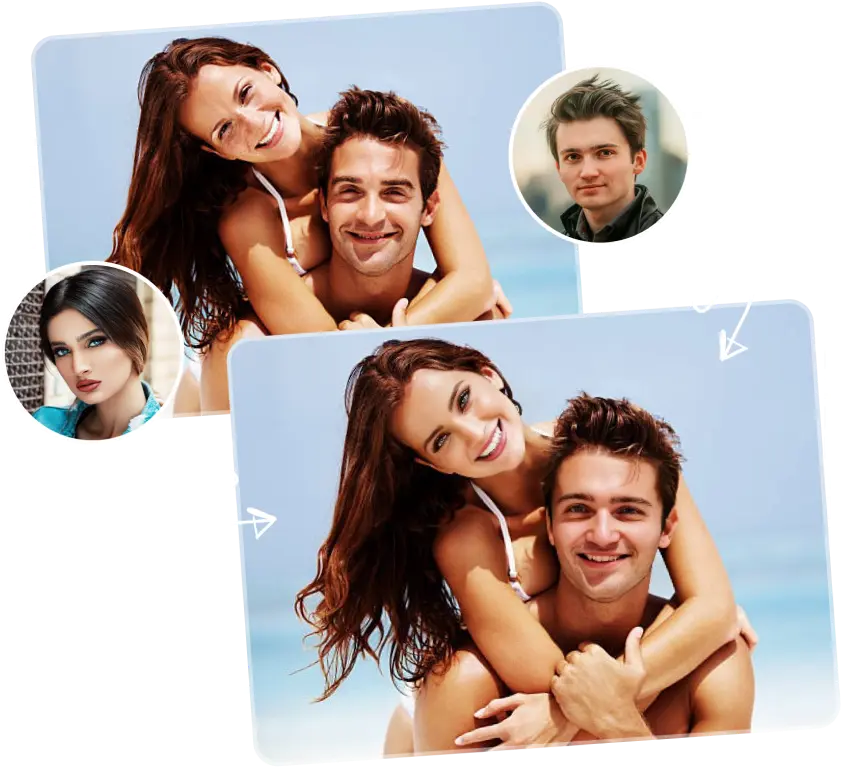
🛠️ Step 1: Select Your Tools and Footage
Creating an AI trailer involves two main pieces of technology: the face swap engine and the video source.
Choose an AI Face Swap Video Tool
You need an AI tool specifically designed for video face swapping as it requires frame-by-frame consistency. Look for platforms that offer:
- Video Support: The ability to upload video clips, not just photos.
- Realistic Blending: High-quality results that maintain lighting, shadows, and expressions across a moving sequence.
- Multi-Face Swap (Optional): If you want to replace more than one actor in the trailer.
- Watermark-Free Export (Preferred): To give your trailer a professional look.
Common Tools: Viggle AI, Fotor's Video Face swap, Deepswap, and EaseMate AI are examples of platforms that offer this functionality.
Prepare Your Source Files
You will need two main files:
- The Target Video (The Trailer): A short clip (or multiple clips) from a movie, TV show, or a generic cinematic video where you want to replace a character's face. Keep it short—longer clips take much more time to process and often require paid tiers.
- The Source Face (Your Face): A clear, high-resolution photo of the face you want to swap in. A front-facing portrait with a neutral or slight smile works best for consistency.
🎥 Step 2: Upload, Align, and Execute the Swap
Once you have your files and tool, the process is straightforward:
- Open the Tool: Log in to your chosen AI video face swap platform.
- Upload the Target Video: Upload the trailer clip(s).
- Upload the Source Face: Upload your photo or the photo of the person/character you want to swap onto the actor.
- Select the Target Face: Most tools will automatically detect all faces in the video. Click on the specific actor's face in the preview that you wish to replace.
- Initiate the Swap: Click the "Generate," "Swap," or "Render" button. The AI will then analyze the actor's movements and expressions in every single frame of the video and meticulously blend the new face onto the target.
Processing Time: Be patient. Swapping faces in a video is computationally intensive. A 10-second clip can take anywhere from a few seconds to several minutes, depending on the tool and your subscription level.
✨ Step 3: Trailer Assembly and Polish
The AI provides the core face-swapped footage, but you need an editing layer to make it a professional-looking trailer.
1. The Post-Swap Edit
- Download the Clips: Download the high-quality, face-swapped video clip(s) from the AI tool.
- Use a Video Editor: Import the clips into a standard video editing program (like CapCut, DaVinci Resolve, iMovie, or Adobe Premiere Rush/Pro).
- Stitch the Scenes: If you swapped faces on multiple clips, arrange them in a sequence that builds suspense, mimicking a real trailer.
2. Add Essential Trailer Elements
A trailer is more than just footage—it needs text, music, and effects.
ElementPurposePro TipCinematic TextIntroduces characters, themes, or release dates.Use a dramatic, bold font (e.g., Trajan or a modern sans-serif) and animate the text with fades or quick cuts.Dramatic Music/SFXSets the tone (suspenseful, action-packed, or comedic).Use royalty-free music that builds tension (crescendo) and ends on a "boom" or a long, sustained note.Title CardThe final shot that reveals the title of your faux-movie.Keep the title card simple, dark, and professional. You can use an AI image generator to create a custom movie poster background.
3. Final Review
Watch the final trailer and check for two things:
- Consistency: Does the swapped face look stable and natural throughout the whole video? (The AI should handle this, but glitches can occur).
- Pacing: Do the cuts match the beat of the music? A good trailer has fast cuts for action and slow fades for drama.
💡 Important Considerations for Ethical Creation
When creating any AI-generated video, particularly using someone's likeness, always adhere to ethical guidelines:
- Parody and Consent: Always ensure you have the necessary permissions if you are using someone else's face. Your creations should be clearly labeled as parody, satire, or AI-generated content to avoid misrepresentation.
- Originality: It is safest and most responsible to swap your own face onto characters, or use original footage you have the rights to.
- Terms of Service: Review the terms of service for the AI tool you use to ensure your output is allowed for public sharing.
The fusion of AI face swap and video editing opens up endless creative possibilities. Start with a short, funny clip, and you'll quickly master the art of the AI trailer!
Would you like me to suggest




Comments