In the ever-evolving world of streaming, content creators constantly seek innovative tools to enhance their broadcasts. One such tool that has gained traction among gamers and esports broadcasters is the OBS Scoreboard Plugin. This powerful plugin offers a seamless way to display real-time player scores, match statistics, and essential information on-screen, captivating viewers and providing a professional touch to streams. In this article, we'll explore the features, benefits, and installation process of the OBS Scoreboard Plugin, helping you take your streams to the next level.
What is the OBS Scoreboard Plugin?
The OBS Scoreboard Plugin is an add-on for Open Broadcaster Software (OBS), a popular open-source streaming and recording platform. This plugin allows users to create dynamic scoreboards that can be easily integrated into their live streams. It supports a variety of sports and gaming events, enabling streamers to showcase scores, timers, player statistics, and other essential data in real-time. By automating the scoreboard process, streamers can focus on delivering engaging content without the distraction of manually updating scores.
Key Features of the OBS Scoreboard Plugin
Customizable Scoreboards: The plugin offers full customization options, allowing users to design scoreboards that match their branding or theme. Streamers can choose colors, fonts, and layouts to create a unique look.
Real-Time Updates: One of the most significant advantages of the OBS Scoreboard Plugin is its ability to update scores and statistics in real time. The plugin can be configured to pull data from various sources, ensuring that viewers get the most accurate information during matches.
Multiple Data Sources: The plugin supports integration with popular gaming platforms and APIs, making it easier for streamers to connect and pull data. Whether you’re streaming a basketball game, an esports tournament, or a casual video game, the OBS Scoreboard Plugin can adapt to your needs.
User-Friendly Interface: The interface is designed to be intuitive, allowing even beginners to set up and customize their scoreboards quickly. Step-by-step instructions make installation and configuration a breeze.
Enhanced Viewer Engagement: By displaying scores and statistics in an organized manner, streamers can keep their audience engaged. Viewers can easily follow the action and stay informed about player performances and match status, enhancing the overall viewing experience.
Installation and Setup Guide
Installing and setting up the OBS Scoreboard Plugin is straightforward. Here’s a quick guide to get you started:
Download the Plugin: Visit the official OBS Scoreboard Plugin repository or website to download the latest version compatible with your OBS setup.
Install the Plugin: Once downloaded, extract the files and copy them into the "Plugins" folder of your OBS installation directory.
Restart OBS: After installing the plugin, restart OBS so that it can recognize the new addition.
Create a New Scoreboard Source: Within OBS, navigate to the 'Sources' section, and add a new scoreboard source. Customize it according to your requirements using the provided options.
Configure Data Sources: Connect the scoreboard with your preferred data feeds, whether through APIs, CSVs, or manual input.
Start Streaming: Once you’ve set up your scoreboard, go live and watch as your stream transforms with professional-quality overlays and real-time updates.
Conclusion
The Obs Scoreboard Overlay is an invaluable tool for any streamer looking to enhance their broadcasts with interactive and engaging content. Whether you are streaming competitive gaming sessions, sports events, or casual gameplay, this plugin provides the functionality needed to keep your audience informed and entertained. By integrating a custom scoreboard into your streams, you can create a more professional and immersive viewing experience, setting yourself apart in the crowded streaming landscape. Install the OBS Scoreboard Plugin today and take your streaming game to new heights!




Comments