In today’s fast-paced business environment, companies often need to restructure their operations to remain competitive and agile. One critical aspect of this restructuring can be the data carve-out process, particularly within SAP systems. A data carve-out involves extracting and migrating specific data sets from an existing system to a new or separate environment. This guide will walk you through the steps to achieve a successful data carve-out in SAP systems, ensuring minimal disruption and maximum efficiency.
Understanding Data Carve-Out in SAP Systems
A data carve-out in SAP systems is a meticulous process that requires careful planning and execution. The primary goal is to isolate relevant data from a parent system and transfer it to a new entity, which could be due to mergers, acquisitions, divestitures, or internal reorganization.
Step 1: Define Objectives and Scope
1.1 Identify Business Objective
- Clarify the purpose of the carve-out. Is it for a merger, acquisition, or internal reorganization?
- Align the carve-out objectives with the overall business strategy.
1.2 Determine the Scope
- Identify which data sets and modules need to be carved out.
- Consider master data, transactional data, and historical data relevant to the new entity.
Step 2: Stakeholder Engagement and Planning
2.1 Engage Key Stakeholders
- Involve IT, business units, legal, and compliance teams early in the process.
- Ensure all stakeholders understand their roles and responsibilities.
2.2 Develop a Comprehensive Plan
- Create a detailed project plan with timelines, milestones, and deliverables.
- Establish a governance structure to oversee the project.
Step 3: Data Assessment and Cleanup
3.1 Conduct Data Assessment
- Evaluate the quality and relevance of the data to be carved out.
- Identify any data dependencies or integrations with other systems.
3.2 Data Cleanup
- Perform data cleansing to remove redundant or obsolete data.
- Standardize data formats to ensure consistency.
Step 4: Data Extraction
4.1 Use SAP Tools for Data Extraction
- Utilize SAP’s data extraction tools like LSMW (Legacy System Migration Workbench) or SAP Data Services.
- Ensure data extraction scripts are thoroughly tested.
4.2 Secure Data Handling
- Implement data security measures to protect sensitive information during extraction.
- Ensure compliance with data protection regulations.
Step 5: Data Transformation and Loading
5.1 Data Transformation
- Transform data into the required format for the new system.
- Validate data transformations to ensure accuracy and completeness.
5.2 Data Loading
- Load data into the target SAP environment using appropriate tools.
- Perform incremental loading if necessary to minimize system downtime.
Step 6: Testing and Validation
6.1 Conduct Rigorous Testing
- Perform unit testing, system testing, and user acceptance testing (UAT) to ensure data integrity.
- Address any discrepancies or issues identified during testing.
6.2 Validation
- Validate data completeness and accuracy in the new system.
- Obtain sign-off from key stakeholders confirming successful data migration.
Step 7: Go-Live and Post-Go-Live Support
7.1 Prepare for Go-Live
- Develop a detailed cutover plan for the transition to the new system.
- Communicate the go-live schedule to all stakeholders.
7.2 Post-Go-Live Support
- Provide immediate support post-go-live to address any issues.
- Monitor system performance and data integrity continuously.
Conclusion
A successful data carve-out in SAP systems requires meticulous planning, effective stakeholder engagement, and rigorous testing. By following this step-by-step guide, businesses can achieve a seamless data transition, ensuring that the new entity can operate efficiently and effectively from day one. Remember, the key to a successful carve-out lies in thorough preparation and continuous communication among all parties involved.
By leveraging SAP’s robust tools and methodologies, companies can navigate the complexities of data carve-outs with confidence, positioning themselves for future growth and success.
Visit Our Page to know more about DATA CARVE-OUT
https://avendata.com/carve-out





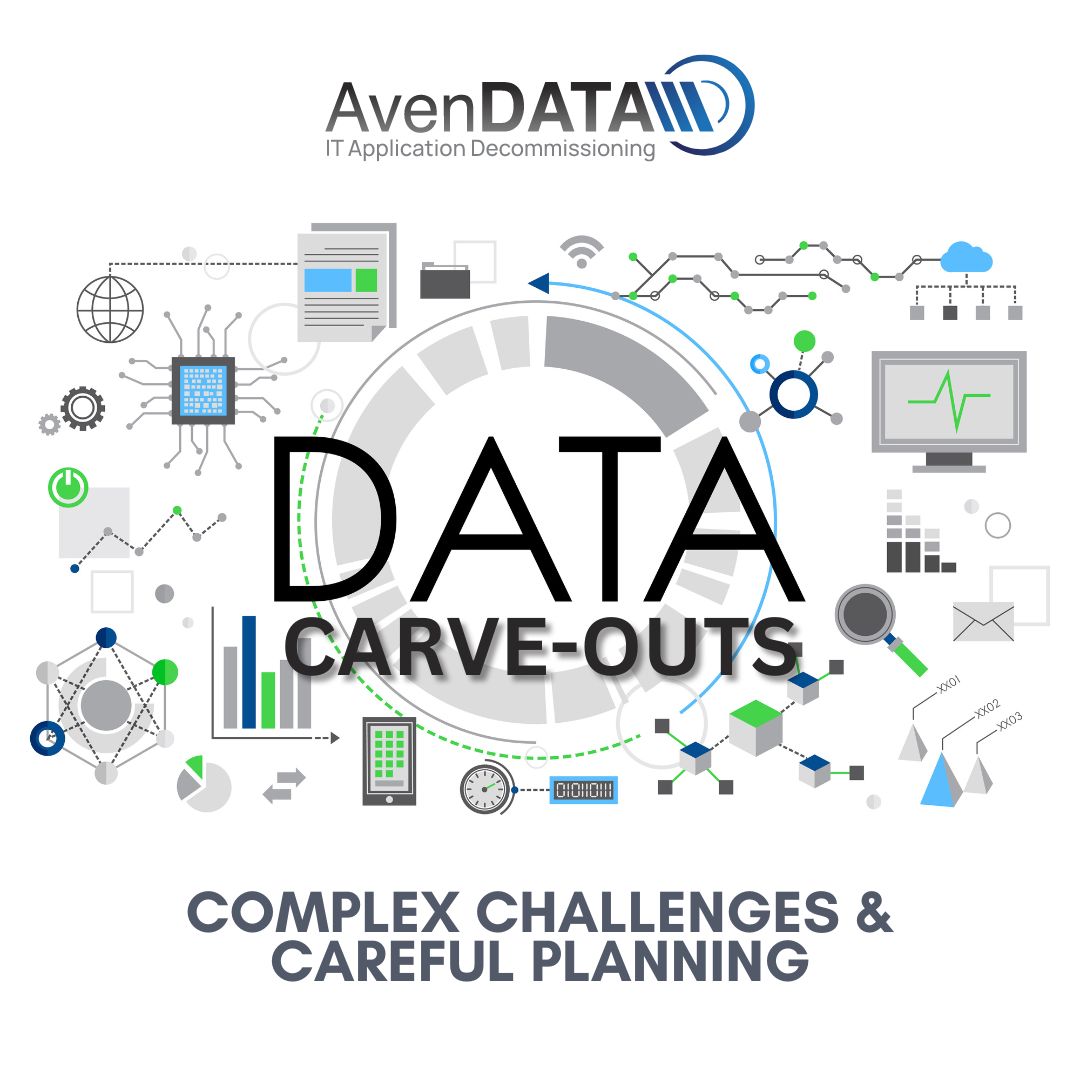
Comments