In today's rapidly evolving business landscape, organizations often need to adapt and switch to more efficient tools and platforms to stay ahead. One common transition many companies undertake is migrating from G Suite to Microsoft 365, seeking enhanced productivity, collaboration, and communication features. In this comprehensive guide, we will explore the process of migrating from G Suite to Microsoft 365, highlighting both manual migration methods and an alternative tool for a seamless transition.
Overview of G Suite and Microsoft 365
G Suite, Google's suite of cloud-based productivity tools, has long been a popular choice for businesses, offering email, document editing, calendaring, and more. On the other hand, Microsoft 365, formerly known as Office 365, is Microsoft's comprehensive suite of productivity and collaboration tools, providing similar functionalities along with powerful integration with Windows-based systems.
Manual Method to Migrate G Suite Emails to Microsoft 365 –
Migrating from G Suite to Microsoft 365 manually involves a series of steps that require technical expertise and careful execution -
- Preparation - Backup G Suite data, prepare user accounts, and ensure both source and target accounts are properly set up.
- Domain Verification - Verify your domain with Microsoft 365 and set up necessary DNS records.
- Data Migration - Use IMAP or other protocols to move emails and data from G Suite to Microsoft 365.
- User Accounts - Create user accounts in Microsoft 365, and map and migrate user data manually.
- Configuration - Configure Outlook profiles and update DNS records.
- Testing and Verification - Thoroughly test and verify the migrated data and user accounts.
Drawbacks of the Manual Method –
While the manual method is an option, it comes with several drawbacks -
- The process is complex and requires technical expertise, making it challenging for non-technical users.
- Manual migration is time-consuming, particularly for organizations with a large amount of data and multiple users.
- There is a higher risk of data loss or corruption during manual migration.
- The migration process can disrupt daily operations and workflow, impacting productivity.
- Manual migration lacks automation, leading to potential errors and inconsistencies.
Alternative G Suite to Office 365 Tool –
To address the limitations of the manual method, an alternative solution is CubexSoft Gmail Backup Tool. This software offers a streamlined and user-friendly approach to migrating G Suite data to Microsoft 365 -
- Ease of Use: the tool provides an intuitive interface, making it accessible for both technical and non-technical users.
- Efficiency: The tool automates the migration process, reducing the risk of errors and saving time.
- Data Integrity: It ensures data integrity during migration, minimizing the chances of data loss or corruption.
- Minimal Disruption: The tool allows for a smooth transition without causing disruptions to your organization's workflow.
- Comprehensive Migration: the solution migrates emails and other data from G Suite to Microsoft 365.
In conclusion, transitioning from G Suite to Microsoft 365 is a strategic move that requires careful planning and execution. While the manual method is an option, the drawbacks and complexities make it less desirable for many organizations. Choosing an alternative solution like G Suite to Office 365 Migration Tool can simplify the migration process, ensuring a seamless and efficient transition while preserving data integrity and minimizing disruption. Make your migration journey smooth and hassle-free by embracing the right tools and methodologies.




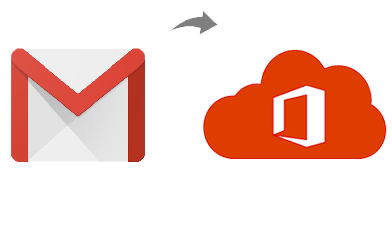
Comments