Cricut font is a great feature for crafters on the Cricut Design Space app, which allows them to make hundreds of font projects. The Cricut software gives you access to more than 300 text fonts for your project. If you want to use any font outside of the Cricut app, you can download it from the internet and add fonts to Cricut.
While Cricut Design Space offers hundreds of fonts, and a Cricut Access subscription provides even more options, it doesn’t always include that one font you need. To use an external font on Cricut, download it to your device and then upload it to the software. To learn how—keep reading the blog!
Where to Find Fonts?
You can download and add fonts to Cricut from the internet. There are an unlimited number of fonts available to download and use for free on the internet. You can get these unique fonts from anywhere and download them for yourself without paying for them.
Most of these fonts give you a personal license that allows you to use them for free. But remember one thing: you can use those fonts only to work on your personal projects. However, to use those fonts for business purposes, you have to purchase a commercial license to use them legally. When downloading a font, you should check what type of license you are being granted.
If you want to download fonts from the internet, these are some sources. These include both premium and free font sources. So, check when you are going for it.
- Creative Fabrica
- Creative Market
- DaFont.com
- Fonts.google.com
- The Hungry JPEG
- Font Squirrel
- Font Bundles
- 1001 Free Fonts
How to Download Fonts on a Computer?
In order to add fonts to Cricut, you must download and install them on a computer or mobile device. Here, we will see how you can download and install fonts on your computer.
- In the beginning, you have to find a font you want to use.
- Then, go on to download the font on your computer and remember the folder where you have downloaded it.
- If you have not selected the folder yourself, then you will find the font in the Downloads folder.
- After that, you must click twice on the ZIP file folder and unzip the file.
- Again, click twice on .OTP or .TTF font and follow the prompts.
- And that’s it! The font will be successfully installed on your operating system.
How to Add Fonts to Cricut Design Space?
If you want to add a custom font to Cricut Design Space, you will have to download it from the internet to your device and then install it. You can download a font on your operating system, such as a desktop, laptop, phone, or tablet. When you download and install fonts on your device, you can use those fonts on the Cricut Design app.
One thing you need to keep in mind is that the Cricut software can’t store fonts within the app the way it stores images and SVG designs. It uses the font that you installed on your computer or mobile to create the design for your Cricut machine.
How to Upload Fonts for Your First Cricut Project?
The final stage in adding fonts to Cricut is uploading or using fonts on the Cricut Design Space app. Here are the steps for uploading them.
- Open the Cricut app on your device. If you had already had the app open before installing the font, close the software once and then open it again. This way, the app will show the newly added font properly.
- Then, move on to a new project by opening up a new Canvas.
- Now, select the Text tool and then add the text box on Canvas.
- Next, click on the drop-down menu, and you will have to pick a font of your choice.
- If you want to see only those fonts that you have installed on the device, you should select System.
- If you want fonts from both sides, you can check both the system and the Cricut-based fonts.
- When you select the font, you can choose the color and size of the text.
- You have successfully uploaded the font to the Cricut Design app. You can use it however you like.
Conclusion
In short, if you want to use fonts that are not available on Cricut Design Space, you will need to add fonts to Cricut. Adding fonts to the Cricut software does not have to be difficult. You can pick any font from the internet and install it on your device. The font cannot be installed on the Cricut app, and you will have to select it from the device whenever you need to use it.
FAQs
Can I Download Free Fonts for Cricut?
Yes, you can! If you want to add fonts to your Cricut Design Space app, you should download them from the internet. Google Fonts is one of the best options you have. With its open-source library, you can download up to 980 fonts available in more than 135 languages. You can upload any of them to your Cricut Design app and use them as you wish.
Is It Legal to Get Fonts for Free?
Yes, it is! You can download most of the fonts available on the internet for free, and it is not illegal. However, some fonts cannot be downloaded for free, and you will have to pay for them. But you have to remember that these free fonts are available for your personal use only. These are not allowed to be sold commercially, and you will need a license to sell.
What Is the App Where I Can Download Fonts for Free?
There are many free font-downloading apps, but DaFont is the most popular. It gives you access to download, browse, and install fonts on your Android phone. It has over a thousand free fonts. You can download them to your device and then upload them to Cricut Design Space to use them on a Cricut machine.
Read more: Cricut Design Space
install cricut design space app
Source: add fonts to Cricut




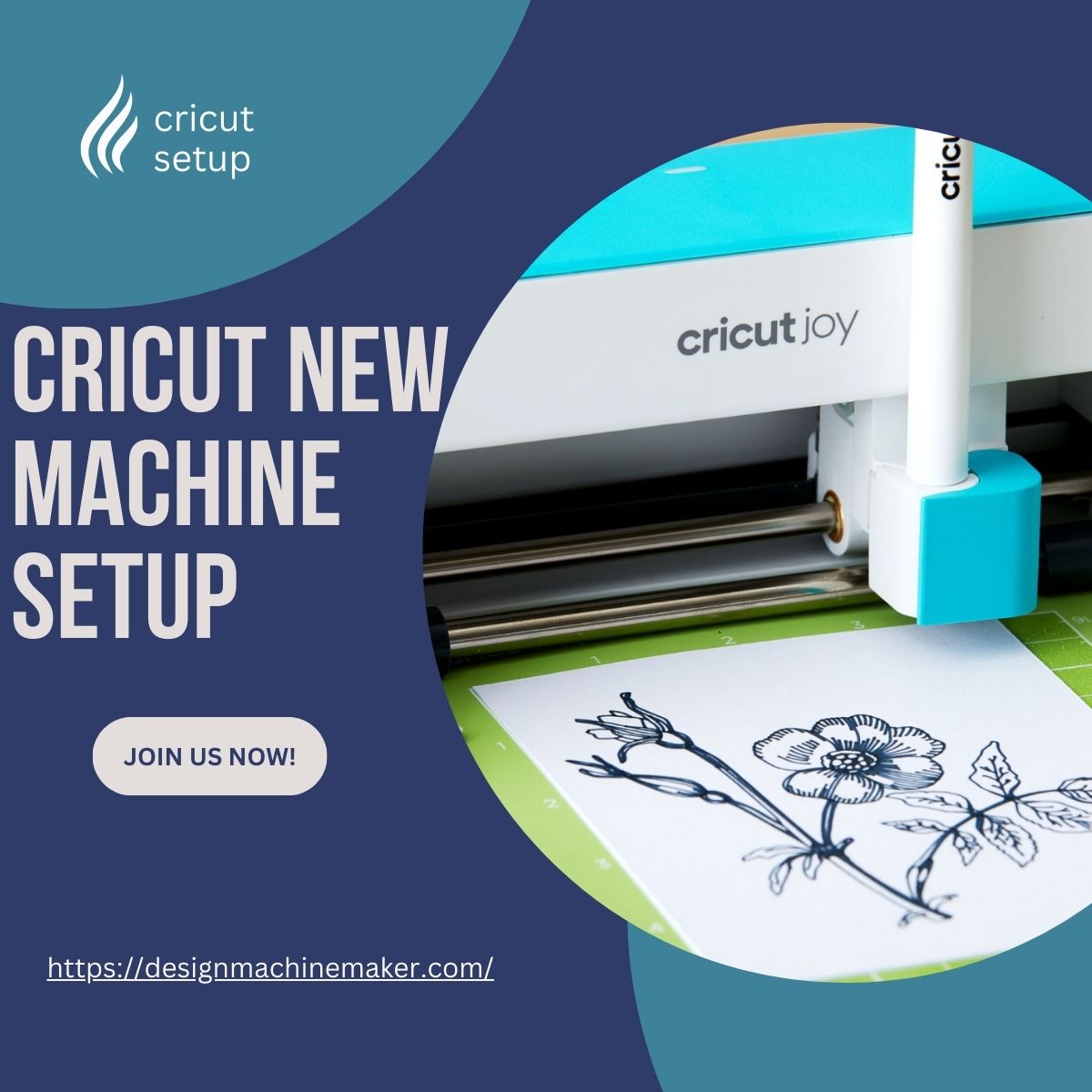
Comments