🔍 Introduction: Why DBMS Matters
Database Management Systems are the backbone of modern data handling, enabling organisations to store, retrieve, and manage vast amounts of information efficiently. From university libraries to banking systems and e-commerce websites, DBMS plays a crucial role in supporting critical decision-making and automation.
For students, understanding DBMS isn't just about passing exams — it's about acquiring real-world knowledge that applies across industries.
🧱 1. What is a DBMS?
A Database Management System (DBMS) is software that interacts with users, applications, and the database itself to capture and analyse data. It provides an organised way to create, retrieve, update, and manage data efficiently.
Key Functions:
- Data storage and retrieval
- Security and access control
- Transaction processing
- Backup and recovery
- Multi-user concurrency
Real-World Example:
An online retail website uses a DBMS to track orders, manage inventory, and store customer details — ensuring all departments can access consistent, up-to-date information.
🧩 2. Components of a DBMS
Understanding the key components of a DBMS helps students grasp how these systems work under the hood.
1. Hardware
The physical devices where data is stored (e.g., servers, storage devices).
2. Software
The actual DBMS software like Oracle, MySQL, PostgreSQL, or Microsoft SQL Server.
3. Data
The raw information stored in the database — records, files, schemas.
4. Procedures
Instructions and rules that govern database operation and management.
5. Database Access Language
Structured Query Language (SQL) is used for interacting with the database to perform tasks like data insertion, updates, and queries.
🧠 3. Types of Database Models
Databases can be structured using different models depending on the requirements of the system.
1. Hierarchical Model
- Organises data in a tree-like structure.
- One-to-many relationships.
- Example: Organisation chart with employees under managers.
2. Network Model
- Allows many-to-many relationships.
- More flexible than hierarchical, but complex.
3. Relational Model (Most Common)
- Data is organised in tables (relations).
- Uses SQL for data management.
- Example: Student database with separate tables for students, courses, and results.
4. Object-Oriented Model
- Integrates object-oriented programming with database technology.
- Useful in applications that require complex data representation (e.g., CAD systems).
💾 4. Popular DBMS Software
Familiarising yourself with popular database systems can prepare you for both academic projects and real-world jobs.
🔹 MySQL
- Open-source and widely used.
- Ideal for web applications.
🔹 Oracle
- Enterprise-level DBMS with advanced features.
- Used in finance, healthcare, and corporate settings.
🔹 PostgreSQL
- Known for compliance and data integrity.
- Popular in data analysis and research.
🔹 Microsoft SQL Server
- Integrated with Microsoft ecosystem.
- Widely used in small and medium enterprises.
🧪 5. SQL: The Language of Databases
Structured Query Language (SQL) is essential for operating any relational DBMS. Mastery of SQL is often a key assignment requirement for university courses.
Core SQL Commands:
SELECT: Retrieve dataINSERT: Add new recordsUPDATE: Modify existing dataDELETE: Remove recordsJOIN: Combine rows from two or more tables
Example:
sql
CopyEdit
SELECT name, course FROM students WHERE grade > 70;
This query retrieves the names and courses of students with grades above 70.
🔐 6. Security in DBMS
Data security is one of the most critical roles of a DBMS. As cyber threats increase, secure database design becomes vital.
Key Concepts:
- Authentication: Ensures only authorised users access the database.
- Encryption: Protects data during transmission and storage.
- Access Control: Defines user roles and limits their permissions.
- Backup & Recovery: Allows data to be restored in case of loss.
In the UK, compliance with GDPR regulations is mandatory when handling personal data through any DBMS.
🔄 7. Transaction Management and ACID Properties
A transaction is a sequence of database operations that must be completed successfully to preserve data integrity.
ACID Properties:
- Atomicity: Transactions are all-or-nothing.
- Consistency: Transactions bring the database from one valid state to another.
- Isolation: Simultaneous transactions don’t interfere with each other.
- Durability: Completed transactions survive system failures.
Understanding transactions is critical in assignments involving financial or inventory systems where data accuracy is paramount.
⚙️ 8. Advantages of Using a DBMS
✅ Improved Data Sharing
Enables multiple users to access and manipulate data simultaneously.
✅ Enhanced Security
Centralised data control ensures that security policies are uniformly enforced.
✅ Reduced Data Redundancy
Data is stored in a non-repetitive way, minimising storage costs and inconsistency.
✅ Data Integrity
Data remains accurate and consistent across all access points.
✅ Backup and Recovery
Automated systems ensure data can be restored after a failure.
🚧 9. Challenges in Working with DBMS
Despite its advantages, DBMS presents a learning curve for students.
Common Student Challenges:
- Difficulty understanding SQL syntax
- Confusion around data modelling and normalisation
- Trouble setting up DBMS software environments
- Poor understanding of relational concepts like joins and keys
This is where DBMS Assignment Help proves to be a valuable resource, offering step-by-step guidance, debugging support, and project modelling assistance.
🧑💻 10. DBMS Use Cases in Industry
The versatility of DBMS means it is used across multiple industries:
- Banking: Transaction records, customer data, security logs.
- Healthcare: Patient records, appointment scheduling, billing.
- E-commerce: Inventory, user data, sales history.
- Education: Student records, course management, grading systems.
These real-world applications underscore why DBMS knowledge is essential beyond the classroom.
📝 11. Tips for Scoring Well in DBMS Assignments
🧩 Understand the Schema First
Before diving into SQL, understand how tables relate.
🧠 Focus on Normalisation
Ensure data is stored efficiently by applying normalisation techniques (1NF, 2NF, 3NF).
🔍 Use Visual Tools
Diagramming tools like Lucidchart or draw.io help visualise entity relationships.
✅ Validate All Queries
Test your SQL queries in a safe environment before submission.
🤝 Collaborate and Discuss
Form study groups or use forums like Stack Overflow, GitHub Discussions, or your university’s Moodle.
🎯 Conclusion: Why DBMS Skills Are a Must-Have
Database Management Systems are foundational to the tech-driven world we live in. Understanding how data is created, stored, secured, and retrieved is crucial not just for academic performance, but also for securing roles in data science, software engineering, IT consulting, and more.
Whether you're looking to complete your coursework more effectively or pursue a data-centric career, learning DBMS gives you a significant edge. If you ever feel stuck, seeking DBMS Assignment Help can provide the academic clarity you need without compromising on learning.




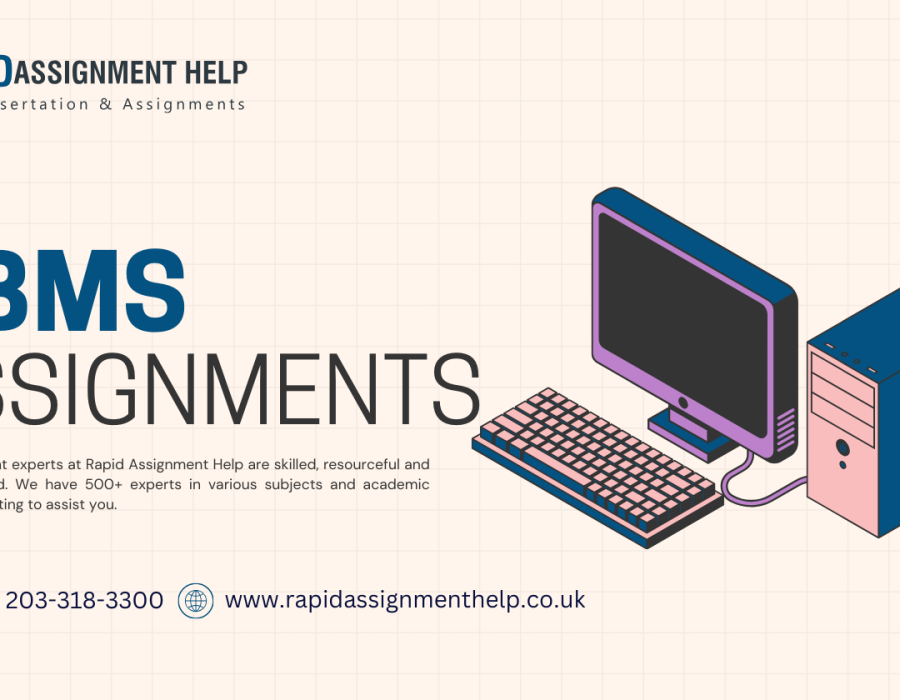
Comments