On-demand delivery apps have become increasingly popular as more and more people prefer having food, groceries, and other products delivered right to their doorstep. If you're thinking about creating your own on-demand delivery app, this guide will help you understand the key steps, features, and technologies required to make your app a success.
What is an On-Demand Delivery App?
Before diving into the development process, it’s important to understand what an on-demand delivery app is. An on-demand delivery app is a platform that allows customers to order products or services and have them delivered to their location. These apps are used by various industries such as food delivery (Uber Eats, DoorDash), grocery delivery (Instacart), and general courier services (Uber for packages).
In simple terms, an on-demand delivery app connects customers with delivery drivers, making it easy for them to order something and get it delivered quickly and efficiently.
Why Build an On-Demand Delivery App?
Building an on-demand delivery app offers several advantages for both businesses and customers. Here are a few reasons why creating this kind of app can be a great business move:
- Increasing Demand: People prefer convenience, and on-demand services give them the ability to get what they need delivered at their doorstep within a short time.
- Revenue Potential: With the right features and marketing, an on-demand delivery app can generate significant revenue through delivery fees, subscription models, or commissions.
- Market Growth: The on-demand economy is expected to keep growing, and entering this space early can help you capture a share of the market.
Key Features of an On-Demand Delivery App
To build a successful on-demand delivery app, you need to integrate a set of core features that will make your app user-friendly and efficient. Here are some of the essential features to consider:
1. User Registration & Profile Management
Your app should allow customers to easily register and create profiles. This can be done through email or social media accounts like Facebook and Google. Having a profile enables users to track their order history, save preferences, and manage payment details.
2. Search & Order Functionality
A search bar with filters is necessary for users to find products or services easily. For example, in a food delivery app, users should be able to search for restaurants, cuisine types, or specific dishes. Once they find what they want, they should be able to place an order smoothly.
3. Real-Time Tracking
One of the most important features for users is the ability to track their delivery in real-time. This provides transparency and helps users know exactly when to expect their delivery. It’s important to use GPS technology to track both the customer’s location and the delivery driver’s location.
4. Multiple Payment Options
Make sure to offer a variety of payment methods, including credit/debit cards, digital wallets (like PayPal or Apple Pay), and cash on delivery (if applicable). Users should be able to make secure payments quickly.
5. Ratings & Reviews
Allow customers to rate their experience with the service and the delivery driver. This feature helps improve the service quality and provides useful feedback for both customers and businesses.
6. Push Notifications
Keep your users informed about their order status, promotions, and other updates through push notifications. Timely notifications ensure that users stay engaged with the app and are aware of delivery updates.
7. Admin Panel
The admin panel allows you to manage the overall operations of the app. You can track orders, manage users, monitor delivery drivers, and handle payments. It’s an essential part of maintaining a smooth service.
8. Driver Management
For a delivery app, managing your delivery drivers is crucial. Drivers should have a separate app interface where they can accept or reject delivery requests, view the route, and track payments. The app should also ensure drivers are rated based on their performance.
Read more: What Are the Essential Features of a Successful On-Demand Delivery App?
Step-by-Step Guide to Building an On-Demand Delivery App
Step 1: Market Research
Before jumping into development, it’s crucial to conduct thorough market research. Understand your target audience, the competition, and the demand for the service in your area. This will help you define the features you need and determine how to position your app in the market.
Step 2: Plan Your App Features and Design
Based on your research, plan out the features you want your app to have. Create wireframes or rough sketches of your app to visualize its flow and design. The user interface (UI) should be simple, intuitive, and easy to navigate.
Step 3: Choose the Right Technology Stack
The success of your on-demand delivery app depends heavily on the technologies used to develop it. You’ll need to choose the right backend and frontend technologies, database systems, and APIs. Popular technologies used for on-demand apps include:
- Frontend: React Native, Flutter, Swift, Kotlin
- Backend: Node.js, Python, Ruby on Rails
- Database: MySQL, MongoDB, Firebase
- APIs: Google Maps API for location tracking, Stripe API for payments
Step 4: Hire a Development Team
If you’re not a developer yourself, you’ll need to hire a skilled development team. Look for developers who specialize in mobile app development and have experience building on-demand delivery apps. A skilled team will help you bring your vision to life and ensure the app works efficiently.
Step 5: Develop & Test Your App
Once the development begins, the team will work on both the frontend (user interface) and the backend (server-side functionality). After the initial development, it’s important to run extensive testing to identify bugs and improve the app’s performance. Testing should include functionality testing, user experience testing, and performance testing.
Step 6: Launch & Marketing
Once the app is developed and tested, it’s time to launch it on app stores like Google Play and the Apple App Store. To attract users, invest in marketing strategies like social media ads, influencer partnerships, and local advertising. Offer special promotions or discounts for early users to generate initial traction.
Step 7: Post-Launch Support and Maintenance
The work doesn’t stop after the app is launched. You’ll need to provide ongoing support to fix bugs, add new features, and improve the app’s performance. Regular updates and user feedback will help keep the app relevant and user-friendly.
Conclusion
If building a custom on-demand delivery app seems too time-consuming or expensive, there’s always the option to go for a clone app. A clone app is a pre-built solution that can be customized to fit your business requirements. Clone app development companies offer ready-made platforms that replicate the functionality of popular apps like Uber Eats, DoorDash, or Postmates. This option can save time and reduce development costs.
Clone app solutions are a great way to quickly enter the on-demand delivery market, with much of the hard work already done for you. You can get a robust and scalable app with features like real-time tracking, payment integration, and order management right out of the box. By working with a clone app development company, you can also get support for customization, branding, and ongoing updates.
In summary, building an on-demand delivery app involves understanding market needs, integrating essential features, and choosing the right technologies. Whether you choose to build the app from scratch or go for a clone solution, the goal should be to create a user-friendly, efficient, and scalable app that can cater to the growing demand for on-demand services.





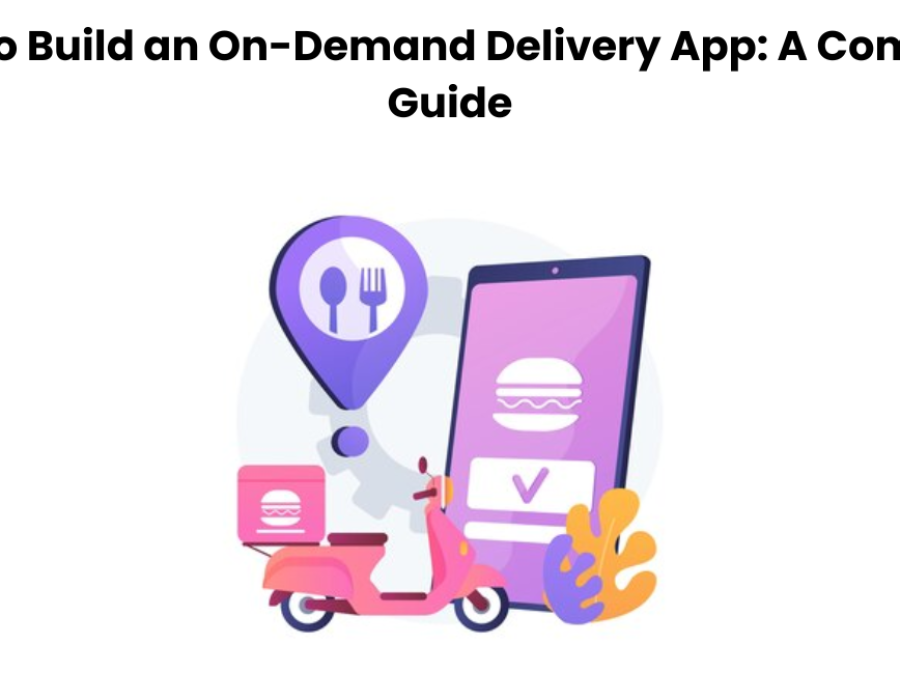

Comments