In today’s fast-moving world, grocery delivery apps have become a big part of our lives. People no longer want to spend hours at a supermarket when they can order everything from their phones and have it delivered to their door. Whether it’s a loaf of bread or a basket of fruits, a grocery delivery app makes shopping quicker, easier, and more convenient.
If you're a business owner thinking about launching a grocery delivery app development, this guide will walk you through everything you need to know—from features and technology to cost and benefits.
Why Grocery Delivery Apps Are in Demand
Grocery delivery apps became more popular during the pandemic, but their growth hasn’t stopped since. People have gotten used to the comfort of ordering groceries from home. Businesses also benefit from offering an online delivery system because it helps them reach more customers and increase sales.
Changing Customer Habits
- People prefer convenience
- Mobile phone usage is high
- Fast delivery services are becoming a standard
- Online payments are easier and safer
Because of these trends, it makes sense for grocery stores, supermarkets, and even startups to invest in a well-designed delivery app.
Types of Grocery Delivery App Models
Before you start building an app, it’s important to know the different models you can follow depending on your business type.
Single Store Model
In this model, one grocery store creates its own app to accept and deliver orders directly to customers.
Aggregator Model
This model works like a marketplace where multiple grocery stores are listed on the app. Customers can choose a store, browse items, and place orders. The app manages everything from payment to delivery.
Warehouse-Based Model
Here, the business has its own inventory or warehouse. Orders are accepted through the app, packed in the warehouse, and then delivered to customers.
Key Features of a Grocery Delivery App
The success of any app depends on its features. A good grocery delivery app should have different panels for the customer, delivery agent, and admin.
Customer Panel Features
- Easy sign-up or login
- Smart search and filters
- Product categories
- Cart and wishlist options
- Multiple payment methods
- Order tracking
- Ratings and reviews
- Push notifications for updates
Delivery Agent Panel Features
- Order acceptance or rejection
- Delivery route and map
- Status updates
- Earnings tracking
Admin Panel Features
- Dashboard to manage everything
- Add/edit/delete products
- Manage orders and deliveries
- Track revenue and reports
- Customer support tools
Technologies Used in Grocery Delivery App Development
Creating a good app isn’t just about design. It also needs the right technologies working behind the scenes.
Frontend Development
This is the part that users see and interact with. It should be smooth and responsive. Common technologies include React Native, Flutter, and Swift for iOS or Java for Android.
Backend Development
The backend handles the logic, database, user accounts, and server-side functions. Developers often use Node.js, Laravel, or Python for backend work.
Real-Time Tracking
GPS and Google Maps integration help users track their orders and help delivery staff find the shortest route.
Payment Gateways
Secure and smooth payment options like Razorpay, PayPal, Stripe, or local payment systems make transactions easier and safer.
Notifications and Alerts
Push notifications are important to keep users updated about offers, order status, and reminders.
Read More: Careem Clone App Development: Profitable Business Model for 2025
Steps to Build a Grocery Delivery App
Now that you understand the features and technology, let’s go through the steps of actually building the app.
Step 1: Market Research
Look at your target audience, understand their needs, and check out your competitors. This step helps you plan better.
Step 2: Choose a Business Model
Decide whether you want to build a single store app, a marketplace app, or a warehouse-based app.
Step 3: Finalize Features
Select the features that matter most for your users. Make sure the design is user-friendly and easy to navigate.
Step 4: Design the App
Wireframes and UI/UX design should be created before development. This helps visualize the layout and user journey.
Step 5: Start Development
Develop the app using suitable technologies and tools. Make sure it works well on both Android and iOS platforms.
Step 6: Testing and Quality Check
Test the app for bugs and fix issues before launching. It’s important to offer a smooth experience right from day one.
Step 7: Launch and Market the App
Publish the app on the Play Store and App Store. Run ads and campaigns to promote your app and get downloads.
How Much Does It Cost?
The cost of developing a grocery delivery app depends on many factors like:
- Number of features
- Platform (iOS, Android, or both)
- Design complexity
- Development team location
- Maintenance and updates
On average, a basic app may cost around $8,000 to $15,000. A full-featured app with advanced tech and custom designs may go up to $30,000 or more.
Benefits of a Grocery Delivery App
There are several benefits to having your own grocery app, whether you run a local store or a chain.
For Businesses
- Higher sales and profits
- More customer engagement
- Less crowd in physical stores
- Data to understand buying habits
For Customers
- Saves time
- 24/7 access to store
- Easier comparisons and decisions
- Safe and contactless delivery
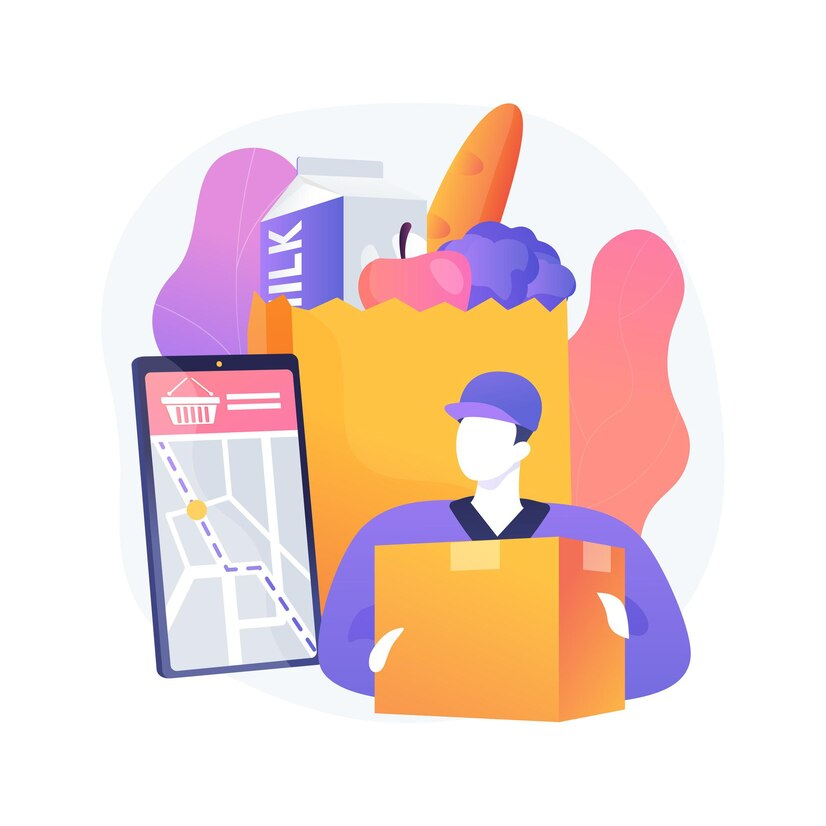
Conclusion
Grocery delivery app development is no longer a trend—it’s a business need. With more people choosing online shopping over traditional grocery visits, businesses that don’t offer this service risk falling behind. Whether you're a small store owner or managing a large supermarket chain, building a grocery delivery app is a smart move.
To do it right, you need the right mix of features, design, and technology. Most importantly, you need to work with experienced on-demand app development services that can bring your vision to life.
The future of grocery shopping is digital. Make sure your business is ready to grow with it.





.png)
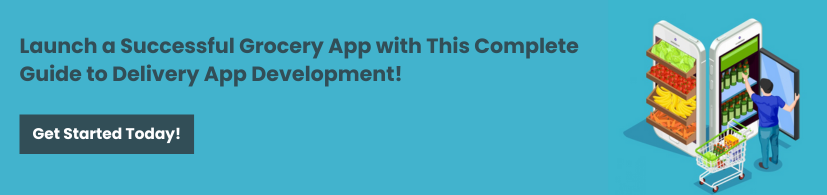
Comments