The recent pandemic forced businesses to adopt the remote working model, and while email was the preferred communication channel, the communication wasn’t happening in real-time. This increased the demand for alternative business solutions for ensuring team communication in real-time without lag. So, businesses started looking for VoIP-based business communication solutions that allow conferencing as well as support rich media.
What is WebRTC?
WebRTC (Web Real-Time Communication) is a powerful VoIP technology enabling seamless peer-to-peer communication between web browsers and applications. Application programming interfaces (APIs) written in JavaScript make it easy for software developers to integrate different features using WebRTC. These APIs can be included in the developers’ applications in order to enable peer-to-peer (P2P) communications. There are no compatibility issues between the web and mobile applications, and there is audio, video, and text-based content support.
WebRTC enables real-time data flow within web browsers, so developers don’t need to rely on proprietary interfaces, additional plugins, or specialized software for browser integration. Real-time audio and video communication is as simple as opening a webpage and initiating a call.
Understanding WebRTC
WebRTC is an open-source project initiated by Google in 2011, aiming to provide a standardized framework for real-time communication within web browsers. It is built on a set of JavaScript APIs and protocols that allow direct peer-to-peer communication without requiring any additional plugins or software installations. WebRTC encompasses audio, video, and data channels, making it versatile for various communication needs.
Key Applications using WebRTC technology are:
- Google Meet
- Facebook Messenger
- Discord
- Amazon Chime
- Houseparty
- GoToMeeting
Key Components of WebRTC:
To grasp the inner workings of WebRTC, it is essential to understand its core components:
- MediaStream: MediaStream represents the audio and video streams captured from the user’s microphone and camera, facilitating real-time communication.
- RTCPeerConnection: This API enables the establishment of direct peer-to-peer connections between browsers. It handles the negotiation and management of media streams and their transport.
- RTCDataChannel: Alongside audio and video streams, WebRTC offers a data channel allowing bidirectional arbitrary data transmission between peers.
Key WebRTC Architectures
Most WebRTC apps are based on P2P (peer to peer) architecture. While it is the safest way to enable low-ping high-security multimedia connections, it has certain disadvantages when it comes to handling large peer volume or different media streams. By intelligently using media server to act as a common converging point, developers can choose between (i) Multi-point Conferencing Unit (ii) Selective Forwarding Unit architecture to build WebRTC solutions.
Let’s understand all 3 WebRTC architecture types:
Peer 2 Peer
It adopts the concept of tin-can telephones where each user is interconnected with all the other participants. Any media is automatically passed to all the other recipients. Connections are established when each peers broadcasts their IP address. This is highly practical and commonly sought architecture that is simple and easy to set-up but it can be unstable at high peer volume and use up a lot of bandwidth.

Multi-point Conferencing Unit
The MCU architecture employ a central media server and all the peers connect to it. This enables multi-party communication and integrates various audio and video signals into a single stream. So every peer sends and receives the media directly to and from the other party with the media server in the middle and this allows MCU architecture to support larger number of connected peers. Additionally, MCU transmits standard signals that can be decoded on legacy systems as well without any decoder, making it compatible with most systems. However, this architecture is resource-heavy and it is costly to scale.

Selective Forwarding Unit
The selective forwarding unit architecture also employs a central media server that accepts media from all peers and them forwards to the others. However, SFU inspects the media streams and then decides which streams will be forwarded. It can save bandwidth by transcribing media streams based on the most compatible stream. The only disadvantage is that in every call with (n) peers, each peer has one outgoing stream and (n-1) incoming streams. So as the caller volume increases, the load on the central server in terms of computing power, bandwidth and, eventually, money. However, the resource demand is less than p2p architecture and multiple clone media servers can be used for load sharing.

How does WebRTC work?
WebRTC follows a series of steps to establish a connection between two browsers:
- Media Capture: The user grants permission to access their microphone and camera, enabling the capture of media streams.
- Signaling: Before establishing a peer-to-peer connection, the browsers need to exchange signaling messages to exchange crucial information, such as network addresses and supported codecs. WebRTC does not standardize this step and requires developers to implement a signaling mechanism.
- ICE (Interactive Connectivity Establishment): WebRTC utilizes the ICE framework to establish network connectivity between peers. It employs various techniques like STUN (Session Traversal Utilities for NAT) and TURN (Traversal Using Relays around NAT) to overcome network address translation (NAT) issues.
- Peer Connection Establishment: Using the information exchanged through signaling, the browsers create an RTCPeerConnection, enabling direct communication between them.
- Media and Data Transmission: Once the peer connection is established, WebRTC facilitates the transmission of media streams (audio and video) and data through the RTCDataChannel.
WebRTC Use Cases:
WebRTC’s versatility and ease of integration have made it widely adopted across diverse applications. Some everyday use cases include:
- Video Conferencing: WebRTC powers real-time video conferencing solutions, allowing users to communicate seamlessly without requiring additional software installations.
- Live Streaming: Platforms providing live video and audio streaming leverage WebRTC for delivering content directly to browsers.
- File Sharing: Webrtc’s data channel enables secure and efficient peer-to-peer file sharing between users.
- Gaming: Multiplayer online games benefit from WebRTC’s low latency and high-quality audio/video capabilities.
You can learn more about why your business needs WebRTC development.
Benefits of WebRTC Development
Whether you are a WebRTC developer or an end-user of a WebRTC-based product, it has many benefits over other communications and collaboration platforms.
Free To Use and Ever Evolving
WebRTC is an open-source application programming interface by Google. So, developers don’t need to pay any licensing fee or royalties for developing web apps using WebRTC. Moreover, the WebRTC community is ever-growing, which means the platform improves daily.
Highly Accessible
Applications built using WebRTC can be accessed from anywhere using any compatible web browser. This means companies don’t need to invest in specialized hardware or software to use WebRTC. Simply an internet-connected mobile device can be directly used for placing high-quality audio and video conference calls.
Secure audio & video
WebRTC enforces SRTP protocols for authenticating and encrypting voice and video content. This means the call will have no unwanted intrusions and exceptionally high-quality media transfer. Additionally, STUN (Session Traversal Utilities for NAT) and TURN (Traversal Using Relays around NAT) ensure the call can be placed while overcoming network address translation (NAT) issues.
Interoperability
An upside for WebRTC lies in the interoperability with existing voice and video systems. Whether the end-user has a device using SIP, Jingle, XMPP, etc., there will be no interoperability issues present.
Rapid application development
Contrary to popular belief, developers don’t need extensive knowledge depth for developing WebRTC apps. Standardized APIs can reduce application implementation time and streamline the development process.
No plugins required
Most real-time communication software and apps require a plugin to support calling using a browser. Instead of degrading the user experience by forcing the end-user to install these plugins, most browsers directly support WebRTC-based apps.
Screen sharing
WebRTC video chat apps allow for remote screen sharing with another device or user, provided both have the necessary permissions. Built within the specification are mechanisms for recording user activity, such as screen recording.
Easy to embed
WebRTC allows developers to create any content management interface in HTML5 and JavaScript, allowing WebRTC to be seamlessly integrated into any software project. It also helps the IT department save time and effort by reducing the amount of manual integration work that must be done in-house.
How can different industries benefit from WebRTC development?
Education
Utilizing the power of WebRTC, software development companies can create eLearning platforms that allow tutors and students to collaborate in virtual classrooms. Using video conferencing and media transfer, tutors can share notes, teaching materials and even conduct tests.
Entertainment
WebRTC has benefited online gaming, virtual reality, and augmented reality. However, the entertainment sector is only now beginning to use real-time communication. However, there have been numerous instances where players have been able to communicate with one another while playing a game, proving that technology is being effectively utilized.
Healthcare
WebRTC has been utilized by a number of healthcare providers to increase customer interaction and deliver quick services and care. WebRTC has simplified many things, including booking online health check-ups, having video consultations with doctors, and getting same-day delivery of medications.
eCommerce
Imagine instantly starting a Whatsapp chat with someone by clicking a button on the website you’ve been browsing. Due to its simplicity, WebRTC makes it easier for businesses and customers to communicate directly and effectively. With the use of WebRTC, shopping websites can even incorporate video conferencing or interactive product trials.
Surveillance
You have access to this video surveillance technology using WebRTC, which uses AI algorithms to detect suspicious behavior and support facial recognition. Additionally, it may record films and images for later viewing, alerting you with a photo preview. HD audio and video capture makes two-way chat and head-to-toe video recording possible. WebRTC can be used by surveillance technologies to relay communication in a time and place where privacy is becoming a major concern. Direct phone check-in alerts put your safety in danger.
Video Conferencing
Real-time communication was only possible with the introduction of the internet, thanks to supplemental software like Adobe Flash or plugins. Today, we can easily communicate in real-time using Chrome, Mozilla Firefox, Safari, or Opera, thanks to WebRTC. You can also send and receive any kind of media over the internet, thanks to WebRTC. It doesn’t make use of any extra frameworks. However, clients do not need to constantly send and receive messages via a server. As a result, direct communication across browsers speeds up performance and reduces latency. Many other industries can enjoy the benefits of business growth from WebRTC.
Wrapping Up
WebRTC has revolutionized real-time communication on the web, enabling developers to build powerful applications with seamless peer-to-peer connectivity. Its standardized APIs, along with media and data channels, simplify the process of integrating real-time communication capabilities into web applications. If you are looking for WebRTC development services or wondering what products are possible with WebRTC, get in touch with our experts at Vindaloo Softtech.




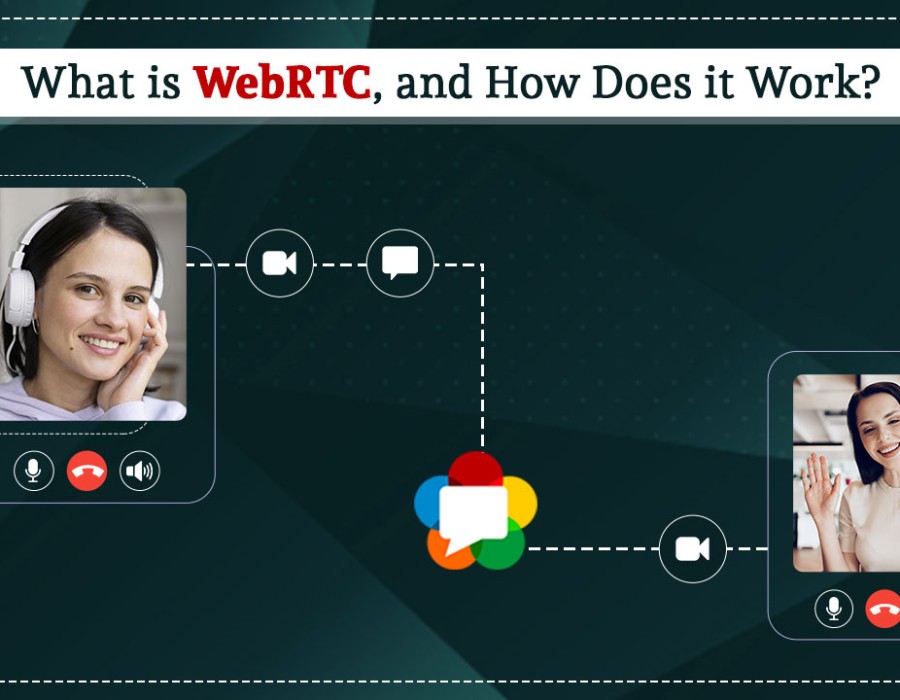
Comments