When you are planning to install a projector for a home theater, office presentation, or gaming space, you need to figure out where the projector should be placed in relation to the screen. This is where throw ratio comes into play. Without understanding throw ratio, you may end up with an image that is too small, too large, or distorted.
Throw ratio can sound technical, but it is really a straightforward formula that links the distance from the projector to the screen with the size of the projected image. Once you understand this, you will be able to choose the right projector and position it correctly. Luckily, a projector Calculator can do the work for you, saving time and avoiding guesswork.
What is Throw Ratio
Throw ratio is the relationship between the distance of the projector from the screen and the width of the projected image. The formula is simple.
Throw Ratio = Throw Distance ÷ Image Width
For example, if a projector has a throw ratio of 2.0, it means the projector needs to be placed twice as far away as the width of the screen. If the screen is 100 inches wide, the projector would need to be placed 200 inches away.
Different projectors have different throw ratios, usually labeled as short throw, standard throw, or ultra short throw.
- Ultra short throw – less than 0.5 throw ratio, placed very close to the screen
- Short throw – between 0.5 and 1.0, allows larger images in small rooms
- Standard throw – 1.0 to 2.5, most common for home and office setups
- Long throw – greater than 2.5, used for auditoriums and large halls
Why Throw Ratio Matters
Throw ratio determines how flexible your projector setup can be. If you have a small room, a standard throw projector may not work because it requires more distance to create a large screen. On the other hand, for a big conference room, an ultra short throw might not give you the right screen size.
Understanding throw ratio also prevents mistakes like placing the projector too close and getting a tiny image or too far and exceeding your wall space.
Using a Projector Calculator with Throw Ratio
The real challenge comes when you try to apply throw ratio math manually. Measuring distances, calculating image width, and testing different positions can be time consuming. That is where a projector Calculator makes the process easy.
Here is how it works.
Step 1 Enter Screen Size
You begin by entering the diagonal or width of your desired screen.
Step 2 Input Throw Distance
You then add the available distance between your projector location and the screen wall.
Step 3 Let the Calculator Do the Math
The calculator uses the throw ratio formula and instantly tells you if your projector can produce the image size you want at that distance.
Step 4 Adjust Accordingly
If the numbers do not match, you can adjust the throw distance, change the screen size, or consider a projector with a different throw ratio.
Example
Suppose you want a 120 inch screen and you plan to mount the projector 12 feet away. If your projector has a throw ratio of 1.5, the calculator will compute as follows.
Throw distance = 12 feet or 144 inches
Throw ratio = 1.5
Image width = 144 ÷ 1.5 = 96 inches
Since a 120 inch diagonal screen has a width of about 105 inches, this projector would create a slightly smaller image than desired. The calculator will flag this and suggest moving the projector further back or using a projector with a lower throw ratio.
Benefits of Using a Calculator for Throw Ratio
- Saves Time – No need to measure and test multiple times.
- Accuracy – Avoids human errors in manual math.
- Flexibility – Lets you quickly test different setups.
- Better Planning – Helps decide on the right projector before purchase.
- Improved Experience – Ensures the picture fills the screen perfectly.
Conclusion
Throw ratio may sound like a complex AV term, but it is simply the link between distance and image size. If you want a smooth installation and the best visuals, you must account for throw ratio in your setup. Instead of working it out manually, using a projector Calculator makes the process easier and more precise.
XTEN-AV continues to provide the tools and knowledge that help users design their AV setups without hassle. With the right understanding of throw ratio and the help of calculators, anyone can create a home theater, gaming space, or office presentation setup that looks professional and delivers a truly immersive experience.
Read more: https://audiovisual.hashnode.dev/top-5-free-projector-calculators-online




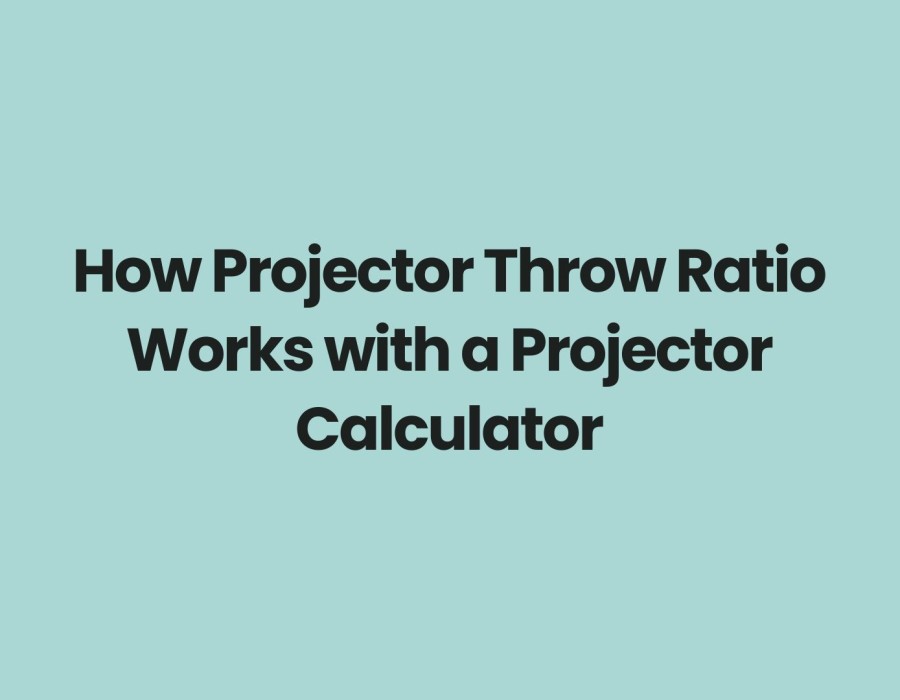
Comments